Orderful – NetSuite Integration Template
Celigo’s Orderful – NetSuite Integration Template allows Orderful users to sync purchase orders, sales orders, and shipments with NetSuite.
Primary Business Process
Order to Cash
Supply Chain
Business Categories
ERP
Ecommerce
Applications
NetSuite
Orderful
Automate the Order to Cash Process
Included Flows
This integration flow syncs NetSuite invoices as Orderful invoices (810).
This integration flow syncs NetSuite item shipments as Orderful ship notices/manifests (856).
This flow syncs NetSuite items as Orderful inventory inquiry/advices (846).
This integration flow syncs Orderful purchase order change requests (860) as NetSuite sales orders.
This integration flow syncs Orderful purchase orders (850) as NetSuite sales orders.
New Users:
Try Celigo’s platform for free. With the trial, our core features are free forever. Unlimited flows are free for 30 days. No payment information is required.
Returning Users:
Log in to the Celigo Marketplace to download this template.
Integration Features
Accelerate digital transformation across the entire organization with scale, reliability, and governance.
Prebuilt Integrations
The Celigo Platform provides a comprehensive library of prebuilt integrations with built-in best practices, drag-and-drop features, AI, and machine learning.
Robust Development Tools
A purpose-built, easily accessible developer interface provides robust capabilities for technical users to build complex integrations.
Error Management Tools
AI and machine learning-enhanced error management tools include dashboards, detailed error messages, alerts and notifications, auto-resolve, and autonomous recovery tools.
Integration Orchestration
Set up multiple imports and exports as part of a single integration flow. Orchestration supports complex processes that require data coming from, and going to, multiple sources.
User-friendly UI
Approachable user experience for business users so they feel confident creating and managing automations to fit their changing business processes.
Javascript Hook
Fully self-contained, self-service extension points for complex flow logic allows for more sophisticated integration templates.
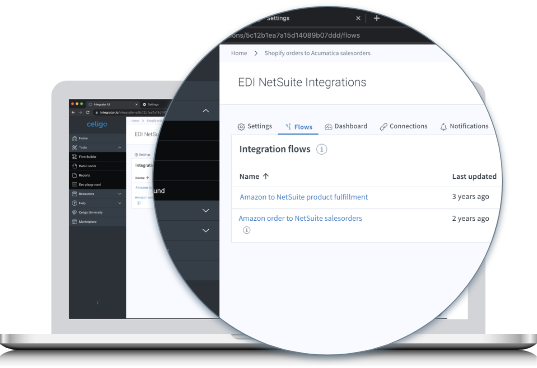
Celigo Support
Need help? We have you covered.
Accelerate your integration and automation journey by exploring Celigo’s library of resources and self-paced training courses.
Celigo University
Celigo University offers a variety of self-paced interactive learning modules.
Community
Connect with our community to troubleshoot problems and discuss Celigo’s best practices.
Documentation
Explore Celigo’s extensive library of product tutorials and technical documentation.
Help Center
Have a more specific question? Please fill out a ticket to get in touch with our support team.
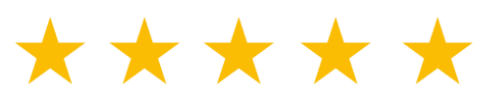
Loved by customers. Recommended by the experts.
Celigo ranked #1 iPaaS by G2
Highly Rated
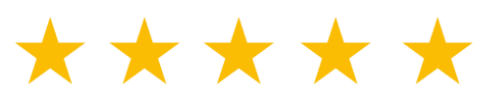
4.9 out of 5 Stars

App of the Year!
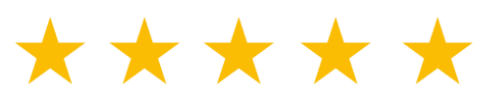
Most Recommended
