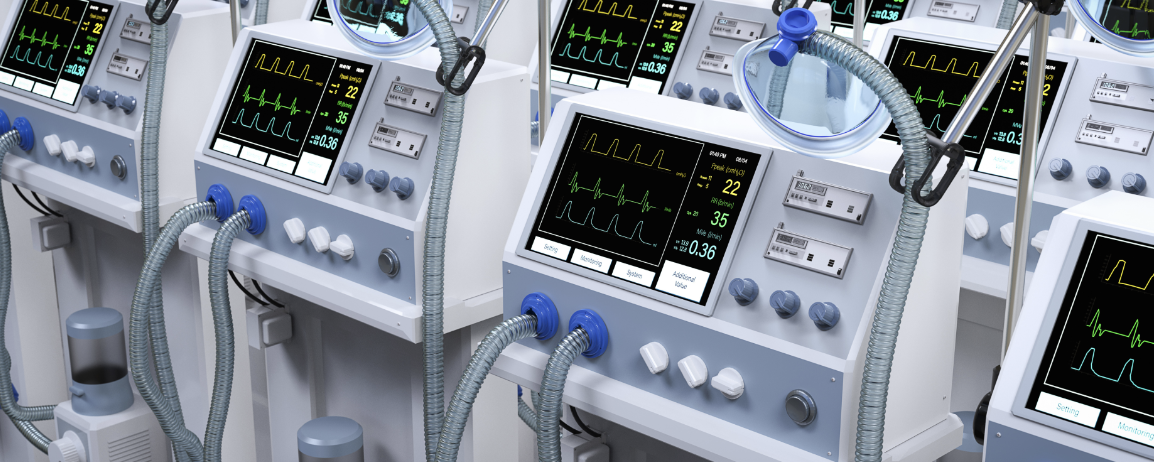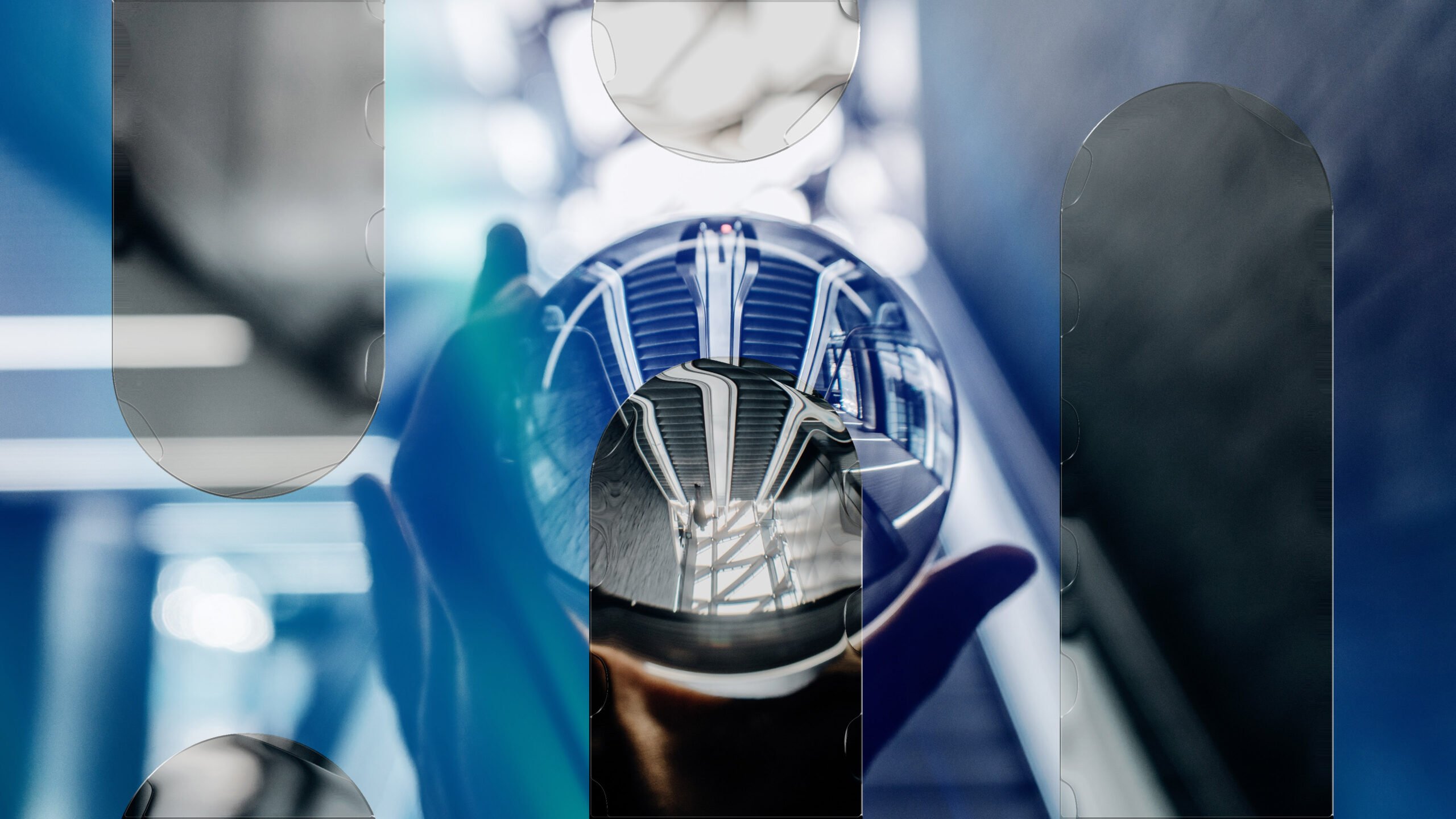Published Jul 14, 2023
The Expansion of ITSM to IT Process Automation

IT operation teams are under more pressure than ever before to support their organization’s IT requests, with the proliferation of software applications within an organization growing at an exponential rate, coupled with the rise of hybrid and remote work, places immense pressure on IT support teams to answer even core support tickets and change requests. The appetite for IT services across the broader organization is at an all-time high, in a 2020 Okta survey uncovered that companies with 2,000 or more employees maintained an average inventory of 175 SaaS apps, and many of these applications were adopted outside the confines of the IT department.
As a result, the ITSM (IT service management) platform has become a mainstay for companies looking to provide IT support to multiple business units and facilitate communication between IT service management and users (employees). Popular ITSM solutions include ServiceNow, Zendesk, and Jira. Adopting these platforms has allowed teams to track support cases, manage access, respond to incidents, and monitor service far more effectively.
However, ITSM tools can come with critical limitations and are often reliant on manual processes, resulting in bottlenecks, delays, data inaccuracies, and overall inefficiencies. All of these issues have given rise to IT Process Automation (ITPA).
In this post, we’ll go through IT Process Automation, its various benefits, and how it can be applied to common ITSM challenges and use cases.
What is IT Process Automation?
IT Process Automation refers to utilizing automated workflows to streamline IT services, support, and administration, reducing the need for manual management and saving time and costs. It involves leveraging technology to automate complex IT processes, eliminating bottlenecks, reducing errors and inconsistencies, and enhancing transparency and visibility throughout the entire process.
IT Process Automation also acts as a bridge between multiple systems, applications, and platforms, with many solutions offering programmatic or API-based integrations that provide reliable and flexible connections between disparate tools. Typical use cases for IT process automation include user management, ticketing systems, password reset, asset management, and data access management — all tasks related to ITSM.
As a result, ITSM is becoming part of the larger industry trend toward IT Process Automation. And in fact, many of the “problem areas” that are part of ITSM can be better managed or even solved with ITPA.
Addressing the Challenges of ITSM
IT services have come a long way in 30 years, from the humble help desk to critical technology processes that span multiple systems and business units. This ITSM evolution, while impressive, isn’t immune to certain difficulties. Common issues surrounding ITSM include manual processes, bottlenecks, and an over-reliance on IT.
Let’s go through each in more detail below.
ITSM Manual Processes
Despite having significant technological resources at their disposal, ITSM processes often involve manual inputs. As service desk employees work through customer issues, for example, they must constantly move between their CRM and ITSM to copy and paste customer data. This takes time and effort and slows down the speed of resolution. It’s also dull work that ties up valuable resources, diverts attention from driving innovation, and takes employee time away from high-value tasks.
Manual processes also introduce the possibility of human error. Even a single misplaced zero can negatively impact an organization’s data accuracy and even lead to non-compliance. Mistakes can even go unnoticed until they start causing serious problems like service disruptions, which then take significant time and effort to fix. In addition, manual workflows make it likely that some urgent requests will fall through the cracks, leading to slow (or nonexistent) resolution times.
Bottlenecks
ITSM processes often involve bottlenecks, or situations in which a single step or approval from a specific person or department has an outsized impact on all the steps that follow. Consider ticketing systems, for example. What happens when the person who is usually in charge of managing certain tickets changes roles or goes on leave? Having a “single point of failure” leads to delays that hinder agility and responsiveness, negatively impacting business operations and customer satisfaction.
Over-reliance on IT
While ITSM platforms have been instrumental in enabling communication between service desks and users and resolving support issues, they’ve also contributed to the proliferation of responsibilities IT teams must manage. No longer are IT help desks solely focused on ticketing, incident management, and user provisioning; modern ITSM platforms now include features like chat capability, gamification, social support, service catalogs, remote support, and much more. At most organizations, demand for IT services often far exceeds the IT team’s delivery capacity, leading to frustration, dissatisfaction, and breached service-level objectives (SLOs).
The Benefits of IT Process Automation for ITSM
Fortunately, IT Process Automation encompasses ITSM automation as well. Applying automation to critical ITSM processes can address many of the challenges discussed in the above section and provide a number of significant benefits. These include:
Better service quality
Automating processes like IT request logging can organize and escalate all requests according to priority. This way, IT teams can respond faster to priority requests and solve issues more quickly and completely.
Increased accuracy
IT automation replaces the human element with secure and compliant preset workflows. The absence of human intervention in data handling, validation, and updating improves overall accuracy and makes the processes more compliant. It also provides peace of mind that the data within your ITSM systems is correct.
Increased efficiency
ITSM automation boosts efficiency and collaboration across multiple teams and departments regardless of location, reducing the number of calls and redundant tasks to the service desk and helping create a much better employee user experience. Also, businesses that use workflow automation have reported a 59% cost reduction due to factors like increased process speed, fewer bottlenecks, and fewer data errors.
More time for innovation
By freeing up resources from repetitive and laborious tasks through automation, businesses gain the necessary capacity and focus on fostering innovative ideas and exploring new opportunities, helping them stay ahead in today’s dynamic market.
Areas of Opportunity for ITSM Automation
While the opportunities for automation around ITSM are nearly endless, several areas offer particularly high potential for positive results. These specific use cases are “low-hanging fruit” and include incident management, IT user provisioning, and workstream collaboration. Below, we’ll go through each in more detail.
Incident Management
Automating incident management processes can significantly reduce incident response and resolution time while also freeing up employee resources to focus on high-value tasks and other strategic initiatives. With automation, teams can quickly detect issues and optimize their activities through real-time monitoring capabilities, allowing you to streamline incident management processes and prioritize critical incidents.
IT User Provisioning
User provisioning, or the process of creating user accounts, falls under the ITSM umbrella. While user provisioning has existed for quite some time many areas of user provisioning can benefit from automation, one primary use case for automated user provisioning is new employee onboarding. Without efficient user provisioning, new hires may face delays gaining access to the necessary data and tools they need to do their jobs. For organizations employing contractors or temporary workers, user provisioning becomes even more time-consuming and prone to error due to the constant need to create, distribute, and deactivate accounts.
Automated IT workflows addresses these challenges by providing efficient user account creation, role assignment, and access management. It also offers the advantage of automatic synchronization of employee data across relevant applications, eliminating the need for administrators to manually update employee information in each system. Also, this ensures consistent and accurate employee data across all systems of record, minimizing discrepancies and maintaining data integrity.
Workstream Collaboration
The nature in how the IT organization interfaces with both internal and external stakeholders is changing dramatically, IT agents want to work and collaborate in a single user interface without having to switch applications and context in order to address tickets and incidents. By implementing efficient collaboration tools and technologies, businesses can enable seamless cross-functional communication and significantly improve productivity. To take advantage of these opportunities, ITSM tools are now integrating popular social media channels like Twitter, Facebook, Slack, Instagram, and SMS messages, enabling users to log tickets and track support conveniently.
However, managing these disparate channels can be a challenge. IT workstream collaboration automation can help by combining the functionality of your ITSM with collaboration platforms like Slack or Microsoft Teams, resulting in a more cohesive collaboration and productivity hub.
Modernizing your ITSM Through Automation
IT Process Automation is evolving to encompass every aspect of ITSM to benefit businesses that embrace this drive toward automation.
Learn more about how your company can reduce reliance on manual processes, lower costs, and increase efficiency through automation with our “Your ITSM is not an Island” ebook.