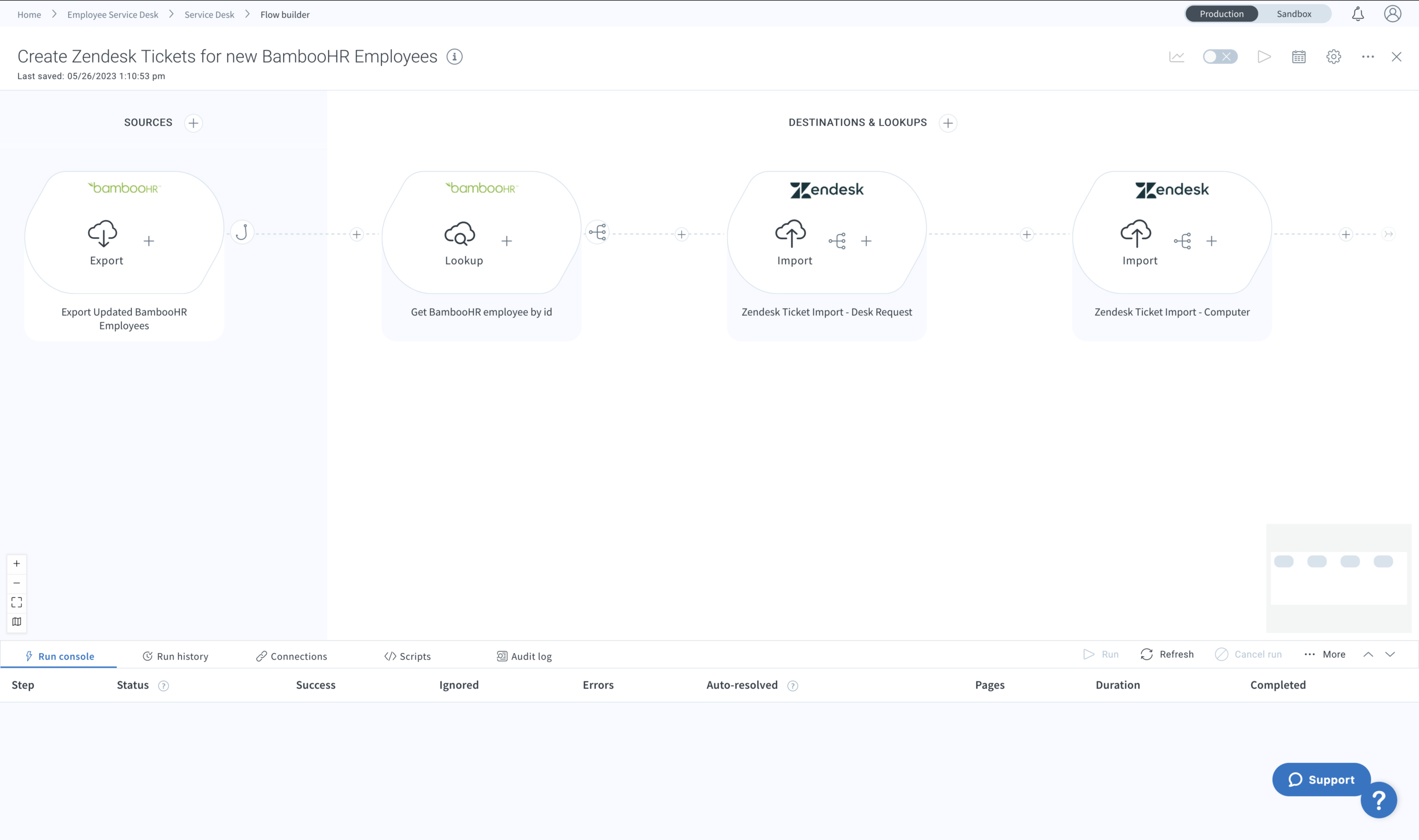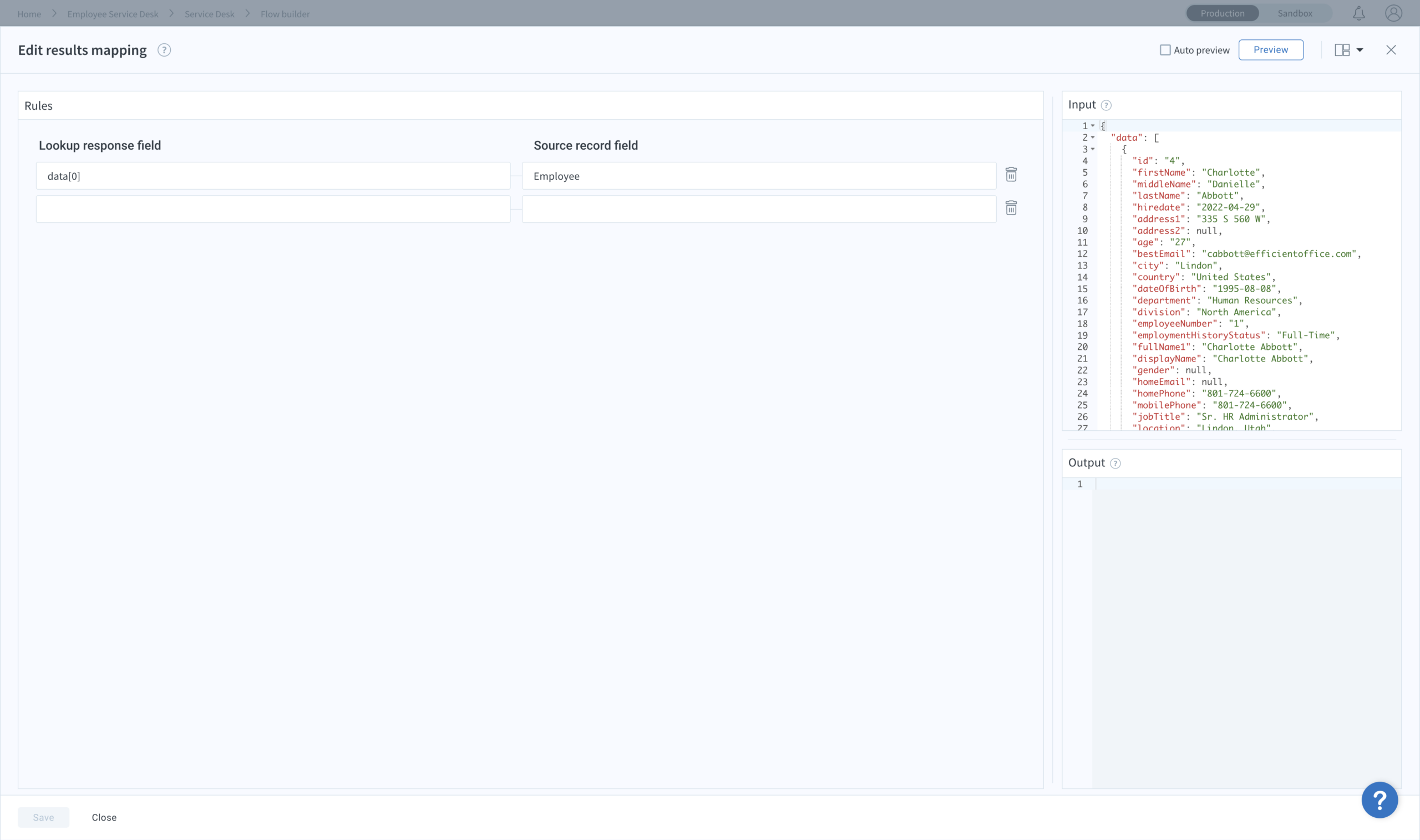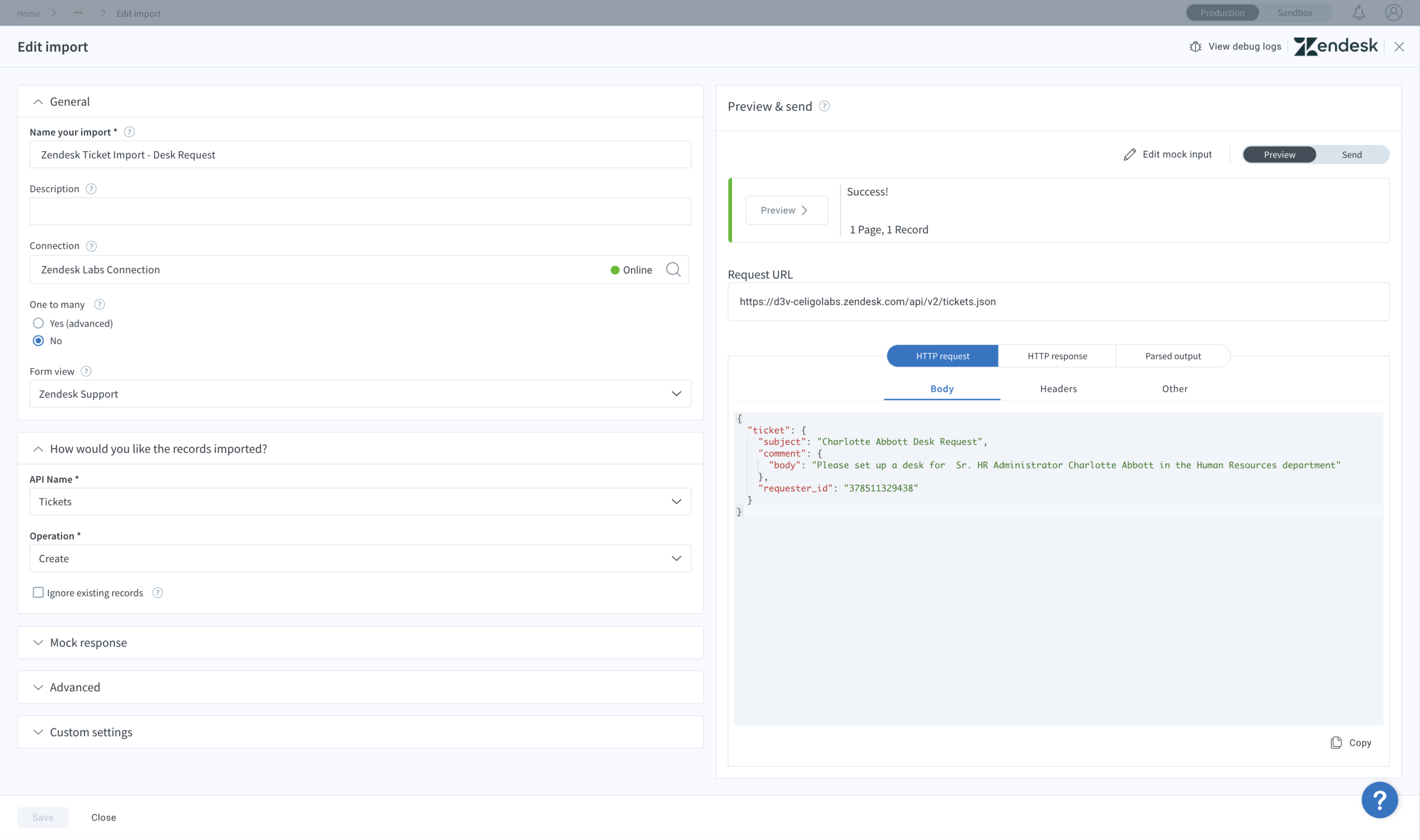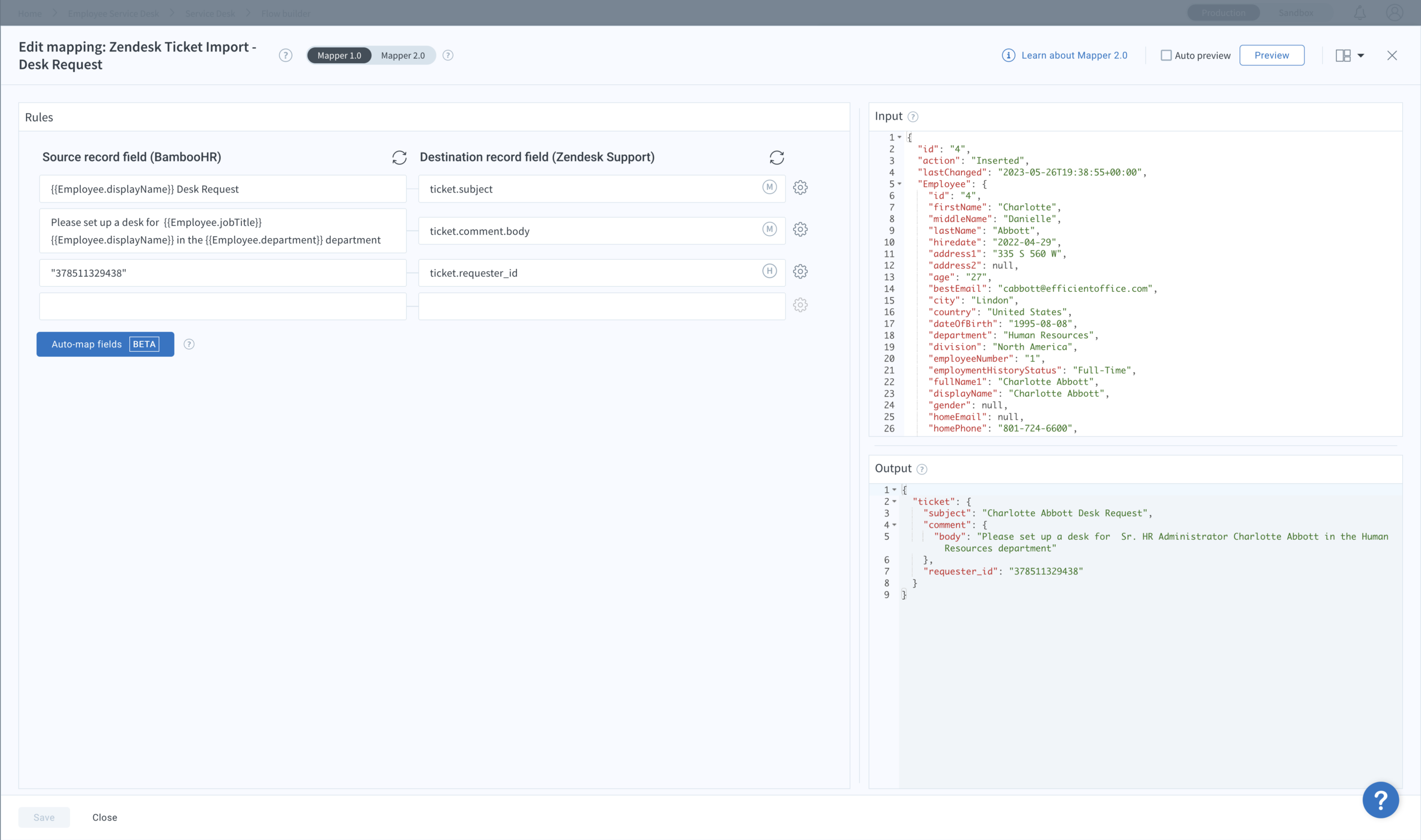Published Jun 2, 2023
ITSM: How to Automate IT Provisioning
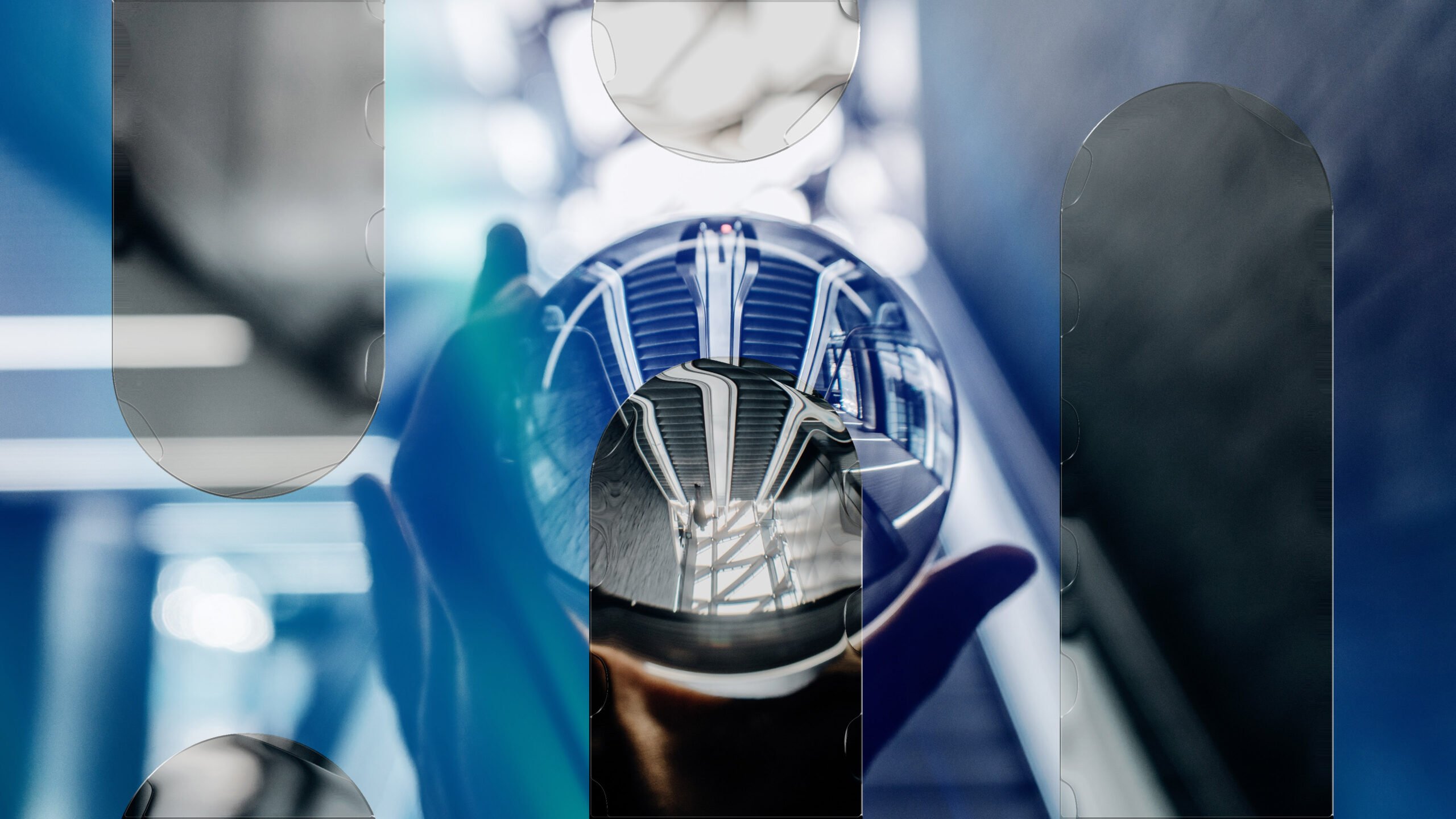
At its core, IT Service Management (ITSM) offers a strategic framework that leverages advanced technologies to automate routine, repetitive, and time-consuming IT processes. By embracing ITSM, organizations can optimize resource allocation, reduce human errors, accelerate task completion, and ultimately enhance operational efficiency.
Traditionally, IT teams have been burdened with an array of repetitive, labor-intensive, and manual tasks that consume valuable time. As the likelihood of human errors increases, service disruptions, security vulnerabilities, and dissatisfied users also increases.
In this post, we will identify how ITSM can be further automated and provide real-world examples of how organizations can leverage the Celigo Integration Platform to overcome common IT challenges. Celigo automates and optimizes end-to-end business processes using embedded business expertise. Together, these capabilities allow you to accelerate your digital transformation across your organization with scale, reliability, and governance within a single platform.
ITSM Automation Use Case Featuring an HRIS and ZenDesk
The main issue we want to address and solve is the pressing need to reduce response times of the IT team, ultimately freeing up valuable IT resources. In today’s fast-paced business environment, prompt and efficient response to IT incidents, service requests, and technical issues is a top priority. Lengthy response times can lead to frustrated end-users and employees, productivity bottlenecks, and potential loss in revenue.
Here, we will highlight the example of automating a ticketing process in Zendesk to equip new employees with a desk and a computer using Bamboo HR as an HRIS to retrieve new employees and ZenDesk as a tool to create tickets for asset management. However any endpoints such as ADP, JazzHR, BreezyHR, NamelyHR, ServiceNow, Jira, and others can be used.
1. This is the overview of the entire flow. There are 4 total steps within the flow: an export step, along with a hook script, a lookup step with response mapping, and two import steps.
2. The first step in the flow, the export step, retrieves all employees within the company that have been updated since the last time the flow has been run. This includes deleted employees, new employees, and promoted employees. By pressing preview, we are able to preview the data and see that the page of records shows our expected output.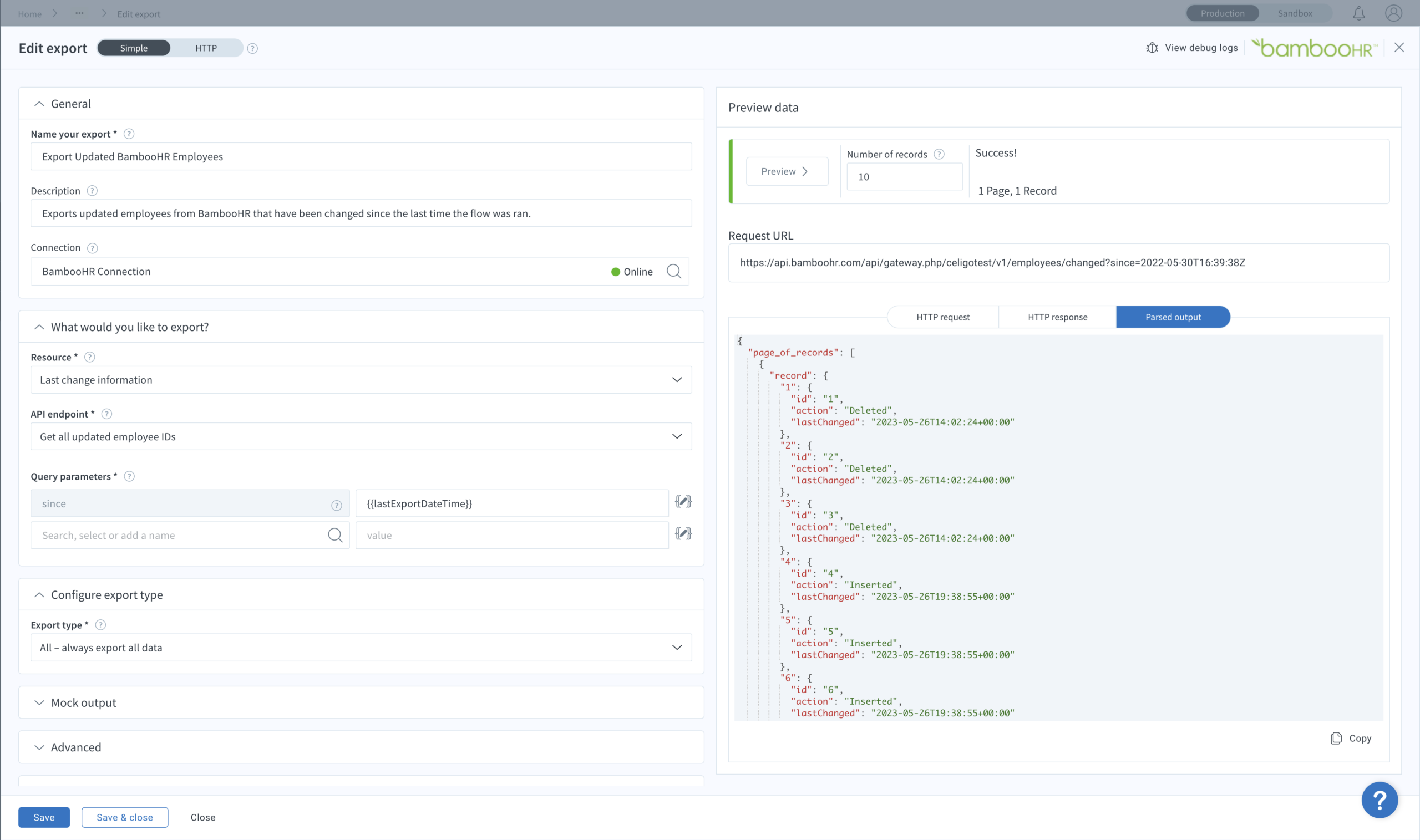
Summary
You’ve just created a flow to help expedite the ITSM process and continue to help your IT team! This automated process can also be the start to an entire hire-to-retire process by beginning to orchestrate onboarding and provisioning in various other accounts.
Another example of how this flow can be expanded on is to add notifications in social collaboration tools like Slack or Microsoft Teams. Adding this as a final step in the flow will be able to show users in specific channels when new employees are hired or when access to an account is granted.
This flow is just one example of how your organization can begin its automation journey. Many other business processes can also be streamlined and automated with the right integration platform. Celigo is the leading enterprise-wide automation company with a unique process-centric approach, enabling organizations to discover, automate, and optimize business processes at scale.