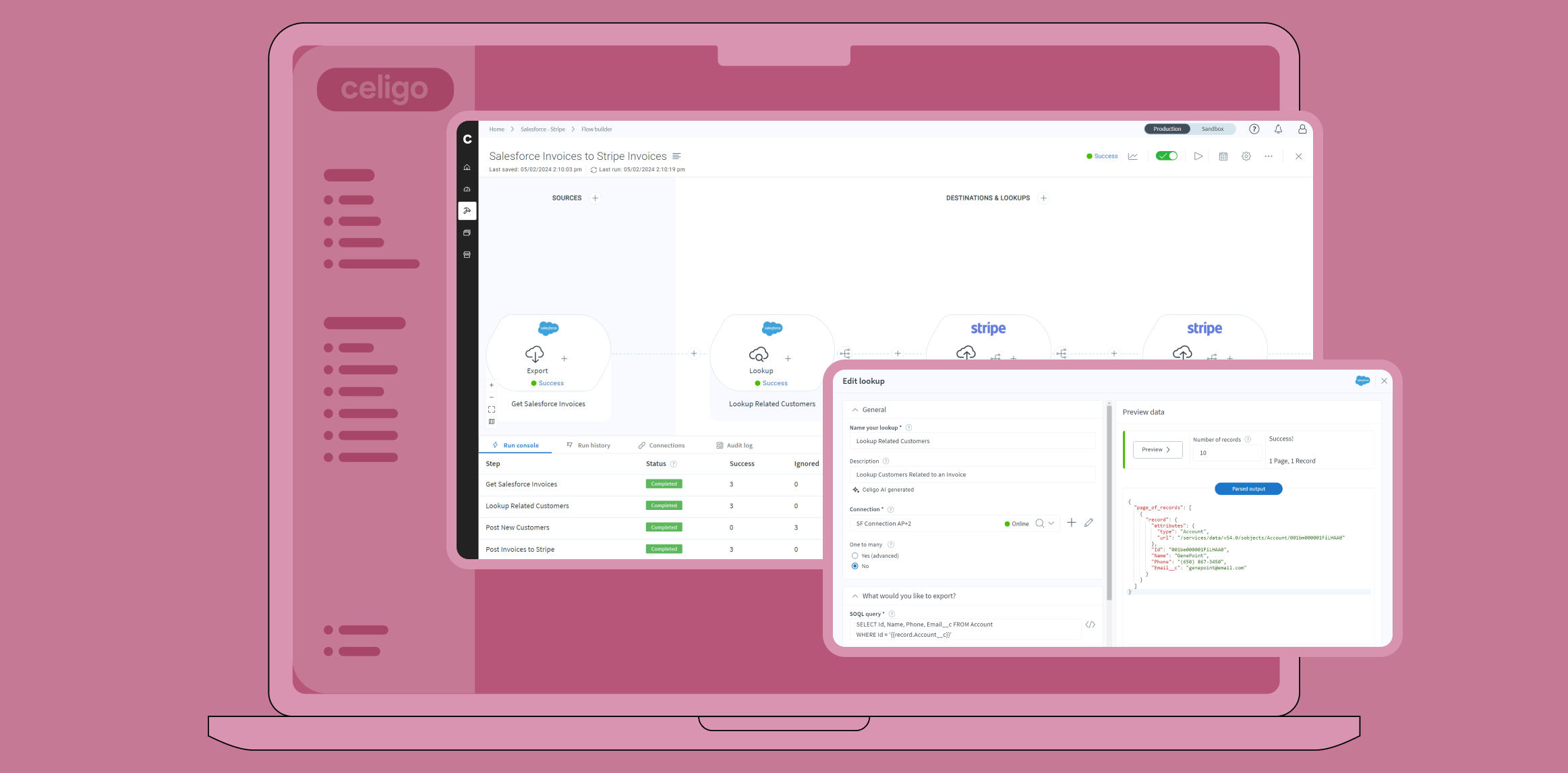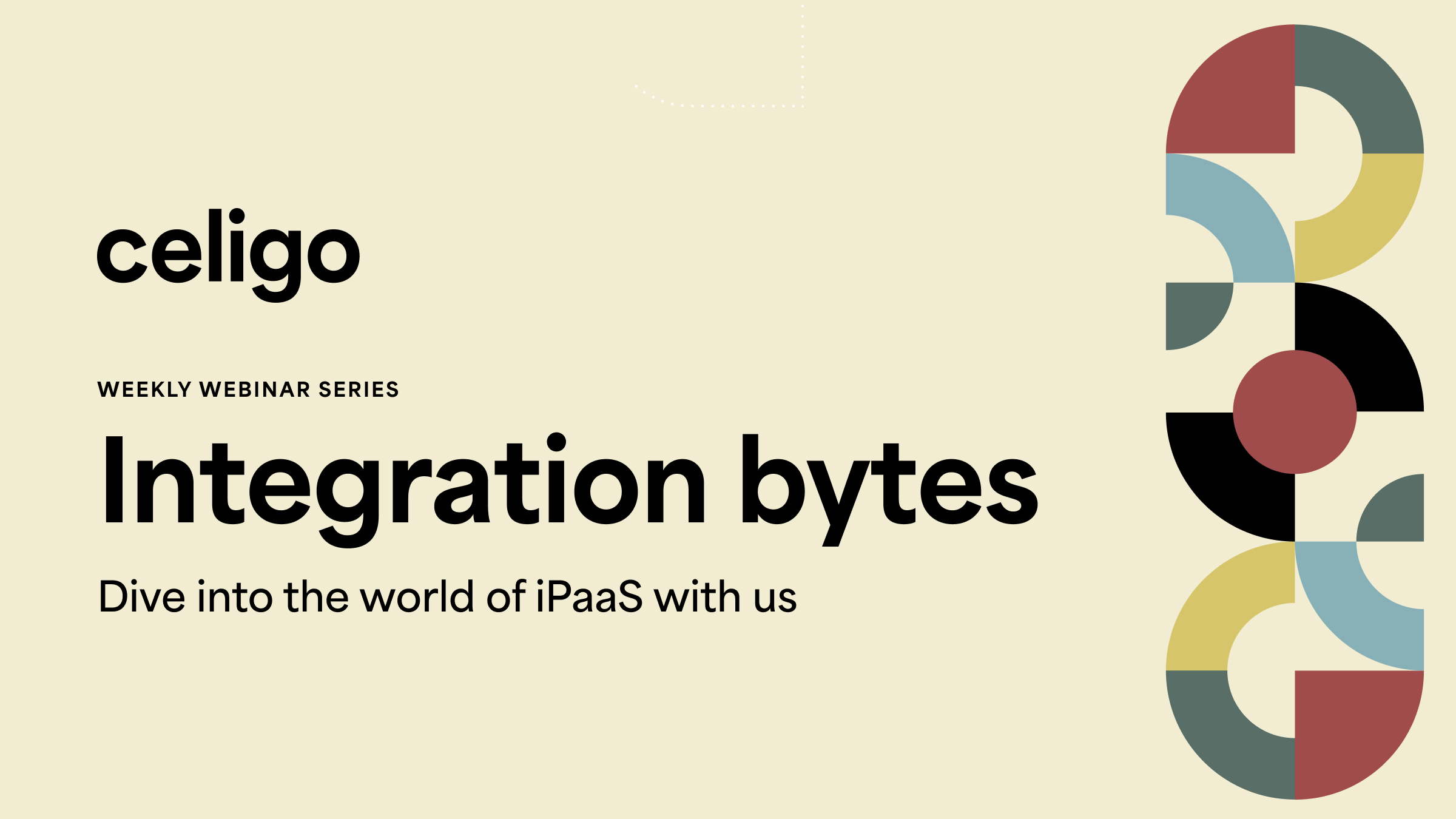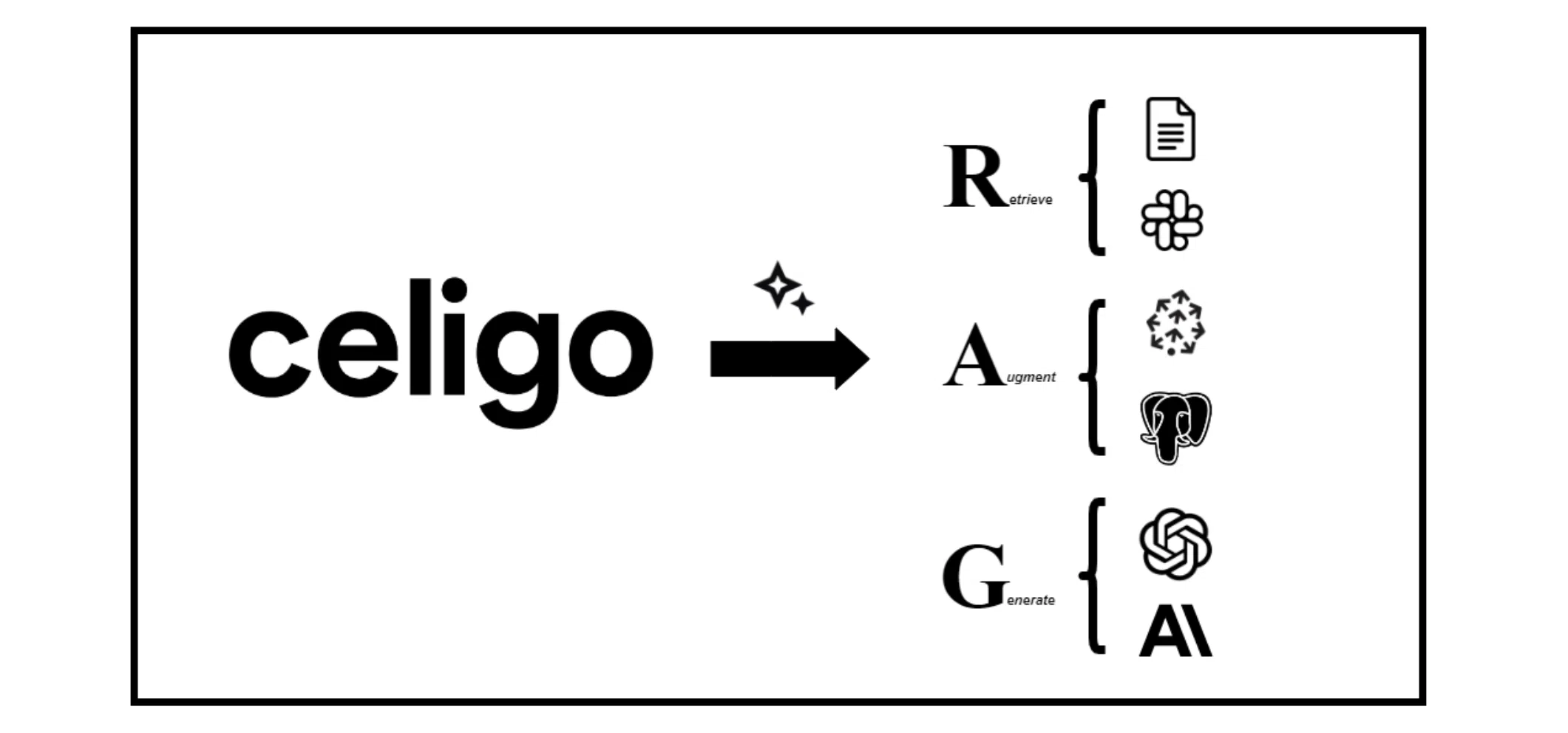Published Apr 5, 2024
Your path to integration success: Comparing build vs. buy solutions

- When selecting an integration solution, determine scope and available resources.
- Building can be resource intensive and expensive to create and manage.
- Investing in an advanced iPaaS can help you cut costs and boost scalability.
If your tech stack isn’t integrated, and you’re struggling with inefficiencies, bottlenecks, and manual processes, you’re not alone. According to a Salesforce study, only 29% of applications are integrated.
As you take the next step and explore potential solutions, you’ll find they can fit into two major buckets: build or buy. Building involves leveraging internal or external developer resources to create custom integrations, whereas buying entails purchasing an integration solution–usually an integration platform as a service (iPaaS).
Choosing the right solution might seem simple, but it’s easy to overlook key factors like total cost of ownership and time to value. To find the solution that works best for your business, you will need to evaluate scalability, governance, team alignment, and more.
Let’s dive into key factors you should consider, the benefits and challenges of each solution, and how to find the right solution for your business.
Key considerations
When determining whether to build or buy, you first need to determine the scope of your project and your goals for the future. Integration projects can quickly become complex and span multiple teams across your organization.
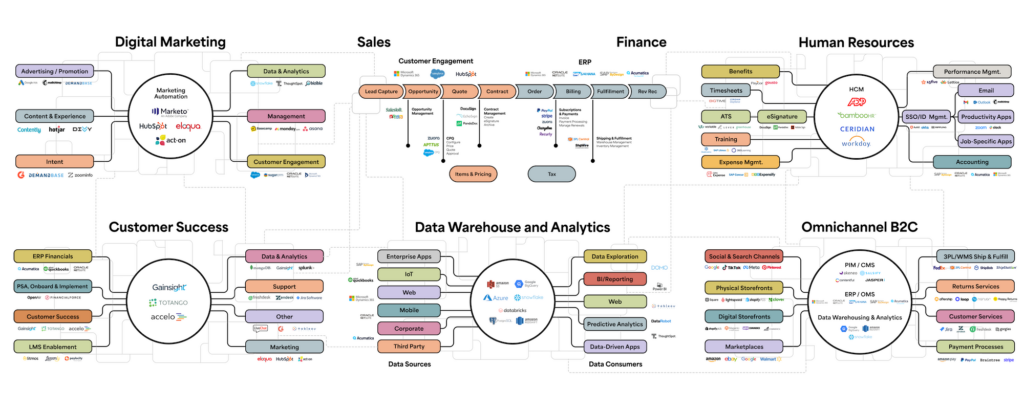
Explore the integrations required to connect all your systems across teams.
If you intend to integrate your business processes at scale, you should add that to your list of considerations when choosing a solution.
You should also consider the budget and resources you have available for this project. Make sure to factor in the time spent maintaining your integrations and troubleshooting errors.
Once you’ve defined your scope and allotted resources, you can start to explore potential solutions.
The choice: Build or buy?
Build
If you choose to build your own custom integrations, you will need to determine if you want to leverage internal resources or outsource these tasks. No matter which option you choose, be prepared for a time-intensive and expensive process.
You’ll need skilled developers to build, monitor, and maintain your custom integrations. This can be challenging since developer turnover is high. In fact, a study by Zippia found that 40% of developers only have 1-2 years of tenure at their current job. To ensure you don’t lose key information, make sure your team keeps meticulous documentation.
Here’s a breakdown of the benefits and challenges of building your own custom integrations:
Benefits
- Customizable
- Easy to outsource
Challenges
- Longer time-to-value
- Expensive to hire and retain internally
- Costly hourly rates for outsourced resources
- High turnover rate
- Requires technical resources to manage and maintain
- Lacks endpoint management
- High total cost of ownership
- No visibility for business teams
Buy
If you choose to buy a platform that will help you integrate your applications, you will most likely land on an iPaaS. This solution allows you to accelerate and centralize business process automation and boost developer productivity. However, you will want to make sure that you select an advanced iPaaS, so you don’t run into IT bottlenecks.
With an advanced iPaaS, you can enable business users to build, deploy, and manage their own integrations. Powered by AI, machine learning (ML), and a low-code/no-code UI, this solution provides prebuilt applications with built-in best practices, so you can rely on your non-technical teams to implement simple integrations.
These platforms aren’t just built for your business teams. Like a traditional iPaaS, this solution has developer tools to support a variety of integrations. It also has fully maintained endpoint connectors and AI-enabled error management. This allows your IT team to offload the creation and modification of integrations to your business teams and to focus on more strategic projects and major digital transformation initiatives.
Here’s a breakdown of the benefits and challenges of an advanced iPaaS.
Benefits
- Doesn’t require technical resources
- Low total cost of ownership
- Faster time to value than traditional iPaaS
- Enables business users to promote agility and automation
- Optimized efficiency
- Greater scalability
- Increased innovation
Challenges
- Training business users
The verdict
For today’s modern and innovative businesses, an advanced iPaaS like Celigo is the way to go. This solution enables businesses to adapt to market changes quickly, embrace new technologies, create unified customer experiences, and make better business decisions. To explore the cost and time savings of an iPaaS compared to building custom integrations, check out our blog “Unpacking the value of iPaaS: Build vs. buy.“
Want to dive deeper into the different integration solutions? Explore our eBook, “From bottlenecks to breakthroughs: Find your perfect integration solution,” or reach out to our team to see if Celigo’s iPaaS is the right solution for you.