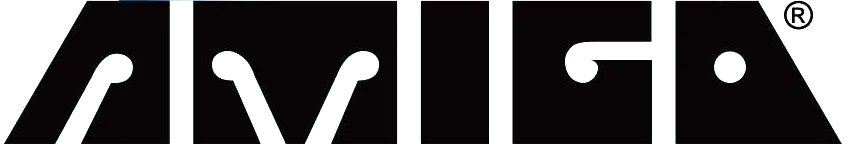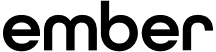Google Contacts Integrations
Integrate Google Contacts, boost productivity, and unlock even more value from your business applications.
Powered by integrator.io, the premier iPaaS
Common Integrations with Google Contacts
Google Contacts is a content management tool primarily used to track contacts originating from GMail and GSuite. While you can manually import and export contacts with CSV files, you can automatically sync contacts by integrating Google Contacts with your CRM. Integrate Google Contacts with CRMs like Salesforce to save time, eliminate duplication, and avoid “cleaning up” contacts overall. You can even track leads from GMail in your CRM by integrating with Google Contacts.
Google Contacts can be integrated with CRM, ERP, productivity, analytics and other tools. Common use cases include:
Sync leads, contacts, and more between Google Contacts and and CRM
Eliminate duplication and the need to clean up contacts across applications
Send data across applications for tracking and analytics
View all Celigo integrations
Explore hundreds of prebuilt connectors, integrations, and complete integration apps that allow you to quickly implement common integrations and automations—significantly reducing deployment time and effort.
Celigo Platform
Automate all your processes across
the enterprise with the right iPaaS
Scalable and robust
Whether processing hundreds, thousands, or millions of orders, enjoy infinite scalability for connecting applications with no restrictions on integrations or data volume.
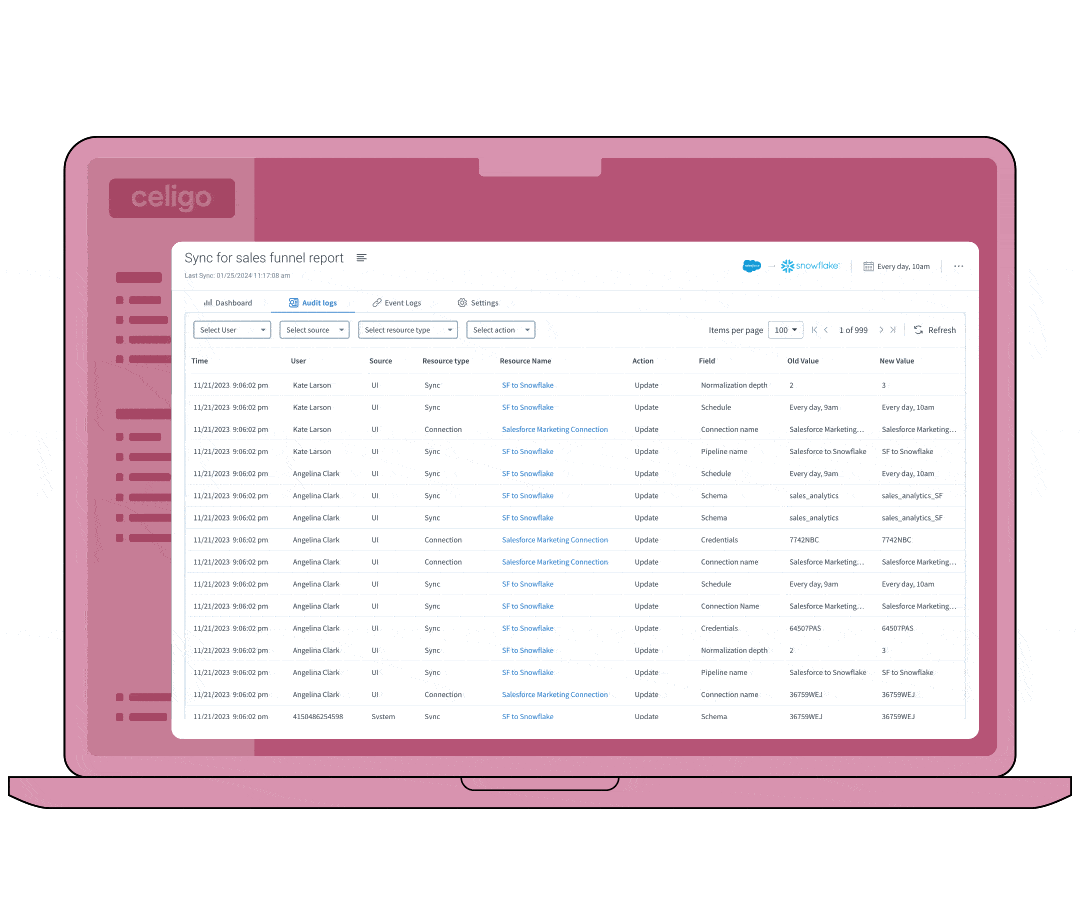
Configurable and customizable
Celigo’s advanced configuration settings are built based on our experience seeing every imaginable use case, from individual settings to concurrency controls that help you scale.
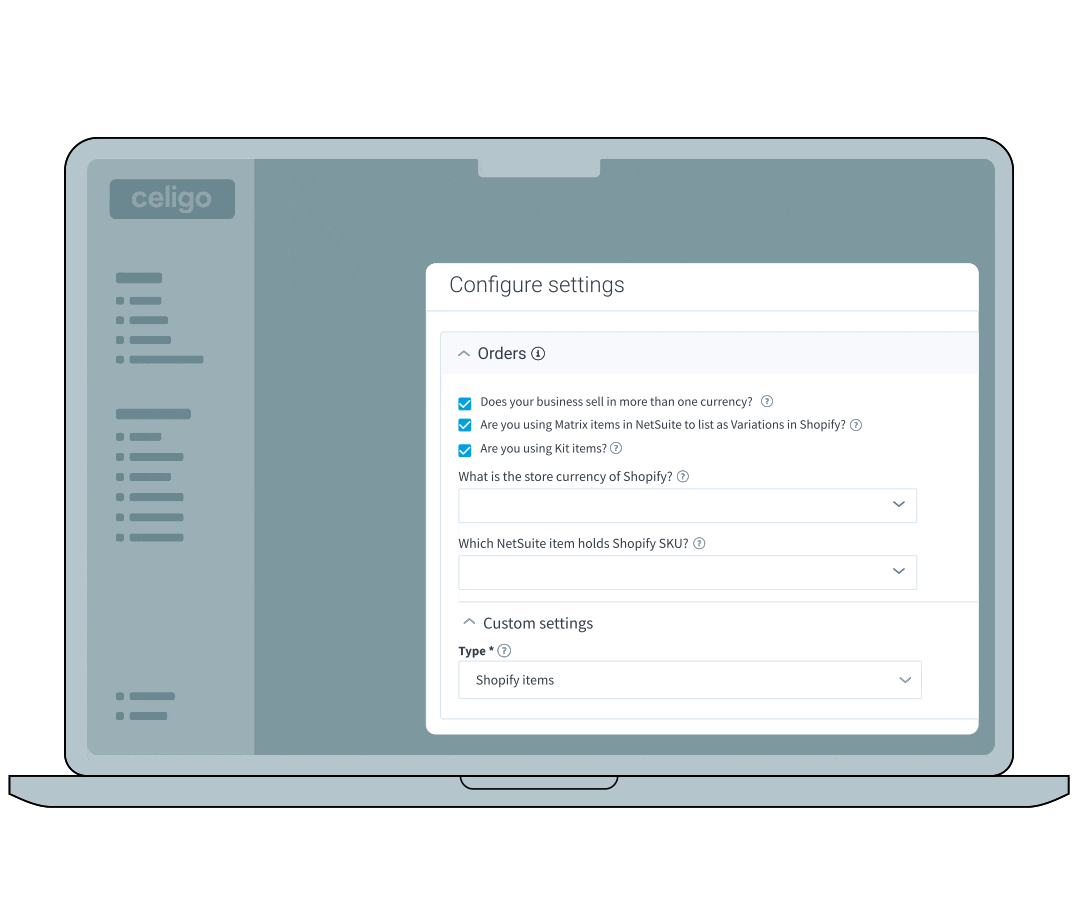
Advanced functionality out of the box
Advanced features include payouts reconciliation, settlement reconciliation, sales tax reports, line-level promotions, order variances, gift cards, kit items, and more.
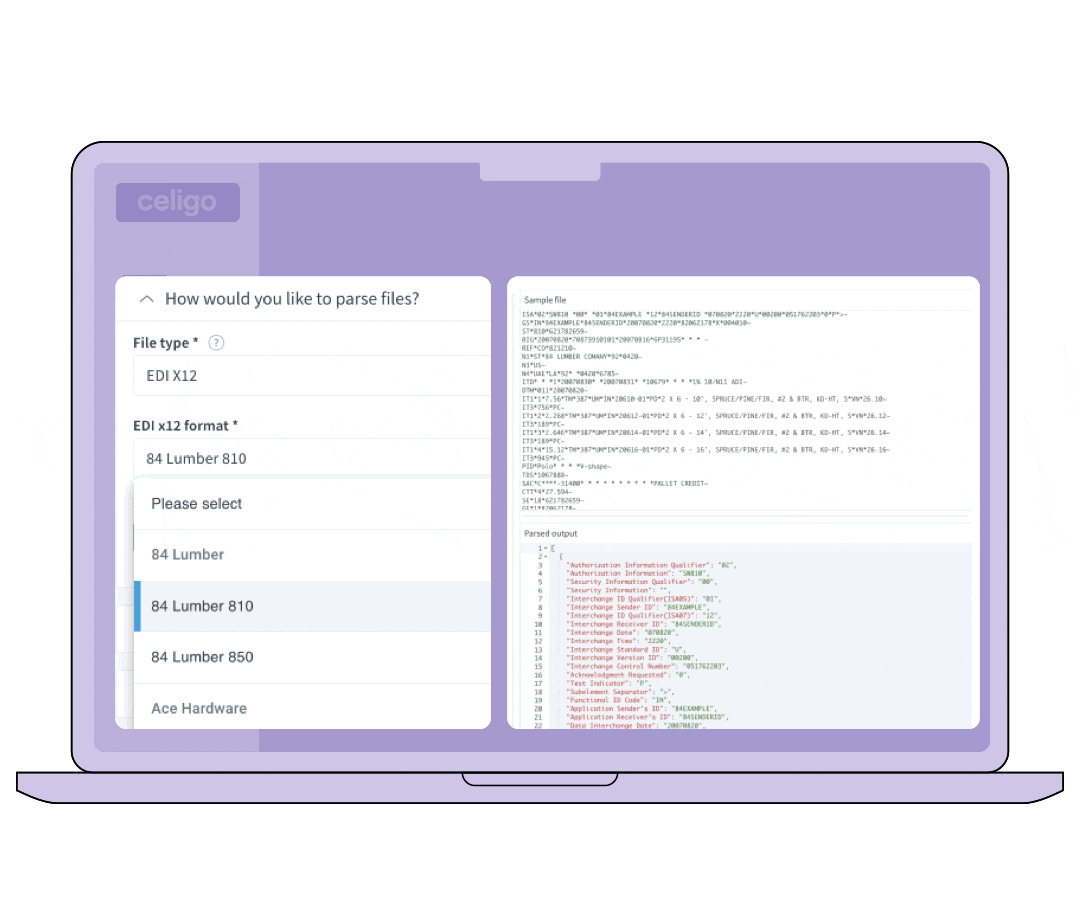
Easy monitoring and management
The intuitive integration monitoring, error management, data mapping, and real-time alerts make it easy to monitor and maintain automations directly on your Celigo dashboard.
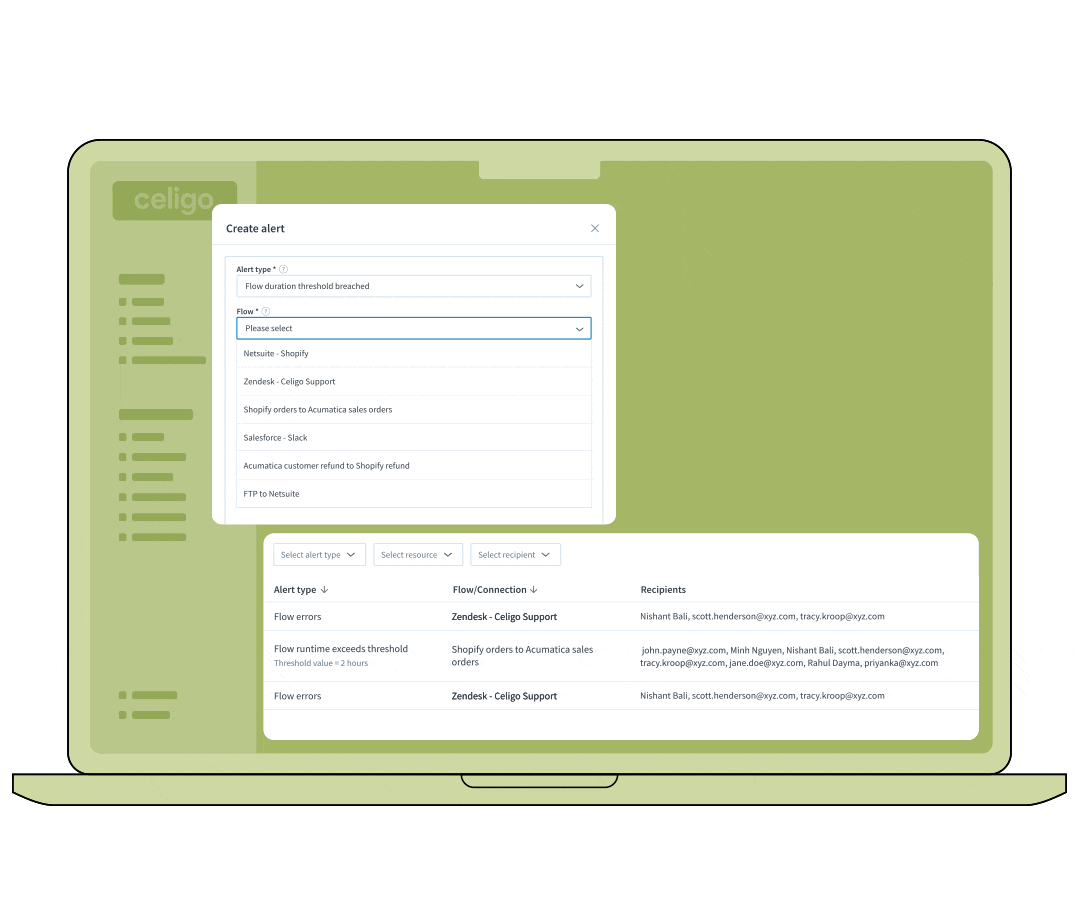
Customer success stories
See what our customers have to say
Learn how Celigo customers are driving innovation, streamlining processes by leveraging integration-driven automation.
Recommended by the experts

#1-ranked iPaaS
Spring 2024
Recommended by the experts
Customers’ Choice
2023 Gartner Peer Insights
Recommended by the experts

#1 Best Usability
Spring 2024
Recommended by the experts
Visionary
2024 Gartner® Magic Quadrant™