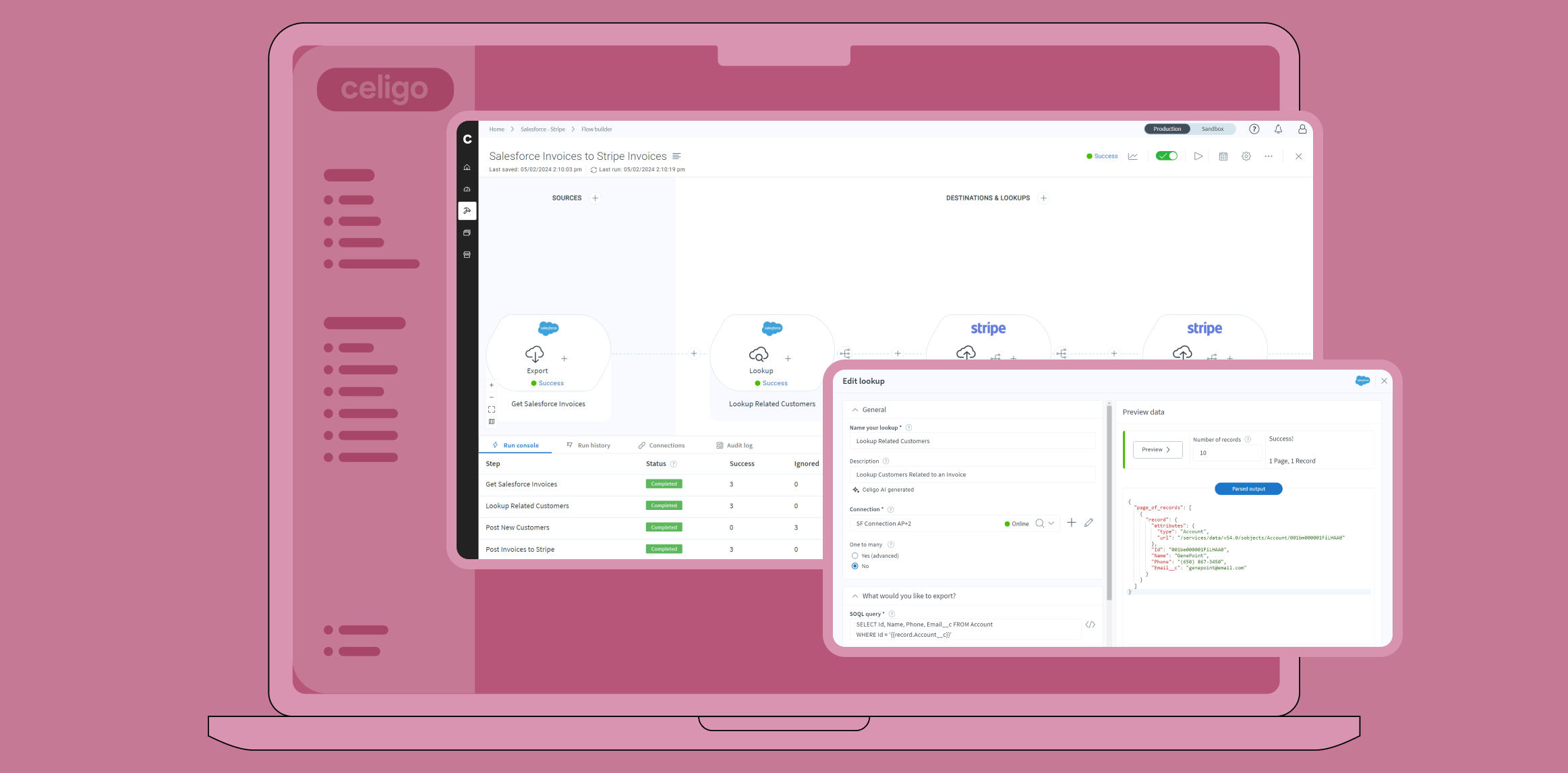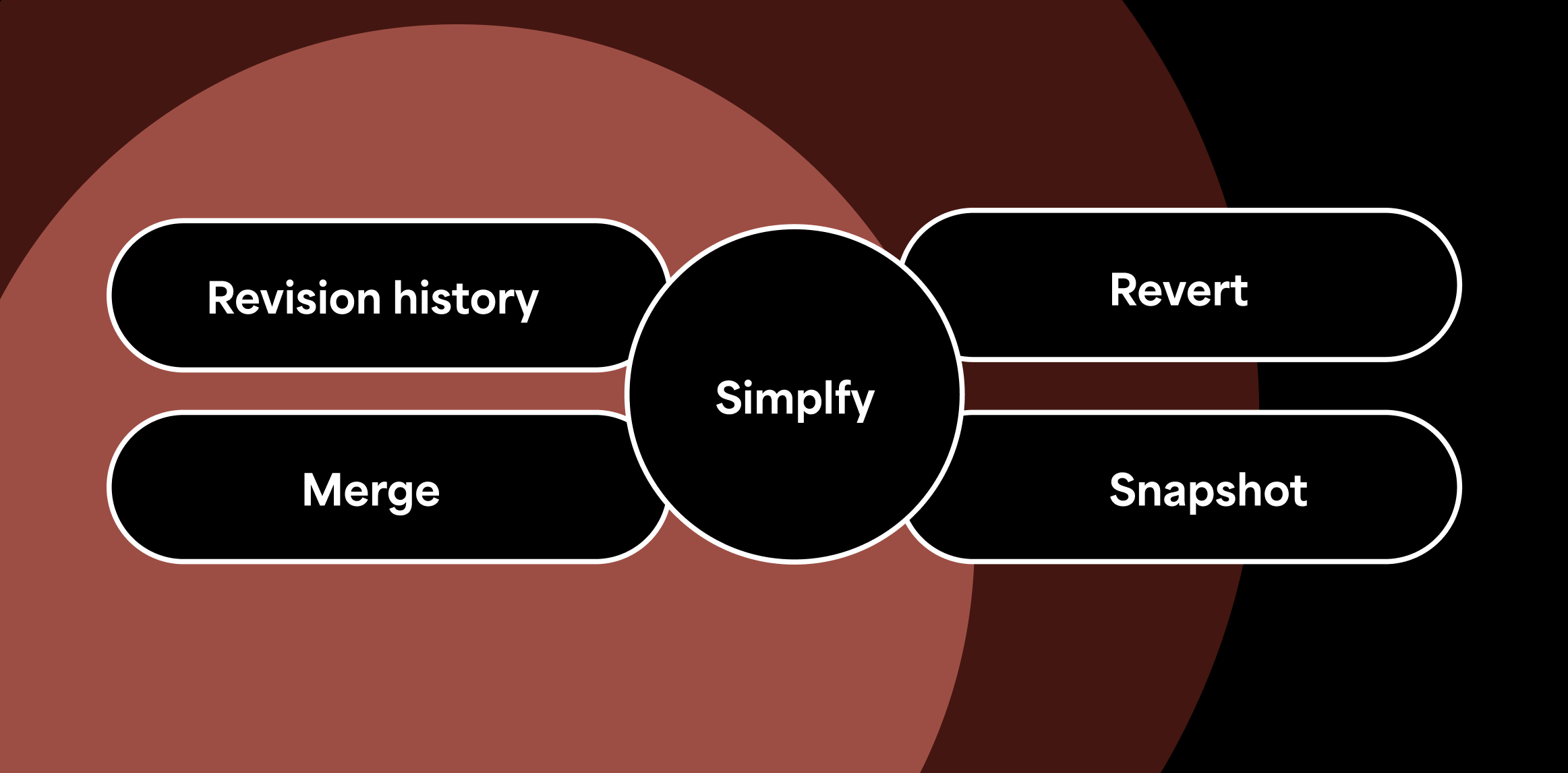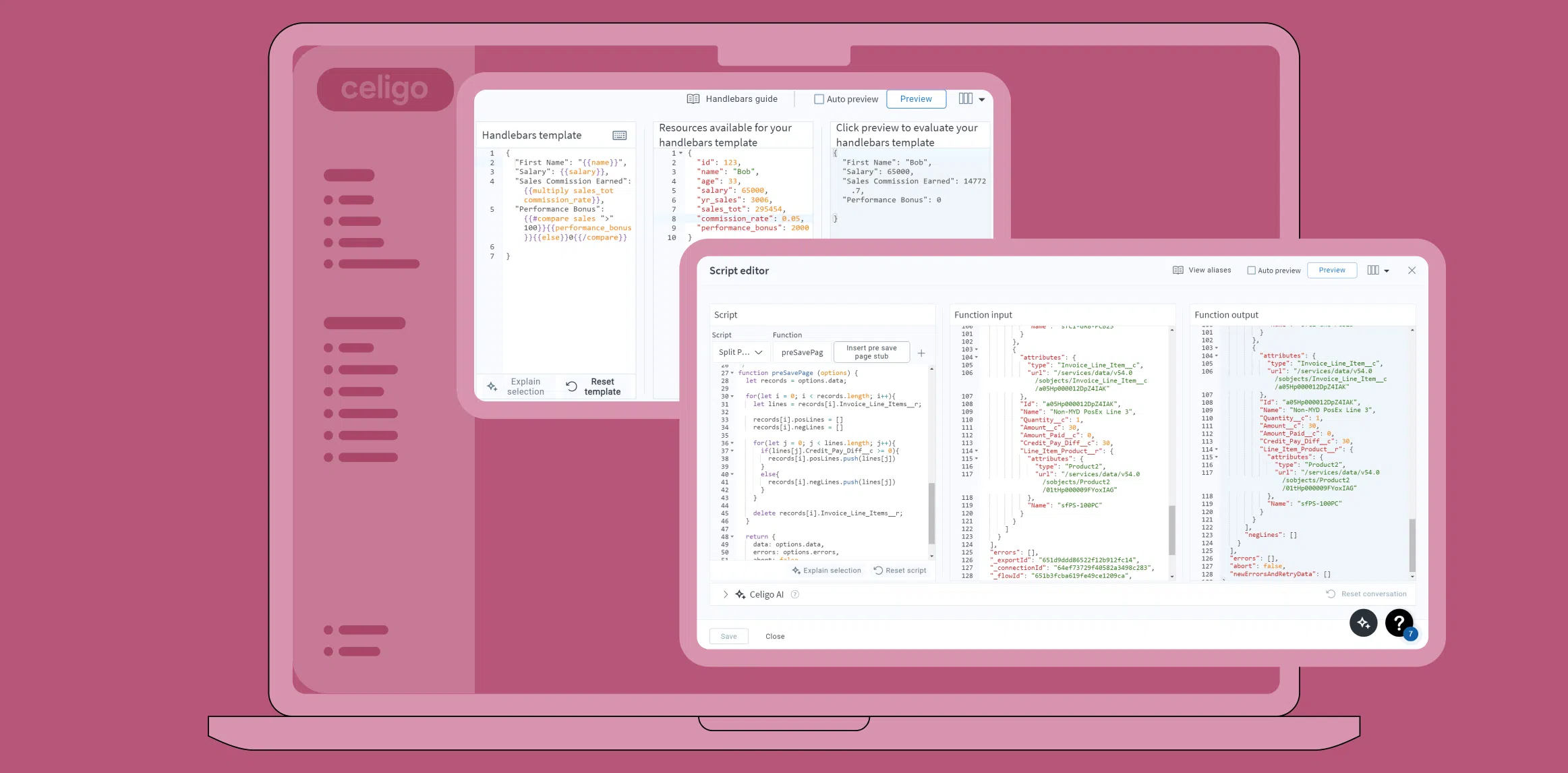Published Jan 2, 2020
Tips and Tricks for Closing the Books Faster with NetSuite – Part 2

In part 1 of Closing Books Faster in NetSuite: Tips for Finance and Accounting, we talked about how using NetSuite to improve data integrity and effectively define roles makes closing the books faster and more efficient. This part will build on that foundation with tips on streamlining the approval of journal entries and leveraging your other systems with NetSuite. By the end of this series, you’ll have the know-how to holistically improve your closing process for quarters and years to come.
3. Streamlining Approvals and Audits
Internal Approvals
Journal entries are one of the areas that finance professionals spend the most time working on during close. To reduce the time spent on this single area, you can use several saved searches in NetSuite to streamline approvals:
- Set up automatic alerts for whenever approval is required
- Set up automated notifications that are sent to the relevant parties when a journal entry is rejected, so that corrections can be made swiftly before approval can take place
Cooperating with Auditors
Some auditors require a complete trial balance export from NetSuite. However, the trial balance detail report in NetSuite caps out at a certain number of transactions. You can circumvent this limit by using a Saved Search to mimic the same report. There’s also a “Persist Search” option in NetSuite that can create a very large CSV file, which can then be handed over to auditors.
4. Connecting Third-Party Applications
In part 1, we talked about the importance of keeping data accurate, consistent, and complete. It is highly likely that you use applications in tandem with NetSuite to help with closing, which makes achieving those objectives far more difficult. To resolve these issues, you’re going to need to integrate your applications.
Integrating NetSuite with your other applications streamlines numerous important aspects of closing the books, namely with:
- Preserving data integrity so that data is accurate, consistent, and complete
- Flagging and monitoring any data variances
- Keeping all stakeholders up to date with the correct information
- Automating manual processes, such as recording journal entries
The closing process becomes trickier as transaction volume increases, so you’ll eventually need to leverage integrations for NetSuite to help you scale your closing process.
Final Rundown
All of the tips outlined in this series don’t just apply to closing at year-end; they also apply to month-end and quarter-end closes. Using the tactics in this guide will help you achieve timely closes throughout the year. Transforming your operations to consistently execute successful closes requires integrated systems that automate and streamline the most important processes.
If you’re interested in seeing these tips in action, check out our on-demand webinar below. If you need help with a solution to help automate your close tailored to your specific systems, our integration specialists are happy to help. Happy New Year and happy closing!