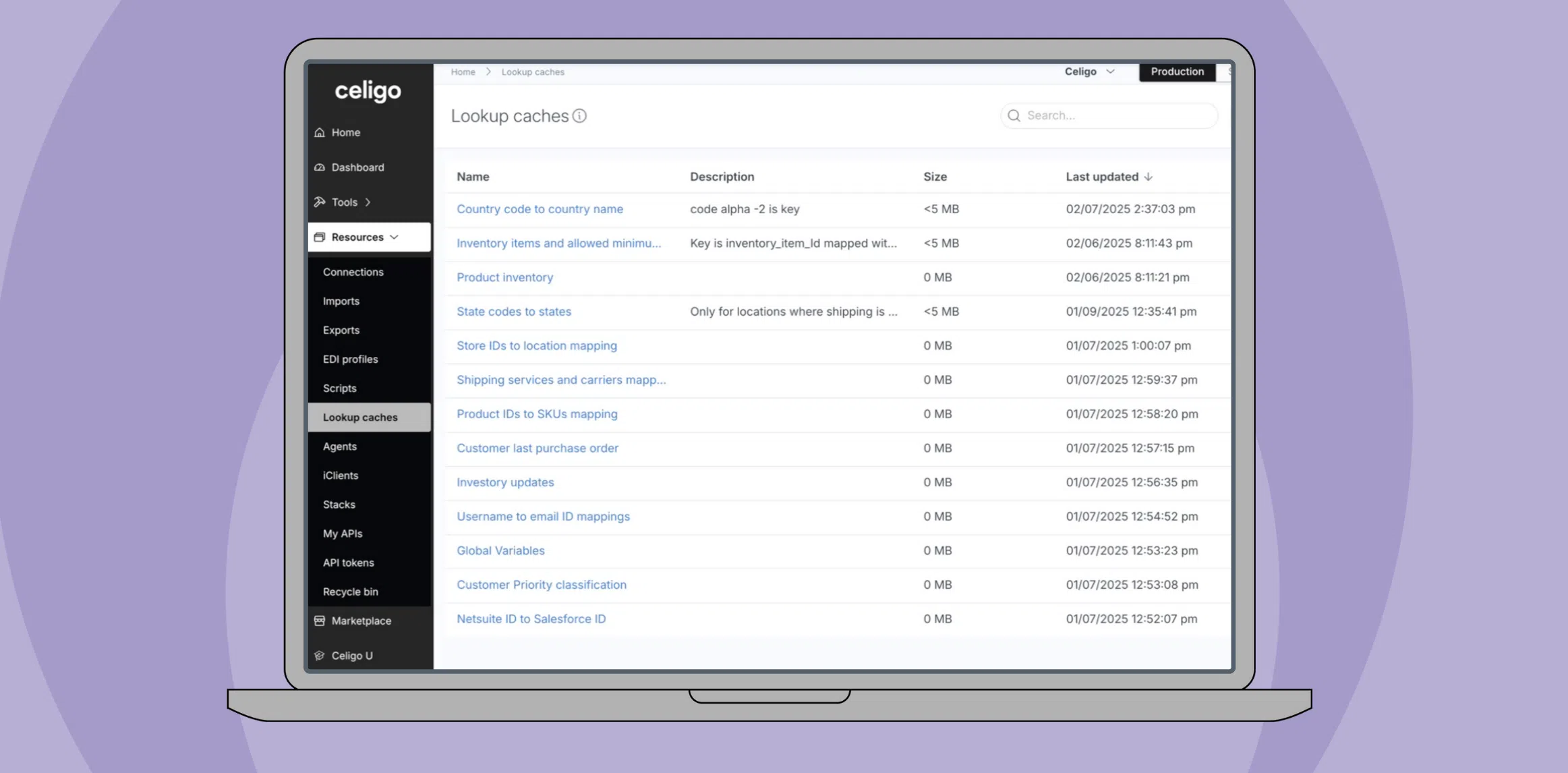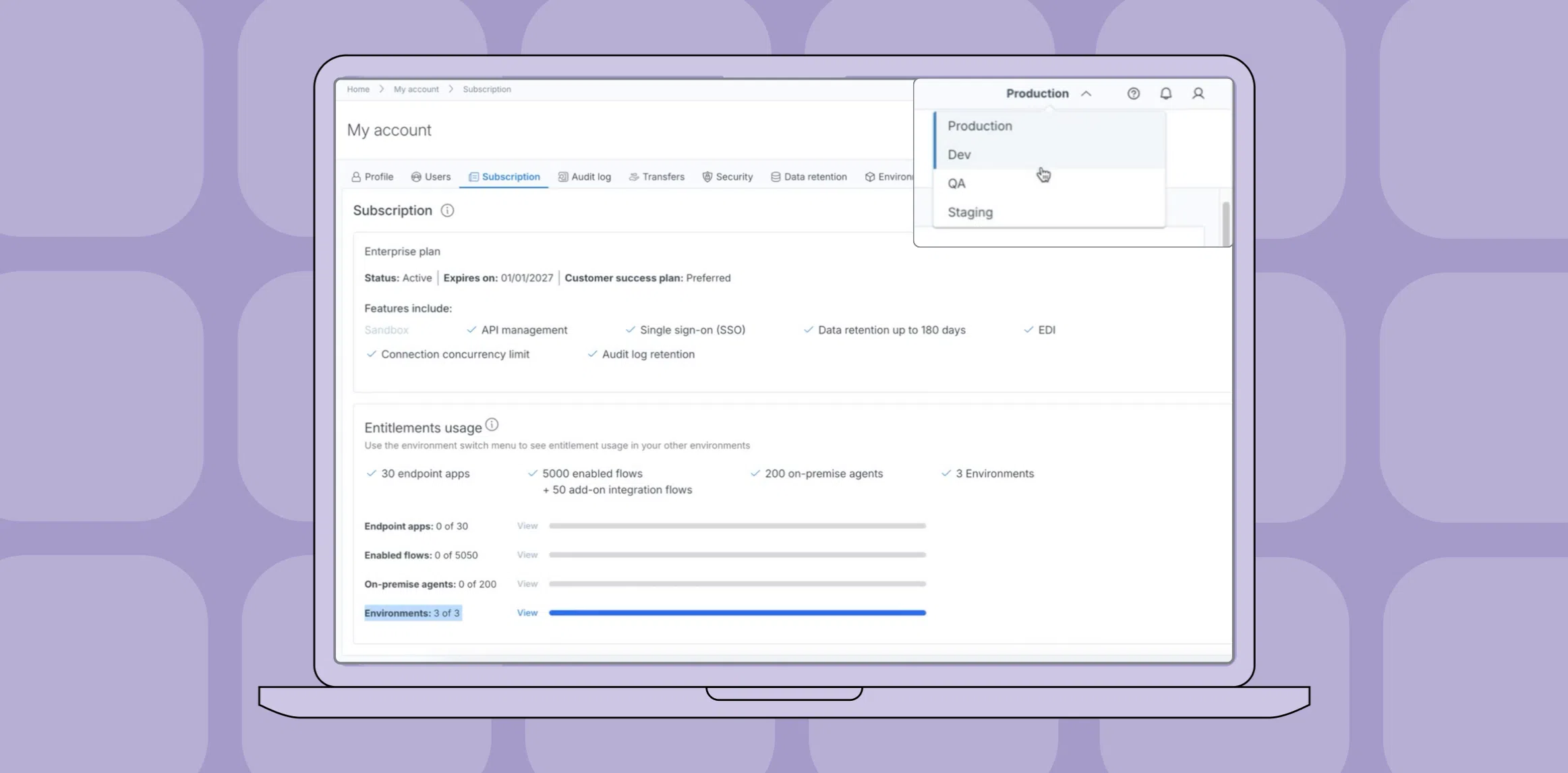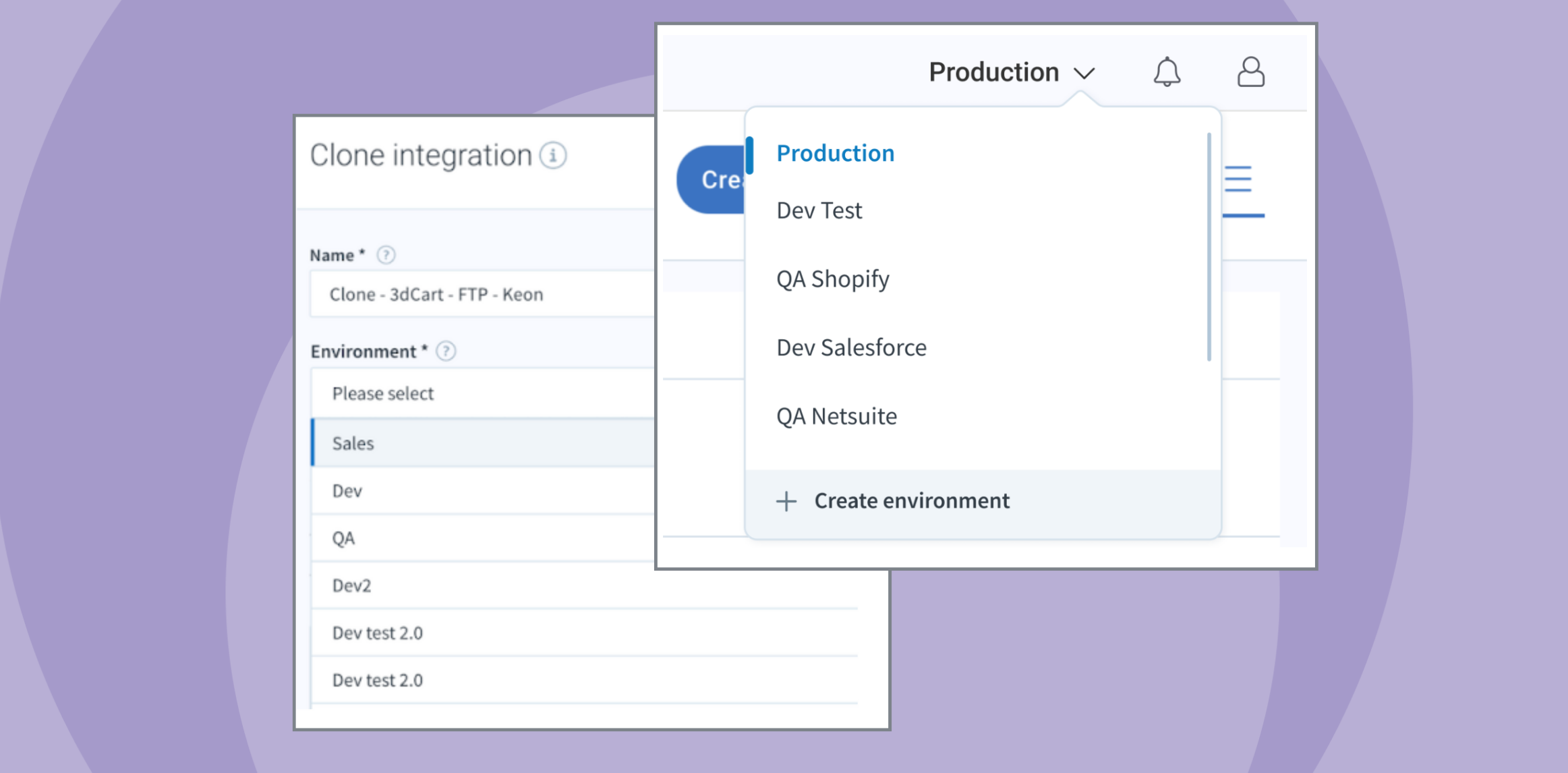Published Nov 26, 2020
Managing the Holiday Rush with Concurrencies

Have you ever wished that you could just copy yourself so you could work on many different tasks at once? No doubt that desire becomes especially pertinent when your eCommerce business gets hit by the holiday rush.
Good news: there’s a way to construct an integration flow that allows you to do just that (in spirit). Concurrency is when two or more events are processing at the same time. In other words, your integration flow is essentially multitasking to run multiple parallel requests at the same time.
Multiple concurrent integration flows are especially helpful during the holiday rush when you’re experiencing an uptick in orders, whether you need help with processing the orders themselves or constantly updating your inventory levels as stock sells out. Your existing infrastructure may experience performance issues because attempting to cram so much data through the pipeline will more than likely lead to congestion. By adding multiple connections within a single integration, you can break masses of data down into more manageable chunks, optimizing the throughput of your integration flows. Opening new “lanes” for your data to move through not only unclogs potential bottlenecks, but doing so for the prime shopping season presents an opportunity to increase sales.
On Celigo’s integrator.io, you can add as many connections as desired per Integration App and allow each connection to process data in parallel requests by setting the concurrency per connection. While these used to only be a feature that you could build into custom integrations, we recently made them available for all our Integration Apps. Whether you have one big storefront or operate several across multiple eCommerce platforms, it’s easier than ever to implement multiple connections to streamline order, inventory, fulfillments, and billing flows in peak periods.
Today, we’ll be teaching you how to implement concurrencies in our eCommerce integration Apps for NetSuite, along with recommended best practices. By the end of this blog post, you’ll gain newfound knowledge of how you can prepare your business for the holiday rush.
Recommended approach to implementing concurrency
View and change your concurrency limits in NetSuite
To see and manage your available concurrency limit, go to Setup > Integration > Integration Management > Integration Governance (Administrator).

Note: As the Rejected Requests Ratio increases, the total concurrent load being placed on NetSuite by your client apps, including integrator.io, is exceeding the concurrency limit for your account. In this case, consider adjusting the distribution of concurrent calls across the other applications.
To see and manage your available concurrency limit, go to Setup > Integration > Manage Integrations (Administrator), and choose from the list of integrations.

Select an integration to change its concurrency limit.

Enter your changes in the Concurrency Limit field and click Save.
View your web services usage
- Click the Setup menu.
- Select Integration > Web Services Usage Log from the drop-down menu.

For more details on concurrency governance, visit the Oracle NetSuiteGet Started help center.
Set concurrency limits in integrator.io
Each integrator.io connection has its own concurrency setting, which controls the maximum number of concurrent requests the connection can make. To view or edit your settings for a connection:
- Expand the Advanced settings section of the Edit connection pane.
- Modify the Concurrency level by using the drop-down list.
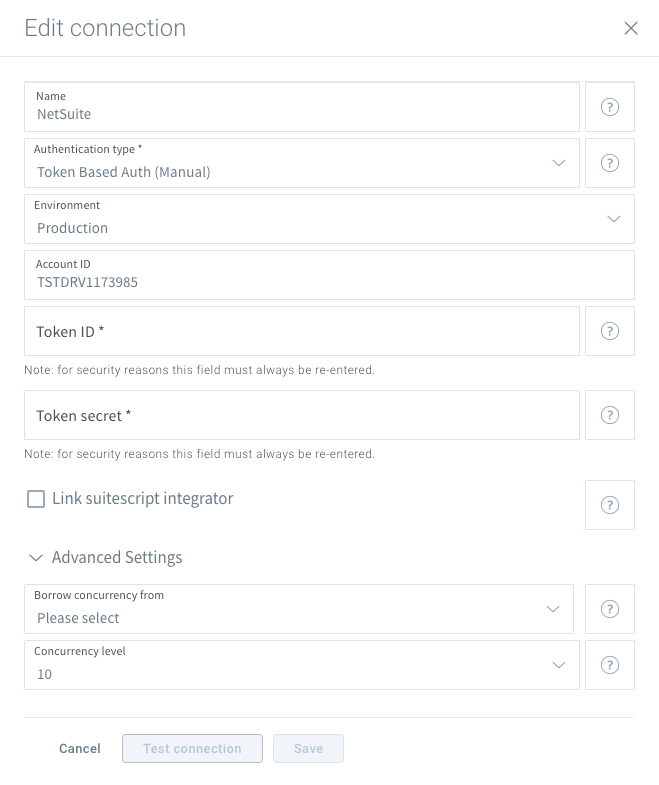
The concurrency level in integrator.io should match that in your NetSuite account.
Tip: If you need more throughput than 25 concurrent requests for a single connection resource, consider creating a second connection resource and partitioning your flows across different connections.
Considerations
If your NetSuite integration is running slowly, you can consider adjusting the concurrency level to allow multiple transactions to happen in parallel. However, since each integrator.io connection to NetSuite has its own concurrency setting, it is important to assess the maximum number of concurrent requests your integrations may make and compare that with your NetSuite limits. Exceeding the concurrency limit can result in disruption of your flows.
There may be additional platform applications that access your NetSuite account. Assign each the appropriate number of calls so that the total concurrency limit is not exceeded.
Further resources
If you’re interested in more best practices to help prepare your business to handle the incoming onslaught of holiday orders, check out this Knowledge Base article. This article also includes information about implementing concurrencies for specific Integration Apps like Shopify, Amazon, and eBay.
For broader information on preparing your operations for the holiday shopping season, read our eBook. You may prefer to watch the webinar as you’re preparing a pie or roast!
Lastly, if you find yourself stuck, you’re always welcome to ask questions about your specific implementation in our Community. If you’re brand new to Integration Apps but stumbled on this article because you need help automating your order-to-fulfillment processes in advance of the holidays, feel free to email us at [email protected].