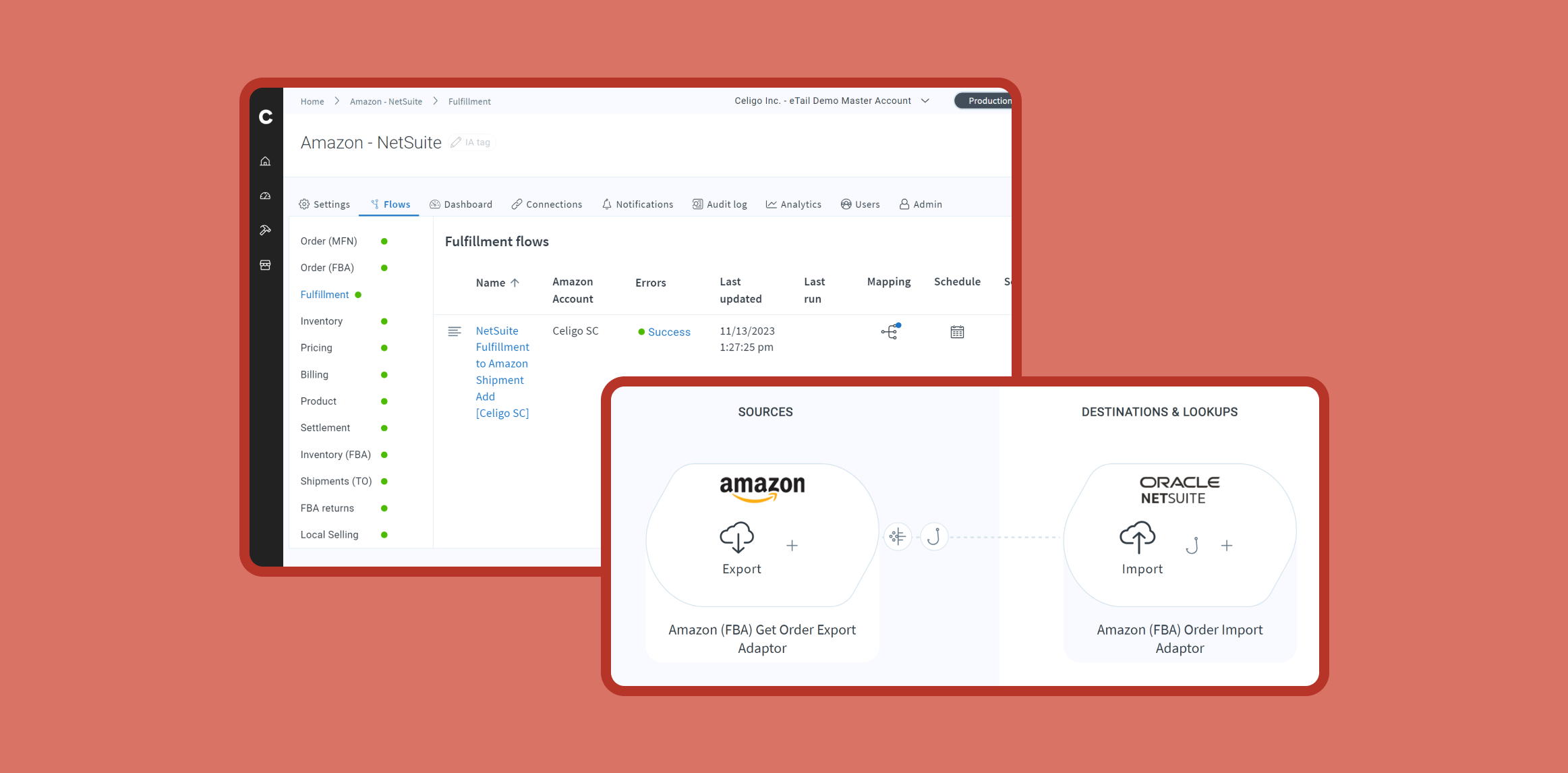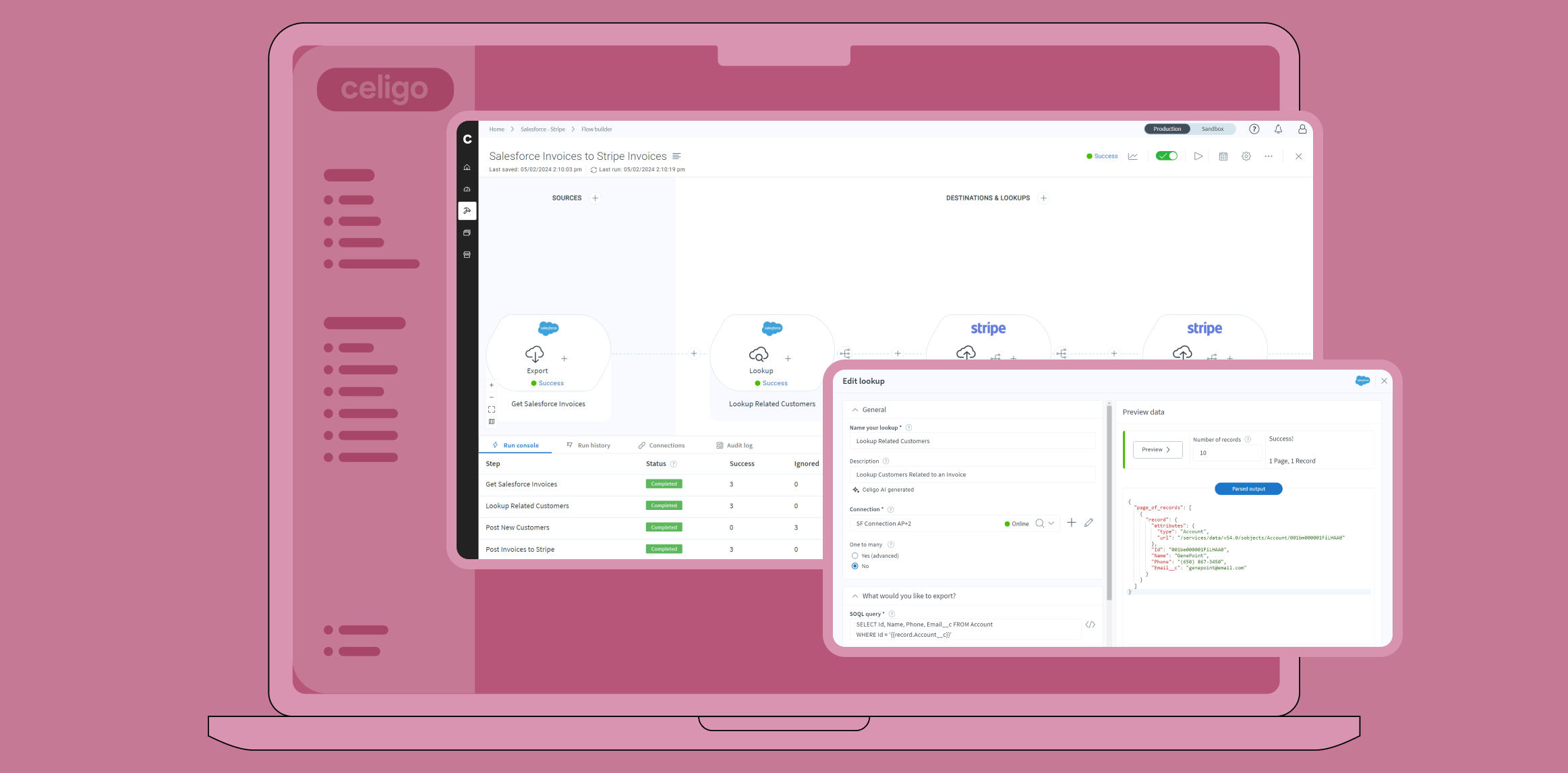Published Sep 17, 2024
Intro to error management: Where to find error notifications

Effective error management is crucial for maintaining the smooth operation of your integration workflows within the Celigo platform. Celigo’s AI and machine learning error management features significantly enhance the efficiency and accuracy of these workflows by automatically detecting, categorizing, and resolving errors, providing a seamless user experience with minimal manual intervention.
In another video, we discuss how to identify, troubleshoot, and resolve flow runtime errors.
Here, we’ll explain where to find error notifications in the Celigo platform and how to use these tools to keep your integrations running smoothly.
Understanding error notifications
Errors are an inevitable aspect of managing integrations, but waiting for them to occur and manually checking for issues is not a viable business strategy. To help you stay proactive, Celigo offers several tools that notify you of errors as soon as they happen, allowing you to address issues before they escalate.
Where to find error notifications
Notifications tab
The primary location for finding error notifications is the Notifications tab within your integration. This tab is essential for understanding when something goes wrong.

Here’s what you need to know:
- Sign up for notifications: You can sign up to receive email notifications for specific flows or all flows, as well as for your connections. Whenever an error occurs or a connection goes offline, you’ll receive an email detailing the issue, including when it occurred, what happened, its classification, and the source of the error.
- Immediate alerts: This setup ensures that you or whoever manages the errors can start troubleshooting immediately without needing to constantly monitor the platform manually.
Home page integration tiles
Your Celigo home page features integration tiles that provide a quick overview of your integrations. Each tile displays red circles with error counts, which indicate the number of errors within each integration.

Here’s how to use this feature:
- Drill down to flow level: Clicking on an error count will bring you to a detailed table essential for troubleshooting. You can see which specific flows have errors and drill down into the details.
Flow Builder view
Another useful tool is the Flow Builder view:
- Locate errors: In this view, you can scroll through the flow to identify the exact step where errors are occurring. This targeted approach allows you to head directly to the source of the issue for troubleshooting.
Run console
The Run Console provides another way to monitor errors:
- Real-time monitoring: It offers a view of all current and recently completed runs, highlighting any errors that have occurred. This console is particularly useful for real-time error detection.
Global account dashboard
For a broader overview, you can use the Global Account Dashboard:
- View running and completed flows: The dashboard shows anything currently running and recently completed, along with any errors that have been produced. By default, it shows data for the last 24 hours, but you can extend this period up to 30 days, depending on your data retention settings. Clicking on errors will take you to a detailed table for further analysis.
Analytics tab
While not specifically for error notifications, the Analytics tab is valuable for identifying trends and analyzing performance:
- Monitor trends: This tab allows you to view data at the integration level or for specific flows. You can set custom time periods to track average processing times, errors, and more. This insight helps you understand error trends and make informed decisions to improve your integrations.
Learn more about Celigo’s error management
Celigo’s Help Center articles on error management provide comprehensive guidance on best practices, collaborative troubleshooting, and techniques for root-cause analysis to streamline and improve error resolution.
Integration insights
Expand your knowledge on all things integration and automation. Explore our resources, learn from experts, and elevate your building expertise.