Published Apr 8, 2024
Getting started with NetSuite Analytics Warehouse in Celigo
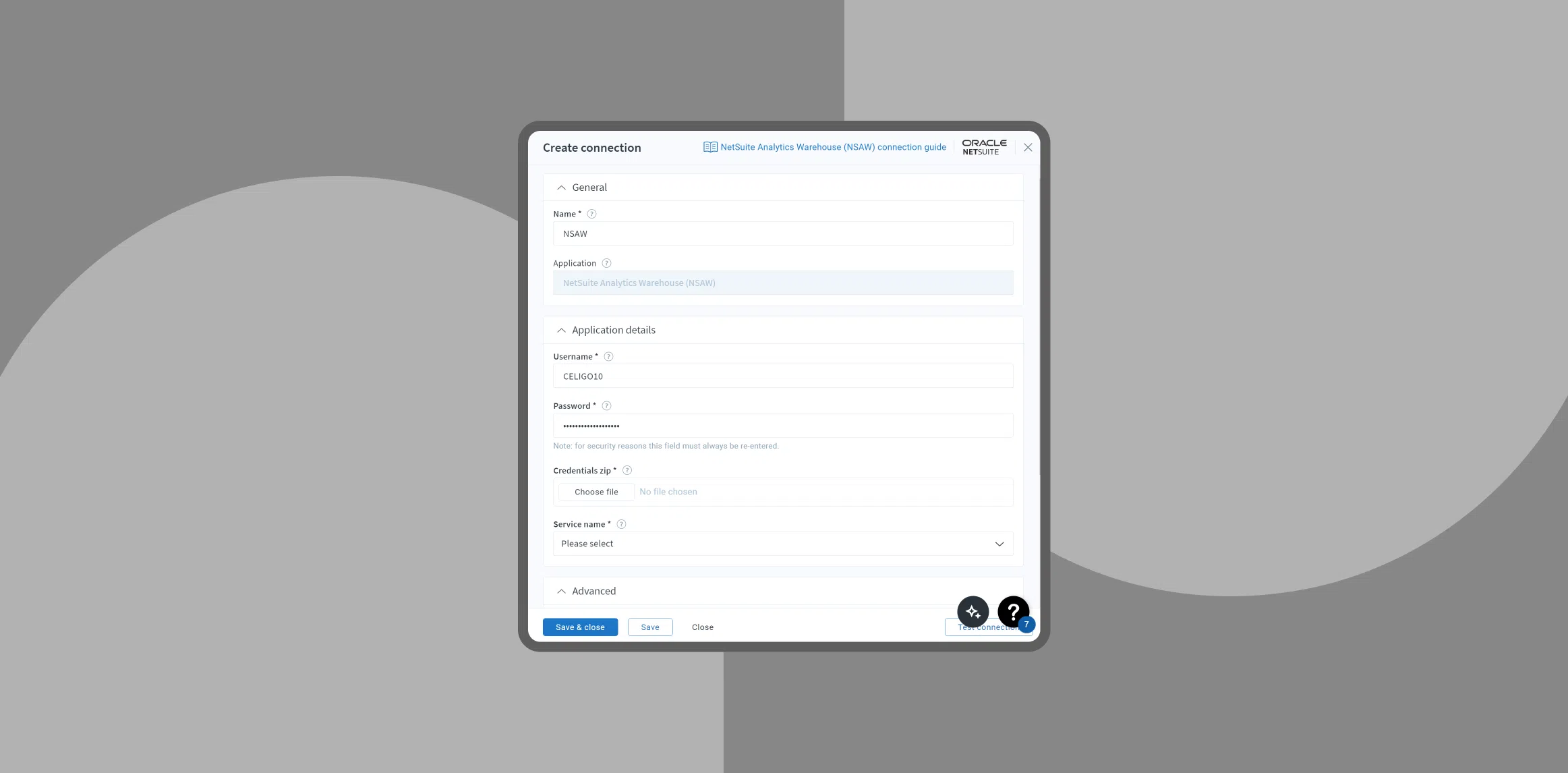
NetSuite Analytics Warehouse (NSAW) is a powerful, integrated data warehouse and analytics solution designed for Oracle NetSuite ERP users. It enables businesses to aggregate, analyze, and visualize data from NetSuite ERP alongside other business systems in a single, unified platform. This solution offers prebuilt data integration, management, and analytics capabilities, helping organizations identify patterns, gain insights, and make data-driven decisions to drive growth and operational efficiency.
With Celigo’s NetSuite Analytics Warehouse integrations, businesses can complement their NSAW solution with data from over 300 applications, greatly expanding the value of their real-time dashboards and providing comprehensive business intelligence.
This integration facilitates a deep dive into the data, unveiling patterns and insights critical for strategic decision-making and growth acceleration. The key advantage here lies in the seamless fusion of data across various platforms, providing a unified, real-time view that drives informed business strategies.
Empower every department: Popular use cases
Celigo centralizes data from your NetSuite ERP and other ecosystems into your NSAW, allowing you to analyze your data from multiple sources across your business landscape.
Omni-channel commerce: Enables a holistic analysis by integrating data from DTC/B2C, B2B, and wholesale channels, offering a comprehensive view of product and service companies.
Sales, CRM, and customer journey: Merges structured and unstructured customer interaction data with the order-to-cash process, enabling detailed visualization of sales performance and customer segmentation to pinpoint growth and retention opportunities.
Supply chain visibility: Aggregates data from ERP, TMS, WMS, 3PL, and other sources, offering operations and supply chain leaders unified dashboards and reporting for enhanced decision-making.
Customer 360 – improve customer outcomes: Analyzes support ticket data against order and fulfillment details to drive improvements in customer satisfaction metrics.
Operations – save labor cost: Assesses order demand against labor schedules, optimizing workforce utilization to reduce payroll expenses.
Manufacturing – single view of the business: Combines manufacturing ERP data with overall ERP insights, facilitating end-to-end performance metrics analysis.
Procurement – optimize channel cost: Evaluate supplier impact on procurement strategies, informing future purchasing decisions.
Marketing – increase sales pipeline/social commerce: Utilizes ad spend and inventory level analysis to forecast sales and optimize promotional strategies.
Improve warehouse productivity: Optimize warehouse productivity and customer service by integrating real-time dashboards and management applications with NetSuite ERP, analyzing labor costs, demand forecasts, and performance trends across various operations.
Benefits of NetSuite Analytics Warehouse and Celigo
- Quick access via real-time dashboards.
- Connects with 300+ applications for extensive data integration.
- Facilitates complex data aggregation and calculations with reverse ETL for mapping back to NetSuite.
- Enables you to extend prebuilt apps with business insights on a single platform, simplifying IT complexity and reducing costs.
How to create a connection in Celigo to NetSuite Analytics Warehouse and Oracle Autonomous Data Warehouse
NSAW uses Oracle Analytics Cloud (OAC) and stores your data in Oracle Autonomous Data Warehouse (OADW) to create BI visualizations in OAC.
Here, we’ll create connections with NetSuite Analytics Warehouse and Oracle Autonomous Data Warehouse using Celigo and Oracle Analytics Cloud. We’ll walk through obtaining Oracle SQL Developer, refreshing your credentials, and effectively handling connections. Learn to set up users, import data, and execute queries.
Introduction to Oracle SQL Developer
First, you’ll need Oracle SQL Developer. It’s crucial for the setup process, so head over to Google, find Oracle SQL Developer, and download the version suitable for your operating system.
Downloading the Cloud Wallet and resetting credentials
Once you’ve got Oracle SQL Developer ready, log into your NetSuite Analytics Warehouse instance.
Your next steps involve two crucial actions: downloading the cloud wallet from the “Warehouse” section and resetting your credentials, especially if you haven’t already set up admin credentials for your ADW instance.
These steps are fundamental for a secure and efficient connection setup.
Creating a connection in Oracle SQL Developer
With your cloud wallet downloaded and credentials updated, open Oracle SQL Developer to create a new connection to your Oracle ADW instance. This involves naming your connection, inputting the admin username, and the password you’ve reset or already have.
Remember to link the cloud wallet by browsing for the downloaded zip file, and selecting your service level—high, low, or medium, (though high is generally recommended for optimal connectivity).
Configuring a specialized user for Celigo
Next, we focus on creating a user specifically for use within Celigo. This user should have the necessary permissions to create and consume tables in the ADW instance without having broad administrative rights. Set up a username and password for this user directly in SQL Developer, ensuring a secure yet flexible environment for your data operations.
Setting up the connection in Celigo
Shifting gears to Celigo, navigate to the resources section, then to connections, to initiate a new connection setup. Choose Oracle Autonomous Database as the connection type, name your connection, and select Cloud Wallet as the authentication method.
Here, you’ll input the username and password for the user you previously created, attach the cloud wallet file, and choose your service name, opting for ‘high’ for the service level.
Integrating OAC with ADW
To fully leverage your data, it is crucial that OAC can also access your ADW instance. Within the OAC console, navigate to create a new connection to Oracle Autonomous Data Warehouse using the credentials and cloud wallet file established in Celigo.
This enables a seamless flow of data for analytics and visualization.
Creating data visualizations
With the connections securely in place in both Celigo and OAC, you’re now prepared to create data flows in Celigo to populate your ADW instance with valuable information. Subsequently, you can utilize OAC to extract this data, crafting datasets and visualizations to glean insights and drive informed decisions.
You’ve now equipped yourself to leverage the full potential of NetSuite Analytics Warehouse and Oracle ADW, enhancing your data management and visualization capabilities.
NetSuite Analytics Warehouse is a pivotal innovation for businesses leveraging Oracle NetSuite ERP, transforming raw data into actionable insights with ease and efficiency. Aggregating data from diverse sources enables deep analytical insights across various business functions. From enhancing customer experiences to optimizing supply chains and beyond, NetSuite Analytics Warehouse equips businesses with the tools needed for strategic decision-making and sustainable growth.
Unlock the power of NetSuite Analytics Warehouse
In this on-demand webinar, discover how to leverage NetSuite Analytics Warehouse for integrated data analysis across your enterprise.

