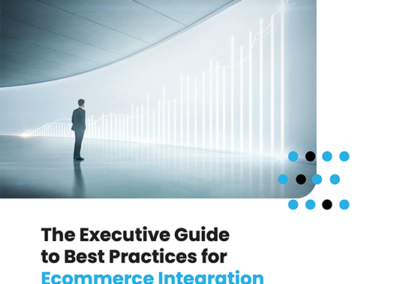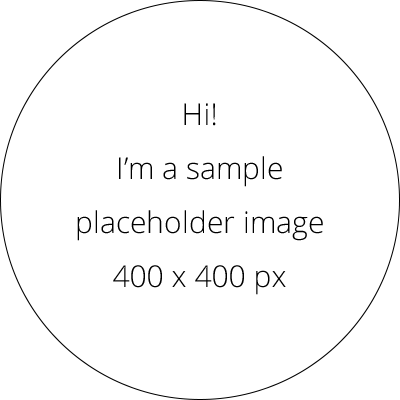My name is Ebru and I work in product marketing at Celigo, and I’m here today with Mannan our e-commerce integration expert, and we will cover the ins and outs of integrating Magento and NetSuite. So this webinar will be recorded and shared with all attendees. So if you have any questions during the presentation, please type them into the questions window and we will answer them at the end of the session. So let’s start by– first, let’s start with some background on Celigo. We’re an iPaaS, integration platform as a service company and on our platform, any application can be connected with any other application with integration to automate business processes. And so we have been around for nearly 10 years and we have deep expertise with e-commerce use cases. We are the largest NetSuite partner. Today we have thousands of shared customers with them, with the consumer goods, retail, manufacturing spaces. As you can see some of our customers here. And on our platform, we offer pre-built integration applications for popular ecommerce apps such as Magento, Walmart, Amazon, eBay, and many others. And so we have been recognized within the Gartner major quadrant for the past couple of years. And we are also an iPaaS leader on the G2 platform. And most recently we’ve made it G2’s top 50 for best software of 2021 list. So G2 rankings are based on validated customer reviews, and this truly shows us how much our customers love us. So, yeah, if you are here today, so you’re obviously familiar with the challenges of ecommerce order-to-cash, but let’s do a quick recap. So some key parts of the order to cash process are like updating sales orders from the e-commerce platform into the ERP system for accounting and for gaining financial visibility and then updating inventory levels across the ERP and storefronts so that two things: first, procurement can be done on time without running out of stock, but also not to oversell out of stock products to customers, and finally, orders need to be processed fast for maintaining and improving customer experience. And now without automation, so all of these processes need to be done manually. So either by manually entering the data across the systems or by downloading/uploading the data between the systems. And some manual processes, they are slow, cause delays, but also these are error-prone and resource-intensive and they are not scalable. And so this is where our prebuilt Magento-NetSuite integration app comes into play, so this is an out-of-the-box SAS application that is built and runs on our platform, and it comes with pre-built flows to cover the most common use cases to automate your e-commerce operations. And so anything you see on this diagram is synched between the two systems. Customer orders, inventory fulfillment are some examples. And so the common challenges I mentioned in the previous slide are addressed with these automations. And so, basically, yes, inventory levels can be kept up to date between the systems, right? Financial data can be kept accurate and order processing can be done fast, but there are definitely more features beyond those. And so any use case you don’t see here can also be covered by leveraging our platform and by building new custom flows. So when it comes to integration– so there are many ways Celigo iPaaS stands down south. So first, Celigo is the only iPaaS with pre-built integration apps. And, as I mentioned earlier, these are truly, fully managed out of the box SaaS apps, with regular product updates, release updates, and so on. And our platform is also unique in a way that it is built to be easily used by business users, so it comes with an intuitive user interface for easy setup and configurations, and also it provides advanced integration monitoring and error management features, so that the integrations can be maintained with minimal or no help from IT teams on an ongoing basis. And this also helps keeping the cost of ownership low. And then, yeah, as I mentioned earlier, this app can be easily customized for your business-specific needs. And I won’t take more time here, so I will just hand it off to Mannan and then he will walk us through the integration app and you will see whatever it has to offer yourselves. So let me make you a presenter, Manman.. Okay. Now you are the presenter and I can see your screen. Thank you Ebru and welcome, everyone. I’d like to start out by talking about the Celigo platform for the moment to set the context on like Ebru said, the platform versus the integration, the specific integration app that we’ll discuss. So, when we start out with Celigo, the first thing we need to understand, that Celigo has its own integrated IO platform [inaudible]. And on top of the platform, we have a whole bunch of different applications– and those, rather, within the platform by itself, we offer pre-built integrations for popular and more common use cases that we’ve seen. Now, these integrations by themselves will have about 40, 50, 80, 100 maybe different use cases configured into them, and they have a predetermined scope. At any point of time we feel that– let’s say that the scope of that is something different. Let’s say you’ve got a custom API that you’ve set up within Magento, of course, that can’t be considered because that’s unique to your environment. But that’s where you go back and use the platform. So I’ll start out by talking about the platform in general and help y’all understand how we can leverage the platform to build something up, just give a quick visualization. So I’m going to go back into my home page. Let’s say I want to click on customization, and I have something called a new flow. So let’s say that I need to go out and grab an order from Magento. I can simply type this out, and I can say I’m looking for Magento as an application within the source. And the connection I’d like to use is the one I’ve established out here. I click on next, and then it’ll give me an option out here. So let’s say we do source orders, for example, and we have different options within this API. I can go in and say, “Hey, I want to go ahead and bring in my orders.” I click on Order API, and then they’ll ask me what would I like to do with all those? Would I like to get a list of all the others, or would I just like to get a specific one? As I go forward, it will ask me what’s the order ID I want to bring in? Similarly, by switching to, say, customers out here, it’ll ask me a similar question, what would I like to do? Get all my customers, or get a specific customer? Once I get this information, it’s pretty easy for me to view this data as well. So let’s go back and pick up an order out here. And it’ll again ask me which order I’m looking for. So I’ll get the sales order, and I can just quickly jump into Magento, pull up an order ID, come back in here, and hit this button that says Preview. And as I hit Preview, it’ll immediately give me a confirmation that it did work. And I’m able to see some data on the right-hand side. So this information now forms the source information that we will be sending forward to the rest of the integration. I’ll go ahead and hit Save and Close out here. And as I hit Save and Close, we then consider the next step. Let’s say that we are working with NetSuite. So I can X out of this and restart. I’ll click on the Add Destination option. And let’s say we again have a list of different applications like this, over 200 of them across this list. You can also integrate Magento with other systems if you need to. Let’s say we pick NetSuite, and then it’ll ask me what I want to do. I’m going to put data right into NetSuite. I have my account set up. I’m going to click on Next. And then again, I’ll right, let’s call this Right Magento Orders. And it’s going to ask me what record type I’d like to put this into. So it’s simple out here. I need to put it into Sales Order. I can click on the dropdown, type in Sales Order, and it’s given me an option. Let’s say I just want to add all those directly, but as you can see, there are more options: Add, Add Update, Add or Update Instead. And again, this breaks in its own logic for duplication as well. So it’ll ask you, “How do we find existing records if duplication needs to be considered? In this case, I’ll just keep this simple and hit Save and Close. At this stage, we’ve finished constructing the pillars of the foundation and maybe even the walls of this integration. And now we need to go into another step where we define the individual field level configuration. We know that we get different elements from Magento. Let’s say the item information, the price, the order, shipping address, the billing address, customer details, and so on. I’ll click into this Field Mappings button out here, and you’ll be able to see a couple of things. One is this NetSuite assistant that I’m going to be pulling up. And two is a list of all the fields that are coming in from your Magento system. Now, let’s say that I need to go out and put in a customer ID and I need to put a customer out there, for example. Again, this needs a little bit more configuration and we offer more advanced configuration options within this Field Mapping settings out here. But as we go through this list as well, you’ll see that it’s very easy for me to add different options and different mappings out here. Let’s say that I want to work with this NetSuite memo field, pay close attention to this Import field that I’m going to be clicking on now. I’ll go back into this NetSuite form on the right-hand side, and I’m going to click into it. And you’ll see memo being returned within this mapping interface. So it’s very easy for me to go ahead and add more mappings just like this. And then, obviously, on the left-hand side, I need to choose the corresponding field. This is just indicative in nature and not the accurate field that we would eventually use. At any point of time if you feel you need to put in some more advanced logic into this configuration, you definitely have that option. I’ll switch gears for a moment, but I hope this was helpful to understand how we can set up an integration between Magento and NetSuite if you were to use the Celigo platform, right? Now, this is great if you have standard use cases. If you feel at some point of time you need to add some extra processing – you want to make this data jump through some hoops and hurdles and whatnot – you definitely can. You can click on this Plus button here, and you’ll see an option to attach scripts. But in the integration, these clips will be written in JavaScript. You also have an option to transform the data also using JavaScript – a simple editor – where you can go ahead and effectively redesign or rename the data coming out of Magento as well. So let’s say we go ahead and put this as a customer ID. And as I hit this Preview button out here, you’ll see that it’s returned just this data. So I’ve been able to move all this data out and put it back into a format that I’m more comfortable with. But you don’t always need to do all this, right? You could always go back, enter a marketplace, look at the different solutions, and that’s where you’ll find this application out here. The Magento to NetSuite integration app, again, a very powerful application, very popular as well, and is very easy to work with in terms of the configuration and the fact that you don’t have to build all of this information from scratch. So the previous use case that I showed you where you have an order coming in from Magento, and you need to create that in NetSuite is already configured within this page. You’ll see that it has the same information, Magento as the source, NetSuite as the destination. You’ll see that it has this J kind of a thing for a JavaScript processor. All of this comes pre-built with the integration. You don’t have to do anything to define this. These field mappings that we just saw also come in pre-built with the integration. Again, that’s going to be about 95% there for what you need. But obviously, the rest are just personalization options based on your NetSuite account. You’ll also see that we’ve locked up some fields out here. Almost all of them are custom fields that we have created and believe are going to be critical for the smooth functioning of your integration. So we’re kind of also full-proofing it, making sure that someone who’s new and not yet familiar with the platform is not going in and breaking the integration altogether. In the same sense, you’ll see the NetSuite assistant on the side. As you scroll down, you’ll see a whole bunch of fields already set up out here. As you click on the dropdown, you’ll also be able to add different options just like this and keep going through the same configuration screens that you otherwise saw on the previous one. It’s, again, very easy to add configurations or new fields that you may have added to your sales orders in NetSuite, or if you want to grab extra data from the order in Magento, things like in-custom engraving and whatnot. I’ll go and cross back out of this and once more and now take another direction where we look at the different settings available. And again, these settings are very easy to work with, but you’ll have the option of going in and really clicking on dropdowns. You’ll have, again, some checkboxes. And in a very few places, we’ll leave you with the free TextField but always leave you with information on what you need to do or what that will pertain to. Along with the rest of the integration, you’ll also see, again, easy-to-use configuration options, for example, the shipping table mapping where you’ve got a free rate of flat rate from Magento and you want to point that over to UPS. USPS, for example, you’ll see that we also do have validated options in certain places but the system supports that. Naturally does give you the option to pull a list of updated shipping methods. So we’ve given you that option out to you. Likewise, you have a similar setup of payment information, discount configuration, and customer management as well. Again, this integration is designed for technical as well as non-technical users. So you don’t need to know how to code a program. You just need to understand the systems you’re working with and, of course, the nitty-gritty that comes along with working on the user interface of them. If you can configure something on the user interface or you can make a use case come through on that, it’s very likely that the integrations have the option of supporting them as well. Now, moving away from this for just a moment, I’d like to show you a couple of things that I’d get ready for this webinar. I went into Magento and pulled up a few items that I have out here. You’ll see that there’s a -shirt which, as we switch the color options, you’ll see the image change as well. You’ll see a size drop-down where you can see the small, medium, large options, and this is simply being sourced from a NetSuite matrix item. On the other side, you’ll see that there’s a coffee mug out here, a simple product. It’s got the skew. It’s got the price. As you scroll down, it’s also got the description available to you. Now, another thing to note is right now, you’re to see the straight– you’re to see the price right away. But if I were to log in, you’ll see that there are a few more options available because that customer was assigned to a specific customer group who was able to see unique pricing for themselves. So out here, you can see volume-based discounts. As they purchase more products, the unit cost decreases. We can go into the Magento customer view, and we can see that I had prepared a couple of orders that we’ll be looking at ending in 61 and 60. One of the orders that we look at today, order number 61, is, again, a very simple transaction where you see a billing address and the same shipping address. You’ll see that it was paid by visa ending in 41s. You’ll see that the shipping information was set up as flat rate. As we scroll down, you’ll see a couple of items, one of those T-shirts that I ordered and also the coffee mug. As we scroll down, you’ll see that there was a discount available as well, and that discount code was used at 10%. The grand total for this transaction is 5,384. And now going back into NetSuite, the Celigo integration was able to create it as a sales order. And as you see the sales order, you’ll notice that it’s the same one ending in 061 assigned to a customer called Babi Barbizon identified based on the email address match. Again, that email address should ideally be a unique match. If you need to add any extra criteria, for example, let’s say that you had two customers called Bobby Bobson, one of them was inactive, you can add that criteria or that logic into the integration as well. You just have to tell us how you want identifying customers. As we scroll down, you’ll also see that there are a few NetSuite- specific fields that otherwise, Magento may not have provided any information for. So you also have the option of hard coding or predetermining the values that these people should take within the integration configuration altogether. As you continue scrolling down, you’ll see that two items out here, the T-shirt and the coffee mug, were 25 and 20, respectively. And as we look at the discount representation, because it was a cart discount on Magento, we put this into a discount item on the NetSuite side. We do have the option of supporting catalog-specific discounts as well. And at that point of time, you can roll in the effective price on this line, on the rate, or you could have us insert a new line. For example, if it was $5 off, it would come in as $25 on line one and then negative 5 line too. From here, we’ll go into the shipping tab. You can see that we have got a shipping address out to you and we’ve got the shipping method set up as USPS 2day. Now, if we go back into the Magento order, you’ll see that the shipping method out here was flat rate. We go back into the integration, you’ll see that the shipping option out there for flat-rate pointed out the USPS [inaudible]. So this order was following all those instructions that we put into the integration. Now, you’ll also see the shipping cost [inaudible]. Likewise on the billing side, you’ll see the bill two information and the payment method. I pointed it all out, the website payment, because I’m not really looking to differentiate between a Visa or MasterCard also because all the credit card processing occurred within Magento. So your business is required to process credit cards in NetSuite through your payment processor set up to you. You have the option of passing in tokenized card information. This is not the 16 digit credit card number but a more secured form of it as the tokenized information. You can also bring in the expiry date or any other safe information that that’s permissible. NetSuite will also be able to go out and re-authorize the transaction at that stage and then capture when you should desire. All right. If there are any questions, please don’t hesitate to put them into the chat window. Ebru will make sure to pass it along to us. And yeah, so I have this order ready. Now, the next step would be to consider the billing or the fulfillment options. I had a similar order ending in 60, which I went out and actually fulfilled. And out there, you can see that we fulfilled both the items. We have a package tracking number starting in 9113. And I can go back to Magento and I can pull up this transaction. As we scroll down, you’ll see that it shows that these items, the same ones that we saw but marked as shipped [inaudible]. As I scroll up on the left-hand side, I click into shipment. I can see a shipment against this transaction. And as I click into it again, I would scroll down and I will see that it had the same tracking number 9113. Federal Express was just the carrier that it detected automatically. But then the title can be customized based on what you’re sending out from NetSuite. So you have all the options of reconfiguring the carrier and the title based on what you need, right? And again, the reason for this is because you may even be using LTL carriers or custom options that maybe FedEx may not recognize. Right there, you see an option for custom value and you definitely have the option of providing that information. All right, if you happen to be using any other shipping apps, which might determine the shipping rate for you and the shipping speed, those are all great supplements to your e-commerce process. 3PL applications as well may be able to fulfill this process for you. But at the same time, you have to give some thought into who is going to fulfill that transaction on NetSuite. If your 3PL does support integrations, Celigo will also help you reconcile or bring in that tracking information back into NetSuite. And other than you creating this item fulfillment, Celigo will source the data from the 3PL and create it on your behalf. There are a few more elements that we can now consider. If you look at this particular transaction within NetSuite, it’s in a pending billing status. If you run the– if you run the integration– if you have the Celigo integration trigger the billing event within NetSuite, we will go and create a cash sale out to you. Again, the reason it gets processed as a cash sale is because NetSuite has a payment method and those transactions would be required to be billed as a cash sale. On the Magento side, you already capture the funds for this if you did it at the time of sale. You also have the option of doing it after the sale or after the billing event has been created within NetSuite and then at that point of time, we will source the data from the sales order, go back into Magento, and tell Magento to capture this particular amount that you see on the sales order. So it does support both those options for you, whether it’s capturing funds on the card prior to shipping or post shipping. If you happen to have any B2B or B2C use cases, we can work with that as well. Again, the key thing out here is that if it’s a B2B transaction, you just have to make sure that you set up the integration configuration in a way that it does not give you a payment method and then you can go and invoice your customers. There are a few more options for order management. Let’s say that you continue to have those B2B transactions and you want to give them the option of viewing their orders on the website and tracking the status out there, so they don’t have to call you up every time. That’s definitely possible. The Celigo integration also supports sending orders to customers from NetSuite over to Magento. And at that point of time, the customer will be able to go into their account and look at their orders and see all of their order history right here. So you’ll see that one of the orders is pending. Again, this is potentially a B2B order. But the rest of them are already processing because Magento has logged an invoice against those transactions. The status of the transaction will be governed by Magento. The Celigo integration is simply submitting events or data against the transaction, for example, a shipment or in certain cases, even sending over an invoice to Magento. We also support different options, like gift card reconciliation where if you have a gift card in Magento and it has been redeemed, we can come back and redeem that against an existing NetSuite gift card. If you happen to have a store credit, we can also factor that in. It’s going to come back into the NetSuite sales order and at that point of time, what we can do is add it as an extra line, as in, with a negative amount. Because again, that needs to be reconciled separately, if at any point of time you also want to synchronize the store credit coming out of the NetSuite customer account over to Magento, you have those options as well. If you also want to go in an extra layer and consider, say, an omnichannel experience where you may have a point of sale system, you want to integrate gift cards, so customers can buy it in stores, redeem it online, or vice versa, the Celigo integration platform can definitely support you or help you out with those options as well. So that’s quite a lot for order management so far. I do want to focus a little bit on the post-sales management now. Let’s say that after the sale occurred, someone called in and said that they want to cancel the order, right? Even if they’re looking at this order ending in 061. Let’s say that the customer called in and asked to cancel the transaction. You can go and hit this button out here, which says close order or you can scroll down and close one of the lines. And at that stage, you will go back into Magento and process that cancellation in Magento as well. So at that stage, you’ll see one of these lines being canceled or the entire transaction being canceled. Again, be careful that if Magento has already created an invoice against it, it’s going to absolutely insist that you create a refund prior to canceling the transaction. At that stage, you can go back into NetSuite and issue a cash refund against the transaction and we will pass that over to Magento for you. Likewise, if you were billing a B2B customer and you just wanted to let Magento know that a refund was processed, you could create a credit memo and we’ll pass that over to Magento as an offline refund. Again, just updating Magento that a refund occurred for that transaction. For any other reason even without a cancellation, for any other reason, even 20 days after they receive the item, they want a refund for their product, you can ensure that. Again, within NetSuite, you issue a cash refund or a credit memo. And that’s sufficient information or sufficient trigger for us to go back out to Magento to process the same. The Celigo integration will simply be talking to Magento which in turn would be talking to the payment processor to disburse your refunds. All right, so now moving away from orders altogether we can talk about catalog management. There are a couple of use cases out there. Let’s say that within NetSuite, which is my ERP, my system of record, I have items set up. So these items are set up at different stages. It’s when my merchandising team is going to tell me that I have a new item or when I physically receive an item or at other stages. Once I’ve got this item set up within NetSuite, I’ll just have to make sure that it’s got a title, it’s got corresponding value for an SKU. For example, the item name number or maybe a custom feel to hold that information, the UPC code, and image. And as we scroll down, you’ll see that there’s an item [inaudible] out here. As we continue scrolling down, you’ll also see there’s pricing information. As you scroll up and switch into inventory, you’ll see that there are different inventory locations and the quantity available for them as well. If you have multiple locations within Magento, we can source individual values from one location and point them out to Magento. However, if you’re using a single one, we can also sum up the location quantity available and send it over to Magento for you. For example, if you think that the US quantity should receive California and Florida, we’ll send that over to Magento for you. At the same time, you might want some rich text information, so let’s say that I have this HTML field set up within NetSuite. Click on this preview button, and you’ll see that it gives you this description, which is pretty much what we saw for this coffee mug within Magento [inaudible]. You can truly treat NetSuite as a system of record. As you process any changes to the item, we’ll go back out to Magento and process those changes for you as well. And, obviously, on the Magento site, it’s so customizable that let’s say that you want to have a different store view for a different currency, or for a different business, you can definitely work with that as well. If it happens to be a different currency, again, stop and make sure that you’ve stored the pricing information within the required currency [inaudible], and we’ll send that over to that particular store view within Magento. All right. I think that’s pretty much it on the catalog and inventory management. Again, quick reminder. If you’ve got any questions, please, keep shooting those over on the chat window for us, and we’ll keep getting responses out to you. Now, just switching gears back into the integration. Just a few management options where you’ll have the option to, one, go ahead and manage the different users on your account, but you can give them either unlimited edit access or restrict them from editing anything within the integration altogether. At that stage, you can just go ahead and change the access level as you’re giving them the invitation. Someone who should not edit the integration will receive monitor, but if someone is permitted to edit, they can receive and manage access out to you. Each of these users can be added without any extra cost, and at that stage, you also can have the user set up notifications should there be interest. These notifications are simply meant to inform them of any kind of troubles within the integration. Let’s say an order fails to hit NetSuite for whatever reason, or let’s say that a connection goes offline. For example, NetSuite or Magento. You can click on these dropdowns and be notified if one of these use cases of flows results in an error, or likewise, for the connection as well. At any point of time, if you feel that you still need some more help, you can always hover over to the right and click on this Help Center, and as you do, will pull up the Magento-specific information. Or for your assistance, if you feel you need more help and you just would rather contact someone, and you can submit a ticket, right, too. It’s going to take you straight into the page, where you can go in and request a ticket and provide all the information that you might want to provide to your support agent. We’ve also got something called a Celigo University, which helps folks get better acquainted with the platform. We’ve got training options as well if someone’s to catch up and get a refresher, but let’s say, eight months down the road, you have a new team member, and you want to give them some training or catch them up on the integration that’s on your account, you can always go ahead and give them access, or grant them access to the integration. They can come into Celigo University, and as they see the content library, we’ll have different learning spots available, where you can go ahead and choose different options, let’s say Magento, and then they can see the corresponding options as they’ll be made available. All right. I think that’s pretty much it on my part. I’m going to pass out to you. Switch this over to everyone. See if she’s got any questions for us to consider. Yes. There’s actually one question. So the question is, “NetSuite cash sales cannot have multiple forms of payments. How is a Magento order with multiple forms of payments, like gift cards and credit cards synced to NetSuite?” So even with Magento having multiple forms of payment, the final payment method that is issued on it is still going to be a credit card. So when you do see the transaction with the NetSuite, the primary payment method will show this billing option for website payment. If you were reconciling the gift card, and the gift card does exist within NetSuite, you have the option of loading that in [inaudible]. Or similar to the store credit, you have the option of putting the gift card as a negative line item against the transaction lines [inaudible]. Again, it will help reduce your liability if you have set up the accounts correctly for those items, and it’s not going to create multiple cash sales for multiple payment methods. Neither of the systems can– I mean, Magento doesn’t consider gift cards as a true payment method. It’s just an instrument of some sort. However, the transaction was fully paid by gift card. At that time it is going to come in, I believe, and the payment method will be different on the Magento transaction, and it will exclusively say gift card only. And at that stage, the payment method wouldn’t matter so much because the gift certificate has fully redeemed it out. Great. Thank you, Mannan. And we’ll be taking more questions at the end, so if you have questions, please type them in the chat window. So I’m just taking over the presenter view now. Okay. So I also want to share a customer story here. So this is for Scarpa. They’re a well-known outdoor footwear brand. And so they were having challenges with manual processes in their order to cash process, and then they actually built their own custom API integration to integrate Magento with NetSuite. But, what they saw at the end was the integration they built, it turned out unreliable and caused a lot of delays, errors and provided poor visibility into their inventory levels. So then they switched to Celigo’s integration platform and went for our pre-built Magento NetSuite integration app. And with this change now, everything is working smoothly. So they were able to accelerate order processing, improve customer experience, but also improve their operational efficiency. And now they can get near real-time visibility into their inventory levels, preventing overselling of products to their customers. And finally, their staff also got some time back to focus on new tasks and opportunities instead of having to check integrations or having to do manual data entry tasks. So if you would like to learn more about Scarpa’s use case, and also if you would like to see what other customers are doing, you can visit our website at celigo.com and look under Resources. We also have information on other upcoming webinars. So you can sign up for those. And so specifically for e-commerce, we have an excellent selection of guides and e-books available for download, especially if you’re just getting started with Integration’s. And if you’re looking for some guidance, I would recommend you to download the executive guide to Best Practices for e-commerce integrations. So this brings us to the end of this webinar. And now we will be taking some questions. So if you have any questions, please type them into the questions window. Okay, so one question is, “Does the Magento integration app work with MSI Magento inventory management tool?” Yes, definitely it does. We have options within the Celigo pre-built integration as well, which will help you integrate MSI, where you’ll have the option of providing the different locations that come from NetSuite and it should be pointed over to Magento. Okay, great. So another question is, “Do you support a business to business sales use cases?” And I can try to answer this. So, yes, I mean the app– so Magento solution, it is used by both B2B and also B2C use cases. But also we have actually flows that are specific for B2B. For example, recently we added some flows that sync sales orders from the ERP system to Magento. And so this was to support one of those use cases we see some businesses take phone orders, but they would still like to provide their customers some visibility into their orders through the Magento website. And we continuously also add new flows to the app to support common use cases as they come up. And so for anything that is not included in the app, as we mentioned earlier, it is also possible to build new floors from scratch, leveraging the platform. Also, if you do happen to have the B2B module setup within Magento and need to look at different relationships, for example, the company and the customer, I’d encourage you to reach out. We are working on some interesting options for that, albeit outside of the pre-built integration. But please don’t hesitate to reach out. That’s great to know. Thank you, Mannan. So let’s see what other questions we have here. So can you talk more about integration, monitoring, and error management? Yep, definitely. So as all these processes– I probably should share my screen again. Let me make your presenter. [silence] All right. Then just recapping on the multisource inventory or the MSI. You’ll be able to see a list of different locations of the NetSuite, and then you can point them out to different locations within Magento that will show up within this dropdown audio. Switching over to an integration management, like I said, one of the features is that you are going to be managing notifications or errors as they come in. But if you do want to look at the Celigo platform to view that information, you have the option of going in and looking at what is called as a dashboard. Now, this dashboard will log all the historical events and executions of the use cases that we looked at. And you can see the status of this as well on, for example, the number of successful counts or successful executions that it processed and also the amount of time that it took for those individual processes. As you scroll down, you’ll see again, a longer list, we maintain more options as well. You’ll also see something out there. Let’s say that this transaction failed. The reason for that is because I wanted to reproduce something and I broke something on the configuration intentionally. And I was able to unbreak it and run it at another point of time. As we click on this, you will be able to see an error message. This one might be a little bit more cryptic because I was playing around with it actually, and you’ll see that it says that– it’s really coming out of NetSuite, where it says a filter is not containing something in the right syntax, which again, was an intentional error I was trying to reproduce somewhere. So if this were– I mean, when this error occurred, I immediately got an email alert as well, letting me know that there was an email which is great. Let’s say that you’re stepping out of the office or it’s a weekend. You probably don’t want to be logging into your laptop all the time, but you can still view your emails through other sources there. There are a lot of other things that Celigo is working on for the future. We’re calling it Error Management 2.0. It does have a few more options that we can look at the different types of errors and also potentially retry them for you. Right? So let’s say that this data did not go from NetSuite to Magento for a specific reason. The integration will, in the future, present to you an option to automatically retry the errors based on certain specifications that are provided. That way, if a connection intermittently goes offline, you don’t have to worry about it. We will take care of that process for you. All right, if you do want to view the different statuses, you have some filtering options on the top as well, so you can filter based on a specific flow. You can also filter it on the status of the transaction, or you can filter it on a specific date range if you would like to do so. All right, I think that should be it on the integration management so far. Okay, great. Thank you so much for sharing that, Mannan. So this brings us to the end of this presentation, so thank you, everyone, for joining us today. So if you have any questions afterwards, please feel free to email us at
[email protected] or visit our website at celigo.com and simply contact us through the chat window. So we are really interested in hearing about your integration challenges, and we would like to help you further. So thanks again. Okay. Bye.