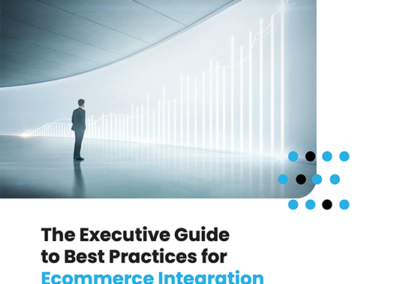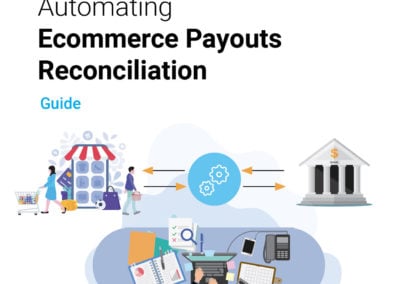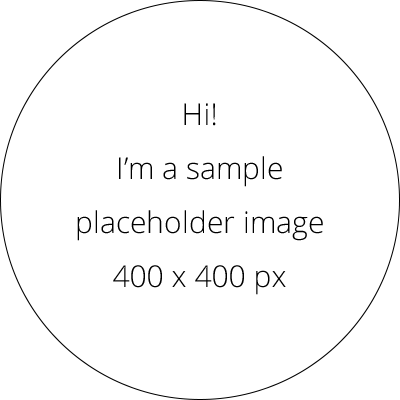Hello, everyone. Thanks for joining us for our webinar today. My name is Ebru, and I work in Product Marketing at Celigo. And I’m here today with Rohit Gupta, Director of Product Management at Celigo. So we are excited to announce our latest pre-built integration app for automated PayPal payouts reconciliation and NetSuite. And today, you will learn about our new app, about the processes that this app automates, the product features, and also you’ll see a demo of this product. So if you have any questions during this presentation, please enter them through the questions pane, and we will have a Q&A at the end of this session. So if you’re not familiar with Celigo, here’s a quick overview of the company and our solutions. So we are an iPaaS company. That is short for integration- Platform-as-a-Service. And on our platform, any app can be connected to any other app to automate business processes. And today, our focus is on payout-to-reconciliation. And so we are big in the NetSuite ecosystem. We are actually their largest partner with nearly 4,000 shared customers. And our solutions are vertical agnostic. However, we are big in e-commerce. We offer a wide selection of pre-built integrations connecting NetSuite to popular e-commerce applications such as Shopify, Amazon, Walmart, and many more. And what’s really great about our platform is that through its intuitive UI, it can be easily used by business users, and our pre-built integrations help them quickstart their automations without having to build integrations from scratch. And also we have been in the Gartner Magic Quadrant for a couple of years now, and we’re a G2 iPaaS leader. And so, in fact, we just won a G2 best software for 2021 award. So that’s an important accomplishment for us as it is purely selected based on hundreds of verified customer reviews and tells us that our customers love us. So now before I hand it over to Rohit, I would like to take a moment and talk about the payout-to-reconciliation business process and the challenges accounting teams face without automation. So PayPal is one of the most popular payment gateways today. And so many e-commerce businesses accept payments through PayPal’s gateway across multiple websites and even through their point-of-sale systems across their brick-and-mortar stores. And on the frontend, while PayPal helps these businesses provide a smooth payment experience to their customers, there’s still a lot that needs to happen on the backend. So accounting teams have to spend many hours ensuring correct payments were received from PayPal for every single sales order process and also correct processing fees were taken out from these payments. So we heard from many of our e-commerce customers that manual reconciliation has very high costs associated with it because of all the accounting hours that go into it every month. And as an example, so on the low end, if you think of two days of manual reconciliation every month, it can actually cost the company over $7,500 a year. So that is, obviously, not scalable. So you would need to put in even more accounting hours as your business grows and your sales volumes increase. And your teams would also be sidetracked from more higher revenue tasks. So on top of that, manual processes are, obviously, slow. They can easily cause delays in month-end closing, and there is, even, a risk of lost revenue. For example, it may happen that missing or incorrect payments were issued by the payment gateway. And so I’m sure if you are dealing with accounting, that you can relate to this scenario. So basically, what happened? Hearing about all of these inefficiencies from our customers with it, we built an app on our platform that connects PayPal to NetSuite and automates this whole process end-to-end. And so I guess, having said that, now, I will hand it off to Rohit, our Director of Product Management, and let him talk about the new PayPal, NetSuite payout, the reconciliation business process app, and its features. Hi, everyone. Very good morning, good evening, depending on where you are. So here’s how we automated the payout reconciliation business process between PayPal and NetSuite. So on the left, you will see we download transactions from PayPal on a schedule, right? It could be every hour, daily, weekly, it’s up to you to decide. And then the Sligo reconciliation app would match each PayPal transaction against the corresponding NetSuite payment or a refund transaction. Then in NetSuite, it would create a single bank deposit record and move your funds from Undeposited Account to a bank deposit account of your choice, right? It would, in the process, also link each individual transaction, be it a customer deposit, cash sale, cash refund, or customer refunds to that bank deposit record. That’s what you see in that NetSuite box, right? In addition to reconciling each transaction where we are able to find a match between PayPal and NetSuite, the reconciliation app is, also, creating a Celigo payout variance transaction. So that is created per transaction where we are not able to find a match, so you can easily spot missing transactions and, also, transactions that have variances in it, right? So that’s, at a high level, the business process, and I’ll go to a demo soon, but then some of the key features that we also have prepackaged in the app that make the configuration of the app turnkey and cut down your time to value for this product. So for example, we allow the customers to track transaction fees, payment gateway fees, any variances against separate general ledger accounts in NetSuite onto a self-service UI, right. It can also connect multiple PayPal accounts to a single NetSuite account if you have PayPal accounts in different currencies and you have individual accounts for that. And then it is also designed for a business user to a self-service model so that you don’t need a lot of oversight involvement from IT to set up things and manage the application, right. And when we say low maintenance, I think that’s a key aspect of our applications where the upgrades are managed, meaning that if people on NetSuite want to make a breaking API update to their platforms, right, you do not need to sort of update your app because Celigo will make sure the app is up to date in those cases, right. We are continuously looking at such changes by these platforms and ensuring that we are up to date. And as a process, we also roll out incremental features to the app. Okay. So now let’s do a quick demo of the PayPal-NetSuite application. So of course, we’re showing you the PayPal interface. So if you do manual reconciliation today, you’re already familiar with the screen. So it’s a screenshot of what your PayPal account looks like as you receive payments and refunds on different sales channels, right. Next slide, Please. So in this slide, you will see that this is how a field report essentially looks like for different transaction types. If you’re an accountant looking at this report, right, to match each transaction that has come in through PayPal and then the corresponding fee, the net totals, and the gross amounts, right. So now we are going to take you to NetSuite and show you what a sample deposit would look like, right. Okay. So this is my NetSuite account. I’m going to open up a deposit record that has been created by this business process app, right. So the report that you see in PayPay, we effectively bring that in through an automated integration flow. And what you see here at the header level, you can see we have a single deposit. And the deposit has the bank account of my choice. So I wanted to deposit that in a PayPal account that I’ve created. It has the correct amount that was in PayPal for that day. And also the memo to tell you what time period we are pulling this information from, okay. And again, you can configure these mappings based on your preferences. So if we look under the deposits tab, right, here, you will see how this business process clearly adds value by reducing your time to do the manual reconciliation, right. It has automatically looked at all the customer deposits that were associated with the transactions in PayPal. So we were able to find a matching transaction in NetSuite. And we use the transaction ID in PayPal as the unique identifier. So if you have, right, a transaction coming in from Shopify that was paid through PayPal, it’s a unique transaction ID that PayPal transmits to Shopify. And then that is what we bring in NetSuite and match the transactions, right. So we have identified each on deposit for that period. So you can see the payment method. You can also see the amount on each individual transaction. And if I had customer refunds, or cash refunds, or cash sales, all that would show up here. Right, if I switch over to the deposits tab, you will see we are also accounting for any variances that have– between what was deposited from people, and what the NetSuite transactions total were. So as you can see there were only payments of 759, although the deposit was for 786 and change. So we account for that variance and post that against a specific account of your choice. And then under the cashback tab, you will also see the account for any payment transaction fee that was charged by PayPal itself, and link that then to that same deposit, right? All these effectively make up this net amount. And then the other part is– so okay, before I go there, you can also see the journal ledger impact. We can see we moved the funds between on deposit accounts, and deposit that in your bank account. And the one other tab of interest is the payout tab. So this is what gets bundled with the application. So we also provide a list of transactions that we are not able to find a match on in NetSuite because this transaction existed in PayPal, but we did not find a corresponding one in NetSuite with this transactionally, right? So this record tracks each such transaction so you can easily now go back to PayPal and see what is missing that you need to account for. And if you do have a transaction, you can also match the one in NetSuite, and remove these variances. Right. So if you’re an accountant, this becomes your starting point rather than working with those excels and spreadsheet, where you have the deposit created for you, but with each individual transaction linked in, along with the deposits and the cashback, and then the variances, giving you a quick and easy way to spot missing transactions and any various amounts. Okay. So this is the NetSuite side. And let me now switch over to my Celigo account. We show you some of the “under the hood”, how we do this, and what the app looks like. So this is my integrator account. Okay. I have my different applications that I’ve integrated. I also have a PayPal NetSuite migration app here. So if I go on to this one, so you will see we have a flow which is effectively doing what we just saw. It is pulling PayPal transactions and creating NetSuite deposits. Okay. And some of the advanced features that I would like to talk about is– just to give you a sneak peek of when we say it’s prebuilt and turnkey, how some of these controls really add value to the app. So we’ve done a handful of products with existing customers, and based on our learnings and best practices from those implementations, we have pre built these controls that allow you to quickly manage your integration. So here you will see you can easily configure your NetSuite account that you would like to deposit PayPal payouts to. You can also specify your journal ledger accounts for tracking variances for transaction fees. And then you can also specify things like if they are non-transactional fees that are being charged by PayPal, those can also be mapped to specific journal ledger accounts. Right. And one of the other best practices we saw was that we had customers that wanted to reconcile the payouts only after a certain lag, meaning that after a couple of days. Because they would not have all the transactions in the system in NetSuite, so they could delay that reconciliation process by two days, or three days. So these are the controls built in that you can specify those values. So the flow would basically account for those values. Right. So this is what we have done for PayPal already. And we’re all very excited about this application. As for the future, we are looking at integrating additional payment gateways into the same application. We are already looking at integrating Stripe and Amazon Pay as the next two payment gateways, and we are working hard with our existing customers to get those to market very soon. Having said that, I’ll turn it over to Ebru. Thank you. Thank you, Rohit. Okay. So I see we already have some questions here. So as I mentioned, we will have a Q&A at the end of the session. So if you have more questions, feel free to type them in the questions pane now. So before proceeding to wrap it up, I would like to take a moment to summarize the key benefits of automated payouts reconciliation here. So this app helps businesses speed up month-end closing, and improve financial visibility, but it also boosts accounting productivity. So this allows your teams to focus only on managing the exceptions instead of manually having to check every single transaction, and also it reduces accounting costs by helping you reduce all the hours put into the reconciliation process. So to learn more about this app and to check out some of our customer’s stories, you can visit our website at celigo.com and under resources we have a lot of guides, e-books, and case studies for you to download and explore. And so now we will be moving to the Q&A. So if you have any questions, please type them in the chat window. So let’s see here. So the first question is, can I set it up so that the app generates a PayPal report on a weekly basis and important into NetSuite, or does this need to happen outside of the app? I can take that one. So the reconciliation process would generally be billed on a schedule of your choice. However, on PayPal itself to do the transfer of funds to your bank account, that has to happen within PayPal from outside of the application, yep. Okay, another question, would this work on daily settlements? Yes. So the quick answer there is we are looking at PayPal transactions API so, yes, it would. We’re not even looking at the settlements itself. You can set it up so that we bring in transactions on even every hour or every day or every week. Okay, thank you. So it looks like we have a lot of questions today. So another question is, what if you have a variance? Do you need to rerun the flow to create a second deposit or does it update the existing deposit? So if you have a variance– so the workflow there would be– so we notice that in that deposit on the screen, there was a variance record. So the variance could be due to a missing transaction or just that there is a difference in the totals between what NetSuite captured and what PayPal had so in those cases, you would first spot the missing transaction or the transaction that has different totals. You would effectively then use the payout variance record to link the missing transaction, and once you have done that, you can adjust the totals on the NetSuite deposit record, so that has to be done as a process. Okay, thank you. And I think you might already have answered the question, but it came in. So what field is the match up performed against? Yes, so we are looking at the unique transaction ID that PayPal generates, and that is the same transaction ID that it transmits to an e-commerce channel like Shopify or a big commerce and when we are bringing in orders into NetSuite outside of this application, right, that transaction ID is what we should be in both into NetSuite against that order. And so the transaction ID becomes a unique identifier to match the transaction between the e-commerce channel, between the payment gateway, and the ERP. Okay. Thank you. Another question is, does this process reconcile both Braintree and PayPal payments or only PayPal? So at this point, the payout-to-reconciliation application that we have it reconciles only payments for PayPal. So as long as the transaction is paid by a PayPal gateway, we will reconcile that. And as our next set of payment gateways that we are looking at, those would be Stripe and Amazon Pay. And Braintree is on our radar but not something we have actively in development right now. Okay. Thank you. So another question is, is it possible to build custom integrations on the platform for automated payouts reconciliation? So if so, would there be any advantages using this app over a custom built one? Yes, absolutely. So the whole point of having this application run on an iPaaS platform is that it allows you the ability to customize the application itself through some of the self-service controls that we saw. But then the power of the iPaaS is that you can then use the iPaaS to build your own custom workflows or you can also use the iPaaS to augment this application with additional workflows, right? So the key difference between using the pre-built application versus the custom one would be that, one, it has a lot of functionality pre-built. So it has been thought through by working with different customers on the important use cases that come in. So those are pre-built for you. So it cuts down your time to market. And then the other part is the upgrades are managed. So this is where, as an accountant or as a business owner, you do not want to worry about NetSuite or PayPal APIs breaking your integration. And the fact that the application is managed, it gives you that peace and control where Celigo is always looking for those kinds of breaking changes and making sure apps are updated prior to sort of those releases hitting the market, right? So that’s a unique and a key advantage of the apps being managed. Great. Thank you, Rohit. And another question is, how does integration monitoring and error management work for this app? Yes, good question. So the error management and integration monitoring it would work the same way across if you’re familiar with any of the applications on Celigo. So we have integration tools and monitoring built-in into the iPaaS platform. So for each application and each workflow that you have built, you have a self-service dashboard to see as the data flows through the Celigo platform. You will have the ability to monitor jobs that will show you the progress and how many records were successful errors. You can also use the arrows to retry those errors by fixing any data errors that may come up, and it has self-service abilities buried in there as well. So yeah. Great. Thank you. So another question is specifically where we see one payout per day in multiple currencies. So would individual transactions in PayPal merge into one settlement amount in NetSuite? Okay. Let me make sure I understand the question. Can you repeat that please? Sure. Sure. Where we see one payout per day in multiple currencies, so would the individual transactions in PayPal merge into one settlement amount in NetSuite? Okay. Got it. So the question means, so there’s one single payout and the payout has multiple currencies in that same payout, right? So, yes, so there are two aspects. One is that you may have multiple PayPal accounts, and each has a different currency. So, one PayPal account for the US, one for Canadian dollars, the other for GBP and so on. So in those cases, we can certainly connect multiple PayPal accounts and connect them to a single NetSuite account. So each payout would be having different currency, and we are able to reconcile that properly. The other scenario is what the question is about, where one single payout has different currencies, multiple currencies in it. So that’s currently a limitation of the application and something they’re looking to address in a future release, where we are able to account for the exchange rates and the currency conversions so that we do this effectively match what I payout. Thank you. So another question is, can you explain more on the unique IDs? We have purchases both via Magento and NetSuite. How would those tie out? Okay. So the way I understood the question. So can you explain more about the unique IDs? You have purchases from Magento and NetSuite. Okay. Yeah, so really the unique identifier that we see when reconciling payments and refunds against PayPal is that there’s a unique transaction ID that PayPal is generating for any transaction that hits their system. That’s the transaction ID that it is passing back to Magento. And even if we are using NetSuite web storage, you will see that transaction ID. So think of the process this way, that you have an e-commerce platform. You have this payment gateway. And then you have ERP. Three entities. So the order that first gets placed in the e-commerce channel, that needs to go to the ERP, and that order has the unique transaction ID that PayPal has transmitted. So that should flow back to the ERP as a part of the ERP to e-commerce integration, right ? So, for example, if you have Shopify to NetSuite integration or a Magento to NetSuite integration. We already have [vivid?] mappings that are passing the transaction from Magento to NetSuite. So on the NetSuite order, you will see they’re storing the transaction IDs. Okay. And then when you have this payment gateway reconciling against NetSuite cash sales or customer deposits, we are getting the same transaction ID from PayPal, right. And then we are using that to match against the customer deposit and cash sales. And again, this identifier is something that we have pre-built as mappings in the different e-commerce apps we have so that it matches up between the systems. Hopefully, that answers your question. Thank you, Robert. We have a lot of questions here. So we will take a few more. And then anything unanswered, we will follow-up with you later. So there is one question about is this webinar recorded for reviewing the information again? Yes, this whole session is being recorded. And you will receive a link at the end of the session. Okay. So let’s see some other questions. So one question is can you reconcile multiple PayPal accounts to multiple locations with one Celigo flow? Yes, you can. Yeah, this can be customized through the mappings. So you can define the rules within the mappings to specify which location should the payout be deposited to, depending upon whatever rules you have in PayPal. So that can be configured through the UI. Okay. Another question is how does this flow through to NetSuite? I’m sorry, can you repeat that? Yes, so this might be a follow-up question, actually. So let me see. Okay, so the question is if an order is placed, the payment process is true, and then the customer decides to cancel the order, how does this flow through to NetSuite? Okay. I see. Yeah, so if an order was placed by the customer, the payment was captured in PayPal for that order, and then the customer decides to cancel the order and the customer has to be refunded for that money, right. So if you have already gotten the transaction into NetSuite, the order, and there is a customer deposit associated with that order, so when the payout is generated, we will have the customer deposit linked to that payout along with the customer refund, which we will also link because it was not just the payment, right, there was a refund transaction that also happened. So PayPal is going to give us both of those. And that is what we will link to the payout. [silence] Okay. I was on mute. [laughter] So, yes, we will take one last question here. And as I mentioned, so if your question was answered during the session, we will follow up with you after the webinar. So, Rohit, I think you already touched base on that. But here’s another question. So how do you manage missing transactions or transactions with variance in totals? Yes, yes, so we create a custom record that you saw, yeah, if you joined at that time of the session. So there’s a Celigo payout variance record that we create which tracks each individual transaction that we are not able to find an exact match in NetSuite using that transaction ID and if there is a variance in the totals for an existing transaction that we are able to find a match on. So all those transactions are created in that customer record and also tied to the deposit for accountants to have an easy view of everything that is wrong with that deposit to reconcile that properly. Okay. So I will read out one last question here. Do we just download the app and we can get started on this PayPal-NetSuite reconciliation? Is it free? Just to reconfirm, we still have to go into PayPal to deposit the funds into our bank, correct? Yes, you do have to go to PayPal to transfer the funds. We are able to fetch the transactions. And on a daily basis, we are able to reconcile that for you. Okay, great. Thank you so much, Rohit. So this brings us to the end of today’s webinar. So we would love to hear about your own challenges with reconciliation and to hear more about any other questions you might have. So please contact us through the chat window on our website at celigo.com or simply email us at
[email protected]. And we’ll also be following up with the folks who have unanswered questions here. And thanks again for joining us today, and have a great rest of the day. Thank you. Bye. Thank you. Bye.