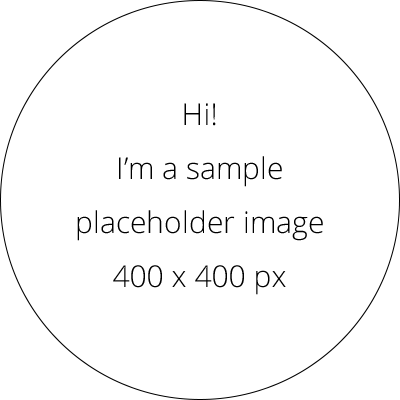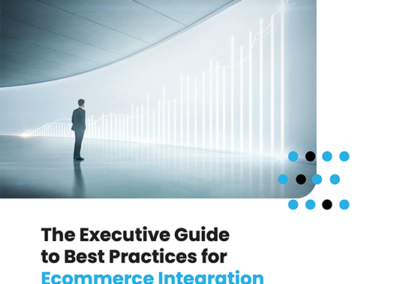Hello, everyone. Thank you for joining us on this webinar. My name’s April. I work in product marketing at Celigo, and I’m here today with my colleague, Kelly, who’s our senior solutions consultant and our integrations expert. Today’s topic is how to grow your BigCommerce business with NetSuite integrations. We’ll discuss and demonstrate how integrating big commerce with NetSuite will help scale your operations, improve customer experience, and drive growth for your business. So if you have any questions, please, submit them through the questions pane, and we’ll have a Q&A at the end of the session. Also, a recording will be shared with all attendees. So first, some background on Celigo. We are an iPaaS integration platform as a service company. On our platform, integrator.io, any app can be connected with any other app to sync data and automate business processes. So here, you can see some of the popular applications our customers integrate today. And so as an example, you can think of, for example, BigCommerce can be integrated with an ERP system such as NetSuite to automatically process orders in NetSuite as soon as they’re placed in BigCommerce. So now, let’s talk a bit about the typical challenges of e-commerce order to cash. So this covers all the processes in your back office from a cell sorter being received to fulfilled. A recent survey we conducted across our customers showed that prior to integrating their e-commerce systems, merchants were impacted with resource-intensive manual processes, slow order processing times, and poor customer experience. So if you have been in this business for a while, you already know that manual uploading, downloading, or entering data between systems for order processing is slow, resource-intensive, but also, it’s prone to human mistakes. And this also easily translate into accounting errors and poor financial visibility and make it difficult to have an accurate view of inventory levels causing to sell out-of-stock items to customers and also delay processing of order fulfillment and returns, which are very important in today’s competitive world to ensure customer satisfaction and drive more sales. So now, this is where our platform comes to the rescue of e-commerce businesses. So as I mentioned on the platform, any app can be connected to any other app to automate business processes. And so beyond that, we have a set of pre-built integration apps available that are built on top of the platform. So these connect popular e-commerce apps like BigCommerce, Amazon, eBay with NetSuite. And you can think of these as typical SaaS apps, which are fully managed with the flexibility to cover custom use cases. So by default, these cover industry best practices with 90 to 95 percent of business process use cases built-in. And this can be easily used by non-technical users. And so today, we would like to show you how you can leverage our BigCommerce NetSuite integration app to grow your BigCommerce business. So at the end of the day, to grow your business, you need scalable operations, and also, you need to provide great experience to your customers and here’s a diagram showing all the prebuilt integration flows available in this app. So anything you see here is synced between the two systems. And anything beyond these can be added by building custom flows on the platform. So orders, cancellations are synced into NetSuite from BigCommerce, and so these ensure accurate visibility into finances, accounting in NetSuite. But also, these help speed up fulfillment, refund, cancellation processing and ensures inventory levels are always up to date across systems. So syncing fulfillment and tracking information into BigCommerce provides your customers with real-time visibility into their order status. And so managing product updates from NetSuite and automatically syncing this into your storefront ensures listing details, pricing are, at all times, up to date and consistent with other sales channels you manage. And so, now, I will actually hand it off to Kelly so he can walk us through this integration and show us everything in more detail. So, Kelly, it’s all yours now. Thanks, Ebru. The Celigo BigCommerce-NetSuite integration app is an integration app built around many of the common use cases you see with BigCommerce and NetSuite. When I click into the integration app, you’ll see that first, the tool’s going to allow you to connect multiple BigCommerce environments to your NetSuite instance. Down the left-hand side, you can see the different areas within the integration app. We’re going to give you the ability to export your products from NetSuite to BigCommerce. And you can see, here, if I can pick my individual stores, each integration can be configured independently. So if you have multiple stores, each store can be configured with different mappings and such. But we’re going to give you the ability to export your products from NetSuite to your BigCommerce environment. Once your products have been exported, you’ll have the ability to export your inventory in available-to-sell quantities. Once your available-to-sell has been exported, we’re going to give you the ability to import your sales orders and customer information from BigCommerce to NetSuite. Once those transactions have been billed inside of NetSuite, we can export the billing transaction back out to BigCommerce, if necessary, and we can also support cancellations. So those cancellations go from NetSuite to BigCommerce. We get, also, support the ability to export your refunds from NetSuite to BigCommerce. Around each of these areas, we also give you the ability to quickly configure many of the settings around this. So if I click on Products, under Settings, first, you’ll see we’ll give you the ability to choose which price level you would like to configure from your NetSuite instance to your BigCommerce instance. So here, if I select my dropdown, the tool is actually looking in my NetSuite environment, looking at the price levels available or my items, and giving me the ability to choose which price level I want to use to export to BigCommerce. Same thing with currencies, so my system is looking in, sees I have multiple currencies available, and asks me to what currency I want to export with my items. And that all matches up to my inventory item, here, inside of NetSuite. You can see here are my price levels; there are my currencies. And that’s what it is selecting from. For inventory and available-to-sell, the tools are going to ask you which inventory for locations you would like to use to calculate your available to sell. We do use NetSuite save searches in order to calculate your available to sell when you’re exporting. So what that means is you can use a saved search or such and a formula within there to really generate any type of calculation you would like when not available to sell. So for example, if you want to set a safety stock and say NetSuite available to sell minus 10%, you can use that to find a formula to quickly set that available to sell number based on your business processes. Around orders, when we import the orders from big commerce into NetSuite, you’ll see here we give you the ability to quickly define your ship method mappings. So these are your big commerce ship methods and then you would map these into your NetSuite ship methods that you have configured. Payment methods. You’ll define the payment methods that you take from big commerce and how you want those mapped into your NetSuite payment methods. And again, it’s looking into your NetSuite system and seeing what available payment methods you have created there. Taxes, we give you the ability to define how you want taxes imported from big commerce into NetSuite. If you simply want to take the tax amounts as generated by big commerce, have those imported into NetSuite, you can configure it that way. If you have your tax tables set up independently on both systems, you can have each system calculate your taxes independently, and then our tool can show any variances between those two amounts. Or if you want to bring in the tax and simply set it as a line item on that sales order, you can have it configured that way as well. On the orders tab, you can define what order statuses you want to have imported when we pick those up from the big commerce system. For gift cards and such, you can define what’s to be used to recognize the sale of a gift card or if there are credits or discounting used, what would you like to have used inside of NetSuite for that to be recognized on the sales order? For customers, we can bring in each individual customer into the NetSuite environment. We can do an ad or update on those customers, so we will check to see if they already exist within the environment. If they do, we can update the information on that customer record and then create the sales order associated to that record. Or if necessary, we can create a new customer record and then associate the order to that customer. Or if you want all records assigned to a single customer record in NetSuite, like big commerce customer, you can define that customer ID here, and then when we import the transactions, all transactions would be set to that particular customer. So again, here in the settings area, we give you the ability to quickly come in here and configure many of the common settings around these integration apps. Next, if we look at the individual flows, you’ll see that as an end-user, you also have the ability to manage many of the key points here within the integration as well, such as mapping. You have the ability to edit and manage your mappings between big commerce and NetSuite. You see down the left-hand side are your fields coming in from your big commerce object. Down the right-hand side will be your data coming in from your NetSuite object or available on your NetSuite object. So we have your default field sort of set up and these can be managed as necessary. If a user wants to add in additional fields, they can them in here, select from the dropdown. And then over here, you have the ability to map to your NetSuite fields by selecting the dropdown, scrolling through the fields if necessary. You can also type ahead. And you’ll see it will filter accordingly. Or if I choose, I can go over here, and with our tool, we can actually show you the form that you’re mapping into. And a user could come in here and quickly map to whatever field they may want to map into. And you can see by simply clicking around, I can map into those particular fields that I may want to map into. So you, again, quickly have the ability to map and control the mapping as necessary. From there, there are some additional settings here that can also be used to configure the import for your customers and such. How can we look up additional customer information or existing customers? So you have filters available there to look up your data. You have control over the schedule for batch-based flows. You can see here, if a user comes in, they can set. I want to, say, run this every 15 minutes. You can specify start and end times. So I want this to run every 15 minutes between 8:00 AM and 5:00 PM, Monday through Friday. So it’s very easy to configure your schedule you would like those to be executed on for any batch-based flow. Those can also be ran on demand at any time by selecting the Run Now function from within the UI. And I’ll show that here momentarily. When exporting your products and such, you’ll see that we’re going to give you the ability to select which products will be synched from NetSuite to BigCommerce. Here within NetSuite, on the inventory item record, you’ll see you’ll be able to use a combination of any standard or custom NetSuite fields to export that data out to BigCommerce. You’ll see if I scroll down, Celigo is going to install this eTail tab. On this eTail tab, this is where you can pick and choose which products will be exported out to BigCommerce. So what that means is if you have 10,000 skews in your NetSuite instance, you do not need to export all 10,000. You can pick and choose which ones you want to have exported. Then down below, we’re going to give you a BigCommerce subtab. So this is where you can pick which category they’re going to belong to. If you do have multiple BigCommerce stores, this is where you can pick which stores they will belong to. If you have variation themes and such, you can have all that data set here. So again, what that’s going to do is give you the ability to control your product data from NetSuite out to BigCommerce. So next, we’re going to just place an order. So let me go over here to my BigCommerce system. You’ll see, here’s what I currently have. So I’m going to just place a test order here. You’ll see, I’ve already got my customer set, shipping information, billing information, import some bogus credit card info. You can see we now have our order placed. If we go into the back end of our BigCommerce environment here, refresh that, you’ll see we now have our order placed here, and it’s in the awaiting Fulfillment status. So now within our integration app, if I go to my order flows, I can execute this manually. So I can kick this flow off. It’s going to ask me what date period I want to bring in my data. So I can set that. I can either let the tool set it automatically, or I can set a custom time and date stamp if I choose. You can see that that is now completed. If I go into my NetSuite instance now, I can look here. I can refresh my list of orders, and you can see there is my order that has now been imported. If I open this order up, you’ll see that will match all of the information received from that BigCommerce order. We’ve populated the customer, the order ID. We can set any NetSuite field that you would like on this record. We can see which items were purchased, the quantity, the rate they sold for. Our shipping method will be set accordingly. Here on our e-tail tab, if I scroll here, you’ll see. It will tell you what channel this order came in from, and then down below it will have a BigCommerce subtab where you can have any information set on that BigCommerce order into NetSuite. So we’re going to post all this data into NetSuite for you. All this data is public, meaning your NetSuite admin or whomever can use this data to create any type of safe search, KPI, or report they would like. So next, you’ll see that this order is pending fulfillment. Again, if I go over here to my BigCommerce order, you’ll see it’s still waiting fulfillment. If I open that up, there’s nothing here. So if I go into NetSuite now, we’re going to create the item fulfillment record against this order. Now that we have an item fulfillment record inside of NetSuite, I’m going to go back to our integration flows. You’ll see we have our fulfillment flow, which is going to export that NetSuite fulfillment record from NetSuite to BigCommerce. Again, I can manually execute that. This will put us back into our dashboard view where we can see which flow ran at what time and if they’re successful or not and such. Now that that’s completed, I can go back over to my BigCommerce environment, refresh my order here, and you can see that’s now marked as shipped. If I expand that, there’s my tracking information and such, and it has all been posted back out accordingly. After the fulfillment data has been exported, we can also run the flows to support the other endpoints, such as the billing objects, cancellations, and refunds and such. So this is just an example of how the Celigo, BigCommerce, and NetSuite integration app can be used to integrate your BigCommerce and NetSuite environments. In addition to the integration app flows, you also have the ability to build custom integration flows between BigCommerce and any system you would like. To do this, you can come out to new integration tile, select “create flow”, and then you’ll see you’ve got the ability to add a source. This is where you can specify to get data from an application, or in this case, if I want to pull data from BigCommerce, I can select BigCommerce. I can select my connection endpoint, and then from there our tool is going to give you the ability to work with the individual API endpoints that BigCommerce may offer to you, such as customers, orders, and such. So in this manner, you can create custom flows to really support any data flow that you may like to build between your big commerce environment and any endpoint you have out there. And lastly, to help facilitate other integrations with BigCommerce, if you navigate to our marketplace, find the BigCommerce integration tile, you’ll see we have templates around many of the common environments out there to integrate BigCommerce to such as NetSuite, Acumatica, Dynamics, Business Central, and such. Now, I’ll hand it back to Ibru. Thank you, Kelly. So to wrap up today’s webinar, I would like to share a very short customer case study here. So PayPal is one of those companies that don’t require an introduction. And back in 2019, they launched a mobile card reader as part of their new hardware division called PayPal Here. And so they were selling globally across multiple big commerce storefronts, and they need to automate their order to cash business process as a requirement to launch PayPal Here, and they needed specifically a business user-friendly solution that their non-technical team could easily manage. And so with Celigo’s BigCommerce NetSuite integration app and integrator.io platform, they were able to automate their entire order to cash business process from processing the orders to fulfillment. So they automated the process across 15 countries, and they also automated fulfillment by integrating their 3PLs across three different countries on integrator.io. And so beyond the order to cash, they also leveraged a platform to integrate their operations to PayPal’s infrastructure for things like master data management, identity management, and sending email updates to their customers. So at the end of the day, it was crucial for them to find a vendor that was light on the requirements to manage their business, and Celigo was able to check all the boxes with its user-friendly UI and great services and support and helped them to successfully launch their business. Now it’s time for taking the questions. So I will be reading some questions we have here. First one, are there any advantages of the platform compared to other third-party point-to-point applications available today? Yes, definitely. First of all, Point-to-point apps are often not scalable and fail to handle large order volumes, especially during peak holiday sales seasons. And we also hear that users often don’t have visibility or control over the frequency of the updates with these point-to-point apps. So they can easily run into a scenario which, for example, some important product updates are delayed and not processed across their storefronts. And also these point-to-point apps, they don’t have flexibility for customization, so everything is hardcoded there. And so, on the other hand, through Celigo’s BigCommerce integration app– so this app is built on top of a platform, so it is actually scalable by default. So large number of flows and records can be simultaneously processed without any issues and then data will be synched frequently and users also have control over the frequency, and they can actually monitor data flows through the dashboard in real time. And also custom flows are supported. So based on their specific business needs, they can build custom use cases, or they can customize their existing integrations to meet their specific needs. So another question is, do you offer training? Yes, we do. We offer our users online training through Celigo University. And so classes on Celigo University cover anything users need to know to build and manage their integrations. And also, in addition to that, we have a lot of knowledge base articles and these guide users through the product features and settings, so the short answer is yes, we have a lot of training available. So this brings us to the end of today’s webinar. Thank you for attending. So we are interested in hearing about your integration challenges. To talk about your challenges or for any further questions, please reach out to us through
[email protected]. Also, feel free to contact us through the chat window on our website. Thank you very much. Bye.