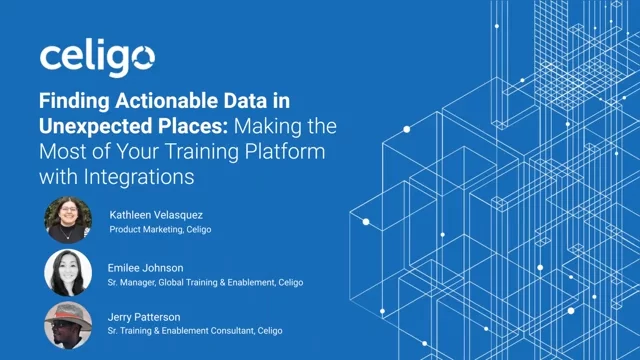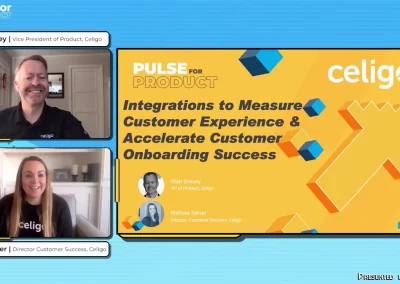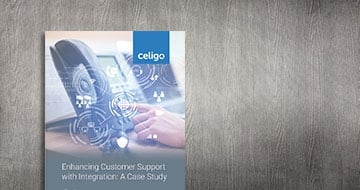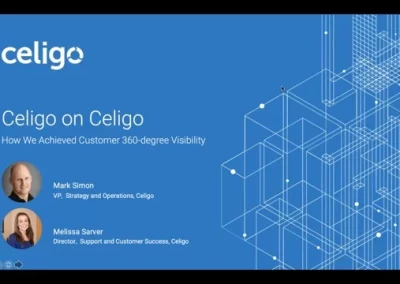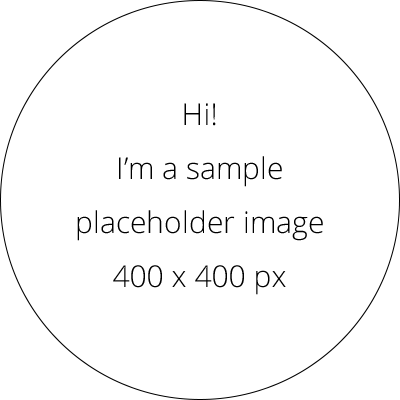Most SaaS organizations use a Learning Management System (LMS) for purely instructional purposes. However, if the use of your LMS starts and ends with training courses, you might be leaving untapped potential trapped within a siloed system. This is especially true if your Customer Success team relies on numerous disparate systems to effectively support their customers and partners. What value can training data have, and how can you use it to help your teams and customers?
In this webinar, Celigo’s training experts Emilee Johnson and Jerry Patterson will share how they used integration to unlock training data from an LMS and produce actionable insights for Sales and Services teams. They’ll show step-by-step how to automate data sharing from your LMS to other systems to provide intel and drive targeted and proactive conversations. We’ll specifically be covering the following topics:
- How to integrate your LMS to use its data across your systems
- Eliminating endless manual hours tracking and updating spreadsheets for your staff
- Enhancing the partner implementation experience by automating certification processes
- Using LMS integrations to help Customer Success teams drive targeted conversations during the customer onboarding process
Full Webinar Transcript
Finding actionable data in unexpected places and making the most of your training platform. I’m Kathleen and I’m on the Product Marketing team here at Celigo. And I’ll be co-presenting this with Emily and Jerry who lead Training and Enablement here and also happen to be the deans of our training module Celigo University, which is hosted on SAP Litmos. Next slide please. Before we get started, I wanted to take care of some housekeeping items first. We, first of all, we will be sending you the recording of this presentation so don’t worry about furiously taking notes or having to memorize any of the slides. Just feel free to sit back, relax, enjoy, and most importantly learn from the presentation and we’ll definitely get the recording to you as soon as possible. Secondly, if you have any questions, we do have a question box available that you can– for you to type them in. We also will have time for a separate Q and A session at the end. But if you have any pressing questions throughout the presentation, we will be keeping track of those and we’ll do our best to answer those as we move along. Next, it’s time to run through the agenda real quick. So first topic we’ll be talking about the misconceptions around learning management systems that really hold you back from exploiting them to their true potential. Then we’ll talk about how to unlock that potential so you can get maximum value out of your training platform. And for the remainder of the presentation we’ll walk you through how we accomplish that at Celigo. So without further ado let’s get right into it. Next slide please. So first, let’s talk about some of the myths surrounding training platforms like SAP Litmos, TalentLMS, and Lessonly. This presentation is showing you how you can get data from places you might not expect. And these myths and misconceptions about learning management systems are actually the reason why you might not think to look for that data there. So the first misconception is that an LMS is only useful for training employees, which is not quite true. You know, you can go beyond employee training with an LMS. Training is relevant to all of your user base, especially for partners and customers and prospects. So any company that wants to see their users succeed, no matter what bucket those users might fall into, need to make that information available on demand. So the second myth is that an LMS does not help with business growth and is strictly an informative training tool. But you know an LMS doesn’t have to just be about onboarding and training. As we’ll show later on in this presentation, there are ways to use data from your training platform and share it with the right team so you can amplify your business. And the last myth kind of follows from this one. That LMS data is irrelevant to Sales and Customer Success. These departments, you know, the departments that are directly responsible for generating revenue. Training is not quite relevant to that. And that’s actually a huge– the biggest myth of all. LMS data can really touch your entire customer journey from pre to post sales, from the time your prospect becomes a customer and continues through the renewal phases. Leveraging data from your training platform tells that story. That data helps you understand your customer’s onboarding and implementation journey by giving your team insight into where they are in the journey and then you can use that actual data to drive targeted conversations. Next slide please. So the main thing that I wanted to get across is that in the LMS system is they’re not necessarily being misused but they’re being thought of in very, very limited terms. When people think of an LMS as a standalone training tool rather than as part of the selling and retention ecosystem, you’re not really getting the full value out of your training platform. So what we’re going to show you in this webinar is what we’ve built as we go to extract that untapped value that was trapped within our LMS. Next slide, please. So how do you unlock the true potential of your LMS? The problem is that data is being siloed in your training platform and not getting to places where your sales or customer success team might be able to access them. So the solution is to integrate your training platform with your CRM project management platform for anything else you need. And because of these LMS misconceptions, there aren’t really any ready-made solutions out there that can really help you do that. So you’re going to have to build custom integrations that really open the doors for what is possible with your LMS. So for that, you’re going to need an iPaaS which is short for integration-Platform-as-a-Service with powerful tools that enable you to build custom integrations that are tailored exactly to your needs so you’re not going to be bound by preexisting misconceptions or limitations around training platforms. Next slide, please. So enter Celigo. Our iPaaS is designed for both technical and non-technical users, so you don’t have to be a developer in order to integrate your LMS platform and get that actionable data out. So for the remainder of the presentation, we’re really excited to show you some unique custom integrations for LMS that are only really possible on a platform that gives you those options. So now I’m going to hand it off to Emily and Jerry, and they’re going to walk you through how they used integrations on our iPaaS to make the most of our training modules here at Celigo. All right. Thanks, Kathleen, for the introductions. So everyone, as we go through this journey to share with you what we have strategically done with our own integrations, please keep in mind that this same approach can be used to connect to really any system to any system, so it’s not limited to the apps that you see that we’re showcasing to you today or any of the apps that you might have seen on our marketplace. Because, again, it’s really system-agnostic and you can really do so much if you’d only take the time out to think about your data and see how it could really leverage and enhance all of your customer conversations throughout their journey. So with that being said, let’s share with you what our own training journey has been. So we have exploded in growth and we recognized that there was indeed a demand for on-demand training due to the global footprint that we have established. So we needed to quickly scale because our users were wanting training. So after a deep vendor analysis, we decided on SAP Litmos for a variety of reasons. Since we are an integration company, we desired a solution that had an open API so that we can create those custom integrations if the out-of-the-box integrations didn’t suffice. So leveraging what’s already existing such as their standard fields, but providing the option to create customizable fields was really attractive to us for so many reasons. Because we all know that regardless of whichever platform or assistance you’re using, no two companies have the same business model. Business processes are always going to be different. So hence, customization is always going to be needed. Lastly, we care about the data. How many people are taking training? What are they searching for, and what are they interested in? Like, if we look at an existing customer, and we have their onboarding curriculum inside of our university, we want to know where they are in their implementation process, and how are things going? So those are all the different key questions that we had to consider before selecting our LMS vendor. And we want to make it fun. We want to make it engaging, right? No one wants dull, dry training, because a lot of technical training really is that. It’s just very technical. So we also want it to include elements of fun: the badges, certification, a leader board, and sharing your achievements on social media platforms. That in itself is what we have strived to do with our training solution. And so with that being said, I’d like to introduce Jerry, who really is the mastermind behind all of our integrations between the university and the other systems, and he’ll be sharing with you what our innovation journey has been after we looked at our data and realize we can do so much with it. So, Jerry? Makes sense. So in integrating our learning management system into each of our other departments, the first hurdle was making the logins between our iPaaS and our LMS seamless. So to do that, we utilize single sign on so that potential university users only needed to have a login to Integrator.io for access. So there’s no additional process to getting access to our training material after logging into Integrator.io. And it was in line with how we handle our knowledge base currently. Next slide. Our next hurdle was segmenting the different types of university users we had. So we wanted to allow certain users access to courses that shouldn’t be available to others. Partners should be able to take certification exams within the university, unlike prospects or customers. So the obstacle we faced was that the segmentation information we needed was in our Salesforce environment, not in our database. So by using Litmos’ out of the box integration to Salesforce, we were able to link our existing Salesforce contacts with university users. So from there, we used Integrator.io to take the account types of these Salesforce contacts and set the university users in their proper group with access to specific courses. So moving the partner certification process to the university allowed us to automate the reporting and correspondence to our partners, saving hours of duplicate work each week. So we had previously used Google Forms for the exams and then Google Sheets to manually track who passed or failed. From there, we would have to manually update Salesforce for our partner’s team, their reporting purposes. And then we’d have to send out emails one by one to the partners that pass their certification exams. So with Integrator.io and the previous link between Salesforce contacts and the university users, we were able to sync the achiever results from the university. That would then send automated emails to the certified partner with links to their specific certificate and badges. So on top of that, the partner’s levels of certification were also updated for reporting purposes in Salesforce automatically. And our partner team now has the information they need to select qualified partners for future projects without much manual effort. Next slide. So our partner team wasn’t the only department that benefited from integrating our LMS; our services team began administering implementation packages for integrator.io and our integration at projects. And they started doing that through the university. So a recurring issue that they had previously was knowing when a customer was ready to begin their project. There were prerequisites that needed to be met before an implementation could truly begin. There were different prerequisites for different projects though. And depending on the project, there were also different versions of implementation courses that need to be assigned. Assigning the proper prerequisite and implementation courses manually for the number of projects we had, it began to be a little tedious, and it left room for error, and it became a bottleneck in the process. So because our projects reside in Salesforce and they have all the necessary information to properly assign both the needed prerequisite and implementation courses, we were able to create a flow through integrator.io from a custom Salesforce object called prerequisite. So now instead of trying to figure out which prerequisite or implementation course the customer should be assigned to, our services team just needs to add the contact they want to assign these courses to within a prerequisite record and our flow does the rest. So this process was faster. It substantially decreased the errors and it gave our initiation department back some hours in their week so they could focus on other initiatives. Next slide. The previous course assignment flows saved a lot of time for our initiation and customer success departments within our services team. But they came to us with another request. So they asked if the initiation department knows who the primary contact should be on the implementation project. Is there a way to automate, even create a prerequisite record itself which would then automate assigning the right courses? So we were able to meet their request but we ran into a snag initially. So there was a timing issue that prevented us from using the regular Salesforce tools to automate creating the prerequisite record. integrator.io simplified this process for us though by allowing us to export information from Salesforce when all the criteria was met and then create that corresponding prerequisite record under the same project that started the process. So this was all within Salesforce itself. So we set up our flow as a scheduled flow. So we eliminated our timing problem altogether. And after adding this integrator.io flow, we eliminated the need for even manually creating the salesforce prerequisite record, except for when the initiation or customer success department wants to assign courses to more than that primary contact on the fly. Next slide, please. So along with properly assigning the prerequisite and implementation courses, different departments within our services team needed to know how the customer was progressing through their prerequisite courses. For the projects, for projects that required project managers and other specific resources, our initiation department needed to know when the customer is ready to have that first meeting with their implementation team. For our customer success department, they needed to know how the customer was progressing through the courses to catch any instances where the customer may need help. The customer’s progress in their prerequisite courses are available to select users in the university. But we needed a way to push that information to the right departments without providing that level of access to them within the university. So creating a flow through integrator.io that starts with the salesforce prerequisite record and pushes status information back to it allows us to give both departments visibility to their customers’ progress while removing the need to grant higher levels of access in the university. Because we filtered out which university course results we wanted to retrieve for specific Salesforce requisite courses, we also significantly cut down on the amount of time it took to retrieve that data. Next slide please. We also used integrator.io to deliver data depending on the primary application our teams might be in. So our customer success managers spent most of their time in Gainsight. It’s where they generate their calls to action to keep their customers’ sentiment towards Celigo as high as possible. So they have access to FinancialForce which is just a package within our Salesforce environment, and they have access in case it’s necessary to add a prerequisite record on the fly. But with integrator.io we can sync their customers’ prerequisite course progress directly back to Gainsight. So our future plans involve creating integrator outflows that will allow our customer success managers to identify contacts within Gainsight that need to be assigned prerequisite records. So that would eliminate the need for them to log into Salesforce entirely. Next slide please. So just like our need to provide our services team with progress on our customers’ prerequisite records we found that once they started their implementation courses within the university, reporting on that progress was essential too. So we created flows that’ send the progress of the implementation courses from the university to Salesforce. So it gives visibility to our initiation department who use it to properly close out the implementation projects for final billing. It gives visibility to our customer success department who continue to use it to gauge the health of the customer and it will give visibility to our implementation department once we launch self led courses for our integration apps. So that team will be able to react quickly when customers get stuck. Next slide please. Finally, similar to our need to differentiate a customer user from a partner user in the university, we needed a way to do so with our own employees. So paired with the out of the box integration between ADP and our university, we used integrator.io flows to classify users with our domain as employees. This classification allows us to auto assign specific courses unavailable to the other types of users like our HIPAA compliance course. We were even able to drill a little bit deeper into the different sub departments and tailor our courses for specific users. So the out of the box ADP integration provided information on our reporting structure but it was lacking in actually linking our university users together by manager and subordinate. So we were able to add an integrator.io flow to take information from a text field on the user provided by the ADP integration and use it to automatically link managers to their subordinates. So this flow allows managers to log into the university and keep track of their team’s progress on all of the courses they’re taking. And I will turn it back over to Em. Great. Thanks so much, Jerry, for sharing with us the architecture and design of our university integrations. And so everyone, on screen here is just a small preview of all of the different integrations that we have. As you can see, we have leveraged some out of the box integrations, created some of our own integrations, to share data across the systems. So all in all, what we’ve shared with you today is that, while it’s related to our own training platform, really, the solution, what integrator.io can do for you, it’s really universal to all of us. There’s always going to be an opportunity to step back, look at the software and the systems you’re using, to understand the data better. Absolutely, by all means, leverage the out-of-the-box integrations. But with all of that amazing insight, all of that data that you have at your fingertip, why not share the data, see what it could do, and see how you can leverage it across all of your internal teams? And keep in mind, too, what you’ve seen Jerry talk about today is not about sharing the data to your internal teams, but it’s also about, “How do you share the data between the systems to help automate the processes and eliminate any manual work you have?” From there, what Jerry and I have done– we saw an opportunity for us to really amplify that data to allow our different teams throughout the entire customer journey, from post-sales to pre-sales– to give them additional leads they can look at, because now they see and they can track what people are doing in the university, what they’re interested in. And for our customer success team, who are holding their customers hands throughout the implementation journey, they can quickly intercept and see if a customer’s probably stuck somewhere or if they’re trending well through their onboarding process. So all in all, we hope that that will help increase customer satisfaction because, again, we’re taking a traditionally styled university system data, and we’re sharing it across all of our different teams to help drive those targeted conversations. Okay. So with that being said we’d like to open it up to any Q&A there might be. So there’s an option, I think, if you see the main dashboard for GoTto Webinar, where it says questions. You can type them in there. Give it another minute. Yeah. So just one of the questions that came in – so thank you so much for sharing with us – is it looks like Jerry had mentioned– or let me go back to that slide to help us all. You mentioned in one of the slides that there was some missing data that was not available within the solution itself. And were we actually able to leverage our own integrator platform to generate that data? Absolutely. As you can see, we tried to process each of the slides with helping you understand just at a ballpark level. It’s not specific to Salesforce. It’s not specific to an LMS or a CRM solution. You can use integrator.io, really, to share data across systems and also between systems. So Jerry was extremely instrumental in regards to understanding, “Okay. If our customer success team is asking for this, how do we get there?” And he basically mapped out the entire journey of how the data might hop throughout the different systems– or between the different systems in order to give the customer success team the visibility that they needed in order to proactively reach out to the customer and have those type of discussions. So what he did was identify that there was a gap in one of the Salesforce data elements, right, one of those visual fields that was already there, and he was able to use integrator.io in itself to make that data available so we can automate that process moving forward. Okay. Thank you for that question. Let us know if you need us to clarify that. Definitely don’t be shy and ask us any other questions you might have. [laughter] Okay. Well, I don’t think I see any others. So I think that we can leave it off here. So thank you so much for attending this webinar. Once again, we will be sending the recording to you within the next couple of days, so look out for that email. And we’ll also be posting it on Celigo.com. Thank you so much. Thanks, everyone. Have a great day. Thank you, guys.