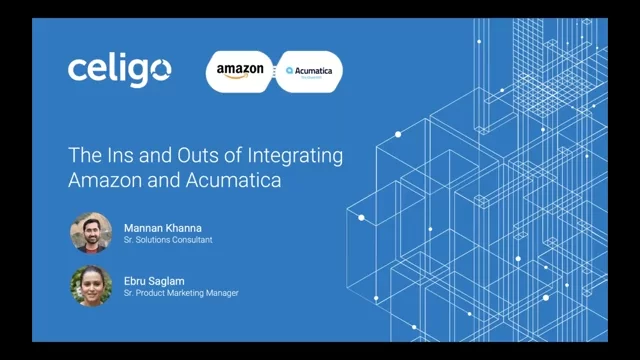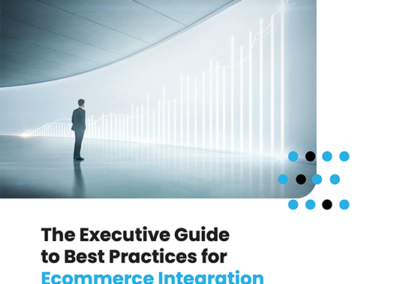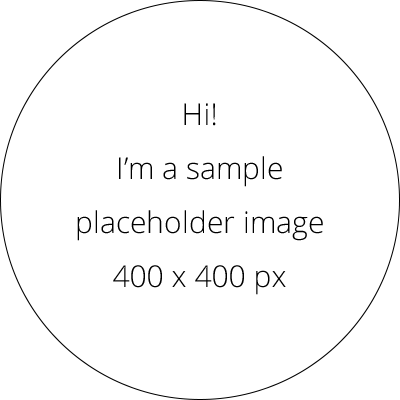And I’m Ebru. I work in Product Marketing at Celigo. And I’m here today with our e-commerce integration expert, Mannan. And we will walk you through the ins and outs of integrating Amazon and Acumatica. So if you have any questions during the webinar, so you can submit them through the questions pane. And we will be answering them at the end of the session. So first, some overview of Celigo. We are an iPaaS integration platform as a service company. And we’ve been around since 2011. And so we have more than 250 employees worldwide. And so today, we can say that we have more than 3,000 customers, and plenty of them are in the e-commerce space. And we have a best in class pre built integrations to Acumatica for popular e-commerce apps, such as Amazon, Shopify, Magento, eBay, among others. And you can easily locate our pre built integrations on our integrator IO marketplace. So on our platform, any application can be connected to any other application, and business processes can be automated. And for example, Amazon can be connected with Acumatica, and the order-to-cash business process can be automated with this. And that is what we are going to talk about today. So here is an overview of our integration platform, integrator.io. And so the platform it provides, it’s an iPaaS. So it stands for integration-platform-as-a service. And it provides a repeatable, standardized way of connecting applications. And start– just one second. I see there’s a problem with the slide. Okay. There it is. And so the platform, it comes with an intuitive UI, so which makes it for business users easy to use. And you will be able to experience this for yourself during Mannan’s demonstrations. And so on the platform, so users can either build integrations from scratch, or they can use one of the prebuilt integrations to quickly get started. And here again, on top, you can see some of our existing pre built integrations for Amazon, Shopify, eBay, and so on. And so for Acumatica, these are integration pamphlets. And these come with all the common dataflows. But the users would need to do some further modification and configuration to get things up and running across their systems. Now, let’s take a look at the flows included in this Amazon-Acumatica integration pamphlet. So basically, with this template, you will be able to eliminate the need to manually upload, download data between the systems. And this will save you a lot of time and costs. But there are also other benefits. For example, having real-time visibility into your Amazon orders and transactions in Acumatica will eliminate accounting errors on yourself, on your side and also help with more reliable financial forecasting and help you with more efficient resource planning. And so when it comes to Amazon, speed of fulfillment and inventory levels are very important in maintaining and improving sales rank. So the flows for orders, cancellations help with fast and accurate order processing fulfillment. And these also eliminate any backlogs in order processing and help you provide a better customer experience and ultimately contributing to your Amazon sales rank. And updating the fulfillment information from Acumatica to Amazon, on the other hand, provides your customers with real-time visibility into their order status which is another point for providing good customer experience. And then keeping inventory levels up to date between the systems helps maintain healthy inventory levels on your site, right? You’ll be able to by knowing– you’ll be able to do accurate inventory forecasting. But also on the Amazon side, you’ll be able to prevent running out of stock or selling out of stock items to your customers. And then we also have flows for updating items and pricing. So if you have a lot of skills like hundreds of them, this can be a huge– it can be a huge effort like trying to make minor updates to these. And by automating the process of moving product data from Acumatica to Amazon, you can save a lot of time. But also having the ability to make any pricing changes to be more competitive at a given time will again help you with your sales rank. And finally, one last great flaw we have is for settlements. So we have a flow that automatically downloads settlement reports from Amazon and brings these into Acumatica so that you can do a reconciliation. And Mannan will again show you more about this in his demo. And one last thing I would like to mention here is, so in addition to all of these pre-built flows you see here, if you have other needs that are specific to your business, you can– on our platform, you can build custom flows from scratch and make sure those are covered as well. So now I will hand it over to Mannan. Thank you. Let me know when you can see my screen. Yes. I can see it. Awesome. Thank you for that. Good morning, afternoon, evening to everyone else out there. And my name is Mannan as Ebru introduced earlier. I’ll be walking you through the Celigo integration platform specific for our Acumatica and Amazon discussions and please feel– as I mentioned, please feel free to share any questions that you might have in the chat window after. All right. So getting started I’m going to– what I’m presenting on my screen right now is an Acumatica instance of this Celigo platform where I’ve got my Acumatica integration’s focused here. You’ll see a whole bunch of options, Bamboo HR, Amazon, Concur, Salesforce, Shopify, and whatnot. Now, before we really understand what these different integrations are, what I’d like to do is just take a quick peek into what is our Celigo marketplace and introduce the different applications that we can work with in general. So as you see [inaudible], it’s alphabetically sorted and you’ll see a whole bunch of logos available within this marketplace. Now, these are the applications that we’ve worked with in the past and to a certain degree, we felt it’s helpful to just publish some kind of a solution. Now that solution could either be some kind of an application by us or our partners, or it could be something known as a template. In this case, focusing on the Acumatica side, let’s go in and take a quick peak. And as soon as I click into it, I’ll see you, again, a lot of options out here. So in this case, we see that there’s an integration app which is deployed by one of our partners on the platform, and the rest of the options are something called as templates. Which, again, as you understand it, how flexible or unique your ERP might be, though there is a greater need for, again, customization or making changes within your solutions, within Acumatica. So what we do is we provide something called a template. Which again, as Ebru mentioned is pretty flexible, serves as a great skeletal structure for you to get started. I’ll tell you three different applications as well, ADP, Amazon, ecommerce, etc. And if you are looking to work with Amazon integration, you can just go and click on the install button. And again, we’ll give you a quick overview of what needs to be installed. And as you click on this button to install, it will again give you some more options going through the process. So you’ll see again, very quick and easy. Just go ahead and punch in your credentials or connections and we’ll go ahead and build the installation process for you. Now, let’s assume that you’ve gone through that process and are ready to work with your integration. You’ll see that it now looks something like what I have in front of my screen. [inaudible] for this hide the sidebar for now and I do want to focus on this. So zoom in once so it’s easy for everyone else to view as well. And right there, you’ll see that I have different flows. Now, again, for the purpose of this conversation, I’m going to define flows as the exchange of a specific set of data between two applications in a specific direction. What that means is that you have, let’s say, an item sitting within Acumatica, which you want to send over to Amazon as a product. And at that stage, we will be deploying one flow to pick up that information from Acumatica and send it over to Amazon. Similarly, you’ll see different flows available. I have again arranged this for ease of viewing and access for this conversation. So you again see there’s a sequence attached as well. So the first thing that we start out with is sending a product from Acumatica to Amazon. You’d also need to update Amazon with the correct inventory quantities. At the same time, you also want to make sure that you are able to perform competitive pricing updates to Amazon fairly regularly. And that by itself may have been different from the catalog information that you otherwise needed to upload. So that’s why decouple these activities, although they would otherwise originate from the same object within Acumatica. Once you’ve got these products loaded on Amazon, your next step is, well, to sit back and wait for those orders to come in. And at that stage, we will source the orders from Amazon and load them into Acumatica for you. There are different use-cases that you might wish to consider, and again, the skeletal nature of this template does allow you to go deeper into one or the other based on what your needs are. It could be things like the seller fulfilled prime. It could be FBA transactions. It could be merchant fulfill transactions and everything. That covers the few types, actually. And then once an order has been issued– and we’ll just sidestep for a quick moment to think of the unhappy part where someone might wish to cancel the order. And so let’s say that the buyer contacts Amazon and asks to cancel the order. At that point of time, we will go ahead and pull in the cancellation from Amazon and load it into Acumatica. So you don’t have to fulfill the transaction anymore, and now they’re loaded in a requisite amount of time. If you’d like to initiate the cancellation process within Acumatica itself– right, let’s say that you realize that you may not have the inventory, or the product might be delayed further than you would have otherwise imagined. Maybe a vendor didn’t send it in time. You can cancel the order from Acumatica, and we’ll pass that over to Amazon. From there, coming back to the usual and happy path, once you do have an order that’s ready to be shipped off and filled, you can complete that shipment within Acumatica. And we’ll pass that over to Amazon for you, along with information like the items and then the tracking number. That’s making sure that your metrics with Amazon remain stellar as well. So that’s, again, a very high-level walkthrough of what this integration or what this template can deliver for you. There are a couple of other use-cases that I do wish to go into, but before I do that, I’d like to take a couple of moments to, again, talk about the platform and the different functionalities that might make this a lot easier as you adapt to the process. So let’s say that we do want to really go in and say, “Okay. We’ve spoken about a flow, but what does it really mean? What does it look like? Can we pop the hood open?” Of course, we can. So as I click into one of these names out here, let’s say Acumatica items to Amazon products. You’ll notice that there’s a few steps involved out here. So we’ll start out by identifying the source which is getting the stock items out of Acumatica. And then we’ll go through a lookup because we need to get some more information out of Acumatica before we finally post that over to Amazon for you. So this is, again, what the structure of the integration of what the flow will look like. From here, if you do wish to go into some more options that they do schedule or determine how frequently you would like the Acumatica products to be sent over to Amazon, either for the first time or as updates, you can click on this button out there with our schedule, and then you’ll see a few options made available. The most common one is to use a preset schedule where you can see a dropdown with the list of fields made available for you. If you want to go ahead and define a specific time, let’s say you wanted it on at 10:00 AM every Thursday, every alternate month, you can accomplish that with the feature, which is called a cron expression. Again, it comes in for very specific use-cases and less commonly used for the ones that we’re talking about today. So go ahead and define that schedule and then remember to save and close. Similarly, if you want to go and look at any more options or you want to trigger this manually as a one-time override to that schedule, you could always click on this button, which says run now. If you feel that you do not wish to utilize this flow, and you would prefer to manage your item catalog within Amazon automatically, you could always click on this button to turn it off. We’ll give you a quick confirmation pop up, and it’ll allow you to disable the flow altogether. Let’s go to the top and X out of this, and it’ll take us back into the flow list page, but I can see again all the other integration flows. Each of these integration flows have their own control over the schedule, but you can individually set them, right. So flow A might be turning every 15 minutes or might be turned off, but as Flow B is turned on. Similarly, each of these have their own mapping interfaces. So you can identify what kind of information is being sent from Acumatica over to Amazon. Now, in this case, you’ll have options if, again, you want to populate that information. This is something that otherwise comes in more as a platform feature. Just, unfortunately, the way Amazon is. It needs data in what is known as an XML format. So in that stage, if you are looking to make some changes into your configuration, you’ll have to go and click into what is known as this import button, and make the changes right here. There’s an option to launch the request, and you’ll be able to see those options. So it might look like a heavy endeavor at this stage, but again, it’s all just putting in fields. You’ve given all those templates, which can be copy-pasted along the way as well. So, again, very easy for the users to either use those blocks that are provided within the integration or just make sure that they can add them or whatever else they might need. All right, there’s going to be just a couple of other things that we’ll talk about in terms of the platform. You have the option of definitely managing what is known as a dashboard well, you can, again, just get a quick idea of what flows or what activity has been running in the past, see whether it was successful or might have resulted in an error In general, this Celigo integration, so we like to suggest that they are the set it and forget it behavior. But if something were to go wrong, we would go and notify you of that through a notification panel out here. You can click on the drop-down list and see the different clothes available where you can select one or the other, and choose to be notified of that through email. Again, we let you know of the fact that there was an email. You can also choose to have multiple people notified through emails. Also, when the connection goes offline, right? So let’s say Amazon’s having some trouble or Acumatica’s having some trouble, you can choose to get those connection updates, as well. That way, again, you know that someone’s notifying you in a systematic format. Similarly, if you’re looking to add more users, just make sure that you don’t put too many cooks in the kitchen. In terms of [this legal?] interface, we give you the option of assigning a couple of commission levels. I have one out here which is called as– Manage, which allows me to make changes to the– make changes to the integration. But if I have something which is called as, let’s say I want someone to just make or review the integration, I can give them what is called as monitor access, as well. All right. Now, there would be a few more use cases scaling to different marketplaces or going into looking at North America or multiple stores where you have different seller IDs with Amazon, and at that stage, what you could do is you could just go back into this integration. You can click on this button, which says clone integration. And when you’re defining the– when you’re defining the connection stage, you can choose that specific connection instead. So it’s going to be very easy for you to apply this across multiple instances off your Amazon connections, as well. Now, again, I do want to remind you that if there are any questions, please feel free to keep sharing that on the chat window and we will keep addressing them. But I think this is a great stage for me to segway into a very important piece, which is going to be the Amazon payment, also referred as Amazon Settlements. I have that sitting somewhere else out there and I can click into this, which is the Amazon MWS Settlements. And there’s going to be, again, three floors available out here where we’ll first get the information against the payment to both break it down into individual payments in Acumatica. As a second step, if there happened to be any kind of refund activities, we can also source that and drop it into Acumatica as a refund. And at the end of this process, you still need to reconcile your books, make sure everything ties up. Because of the original orders as it was for a thousand dollars, you know that at least a couple of hundred was lost in fees, or rather considered as fees to Amazon for selling those products or orders for you. So that journal transaction by itself will help you reconcile the fees out of your books. These processes, like I said, are skeletal in nature, which means that you can go in and make whatever changes that you might need. So, for example, if you want to choose one account versus the other, you could always click and do what is known as a Mapping Interface out here. So if you click on Field Mappings, you will see that this is a slightly different structure. Again, Acumatica is a little bit friendlier than Amazon, so you would see this tabular format kicking in out here. As you want to add more fields or you want to change it from let’s say, for example, I have a payment method out here or I want to go provide any other option, I can also click on this button out here and it’ll give me some more options certifying my payment methods. So all in all, the reconciliation of those fees and funds are critical and you’re not overstating the sales that you otherwise had. And also helps you identify which transactions you may not have been paid for or whichever ones may have come up as a discrepancy but you need to reach out to Amazon and file a support case. All right. There are a few more elements within the integration platform in general. Let’s say that you realize that none of these integrations or used cases are going to be common for you, right? Or you might want to add in five more use cases. That’s perfectly okay. Amazon supports a whole bunch of things. Acumatica is pretty flexible as well. So that stage, what you could do is just click on this button that says create flow and you can click into the option out here and add source. And then you’ll have an option of cycling through all the different applications that we’ve provided as part of connection agents. And you can again pick whichever one you want, right? So again, for example, if you wish to choose Amazon, you’ll have Amazon MWS as an option. We have a connection, let’s use that and click next. We can go out and define what activity we’d like to pull out on Amazon. So, for example, through the Celigo integration itself, we’ve given the, again, the option of pulling in orders. But if at any point of time you need something else, you’ll notice that we’ll give you a slightly different view, which is the HTTP view where you can actually go in and define whatever you like. For example, if you’re looking to fill in some kind of returns or an FV return flow or identify what inventory adjustments Amazon made within its own warehouse of the product that you may have shipped with them, you can go ahead and again, put into the report structure or the part. And again, hit save and close. And you finish that part of the export and then you define how you want to reconcile that fact with Acumatica. Usually, a quick adjustment or an inventory adjustment would suffice. So, again, very flexible to add more use cases. Again, just like clicking buttons, pulling in the report name, and that’s pretty much it. And you are good to go from there. All right, a few more things just again about Celigo. As I open up the sidebar again right now, you’ll notice that we’ve got something called as a help center right here. So as I look into this, it’ll pop open a Celigo help center page where you’ll be presented with an option to, again, get yourself unstuck if you happen to need anything. So we’ll break it down into the platform and a few more features out here. And so if you need to understand how the platform works or just get started with the platform, you could always click to the get started section out here. If you’re someone who prefers to consume media videos, we’ve got something very interesting for you. It’s called the Celigo University. So as you click into this, it’s going to log you into a page where you can see your courses. You can go ahead and take trainings and on a platform. We also have a unique incentives out here. So, for example, if you completed by a certain date, you might be in a raffle for getting an Apple Watch, for example. There’s also a content library out there where we have something called learning paths. So you can go out and choose your own learning part on what you’re looking to work on. So, for example, building a flow, building an HTTP integration, working with Amazon or Acumatica with our templates, so how to get started and so on. There’s, again, going to be a whole lot of options available for you to get better acquainted and again, get comfortable with the platform. Now, there are a few options out here where you might notice it says IT developer or EDI integrations. Now, these are typically associated with more complex use cases, right? Or someone who wants to take this up a notch. And at that stage, again, the Celigo platform can definitely catch up or pretty much exceed expectations, from what we know. What we’ve discussed so far is just bringing in blocks of information, moving it in from one place to another. But if at some point of time you feel that you need to deploy some kind of a script, as I click back– let me go back in here, and as I click back into this integration, you’ll notice that if I click on to the flow name, I’ll have a few more options available out here. So if I click on this Plus button, you’ll notice that there is some kind of a button out there which says Transformation. There’s another button out there which says Output Filter, and then there’s something else out there which says Hook. And the Hook is basically a place where I can insert scripts into this page. Which means that if I want to process some data, make it jump through hoops and circles before it gets to the next step, I can insert scripts out here as well. If I want to go out and put in some kind of filter to make sure that the data I’m sending is qualified beyond, over, and above what the platform or that application can do for you, you can deploy something on the platform level to add an additional filter. That filter, again, can be combined with a hook or a script. As I click into this button, you’ll see that there’s, again, a whole bunch of scripts that I have saved on my account. So I can actually go in and look at the different use cases of the different scripts. As I click into the script you will see that again, we were trying to do something as part of this script. It’s written in a language called JavaScript, which again is a very common and functional language for, well, half of the internet, now. So you’ll definitely be able to find resources to be able to help you with that, if you don’t happen to know this information already. It could, again, be things like manipulating information, adding data, putting in logical statements or inserting extra lines, moving something else, and whatnot. The use cases are pretty much infinite at this stage. So I did definitely want to end on another note out here that, again, it’s not just at the source. You could also add the filters or the power functionality when you are at the import step, as well, or when you’re receiving this information. Even though you may have extracted certain information from Acumatica, you can also add yet another filter to make sure that certain types of information does not make it to Amazon. Or you can attach a hook to, again, like I said, shuffle or jumble around information within the payload that’s sent to Amazon. All right, so I think I think that was it. Again, like I said, if you’ll have any questions, please feel free to drop it into the chat window and we’ll try to get them answered for you. Ebru, I’ll hand this back to you. Okay. Thank you, Mannan. Just give me a second. Okay, yes. So yeah, thank you for the great demonstration. So if you have any questions, so right now is a great time to type them into the questions pane and like I said, we’ll be answering those in a few minutes. So before the questions, I just want to point out a few things. So if you go to our website, to celigo.com, so you can learn more about our existing Acumatica integrations. And you can visit the resources here, and we have some customer case studies, some on the month of webinars available for you to view. And, other than that, we also have another webinar coming up next year. It’s with a customer, Gabriel Cosmetics, and it’s titled How Gabriel Cosmetics Successfully Navigated through 2020 with Shopify and Acumatica Integration. So, as you know, yeah, this past year, it has been a challenging one for many e-commerce businesses. First, there was the uncertainty of what will happen, and then there was this unexpected demand with e-commerce orders. And our customer, Gabriel Cosmetics, in this webinar, they will talk about how integrating Shopify and Acumatica helped them successfully navigate the past year. So, again, you can visit our website and under resources, webinars, you can sign up for this upcoming webinar. And so now, yeah, that brings us to the end of this presentation. And now we will be taking questions, so if you have any questions, please type them into the questions pane. Okay, let’s see. Okay, so one question I see is, do you have support for international Amazon marketplaces? And I will let Mannan answer that one. Yes, definitely. We connect to international Amazon marketplaces as well. And if you do need to add them in, just create a connection, and as I had shown earlier, you can clone the integration and create a copy of it. But even if you’re connecting to a non-US account at that stage, you can establish the initial connection with Amazon Germany, Mexico, Australia, etc. Again, we support those marketplaces, and you should be good from there. Okay, thank you, Mannan. So, another question is, are the flows you just showed updated in real-time and do users have control over the frequency of these flows? There’s nothing real-time with what I’ve shown today. There might be certain use cases that allow for that. Again, as you go into the building process, you can definitely customize that. Based on the template that we’ve deployed right now, it isn’t. Like I’d mentioned earlier, users can change the frequency of one flow versus the other and make changes as they feel necessary. Okay, great. So, another question is, do I need IT to maintain these integrations? I can try to answer this. So, once these integrations are set up– so, our platform, as Mannan showed, has built-in features for integration, monitoring and error management, and this really makes it easy for business users to maintain the integrations on a daily basis. And actually, most of our SMB customers, they manage these integrations themselves on a daily basis, so most of them don’t have dedicated IT departments, at smaller-sized companies. So we see a lot of operational managers are managing and maintaining this. Anything you would like to add, Mannan? No, I think that’s well put, Ebru. We see a lot of people get into the platform, start, and then eventually become power users, take on, learning tracks like we showed, and get more comfortable with it. Okay, so, one last question, I see is– I think you already touched on this one, so if I would like to integrate multiple Amazon stores, how would that work? Would I need to install a few different templates? Yes. Yeah, yeah. You can install different templates if there are different use cases or if there are different applications together. Again, the platform is giving a lot of flexibility to what solutions that you eventually wish to deploy and how you would like to fine-tune them to meet your business needs. Okay, great. So, I don’t think there are any more questions, so to end today’s session, again, I would like to point you to our website. You can visit www.celigo.com and you can find more about our solutions, and specifically Acumatica and Amazon integrations. And so if you would like to chat with an integration expert and if you would like to discuss your current challenges with your order-to-cash processes, so feel free to reach out through the chat window on our website or just simply email us at
[email protected]. And, as I mentioned, we have some other cool webinars coming up, focusing on Acumatica integrations, so I would like to invite you to join those as well. And thank you so much for attending our session today and have a nice rest of the day.