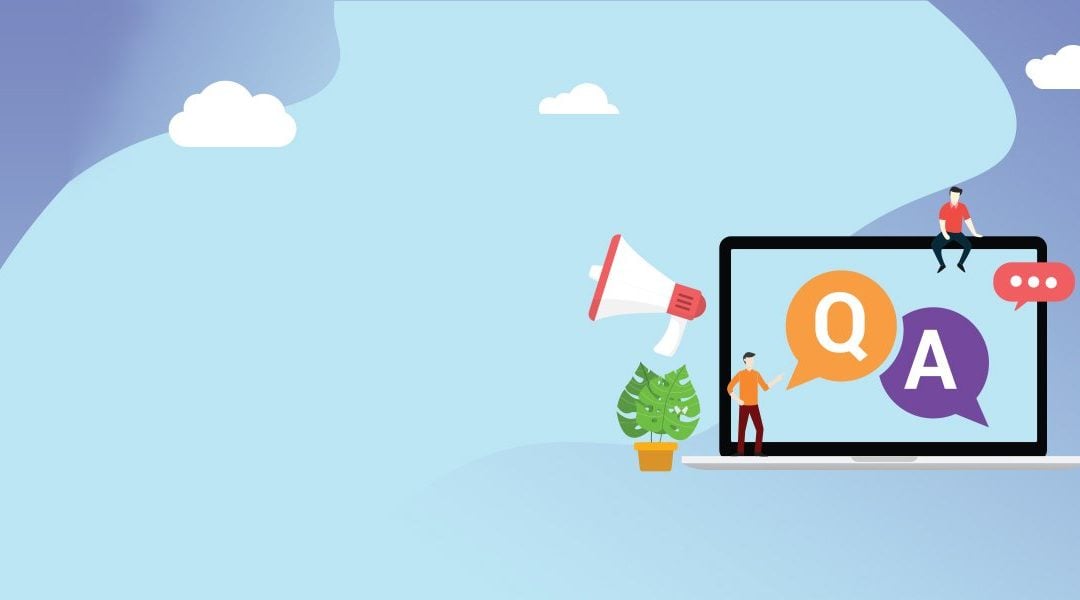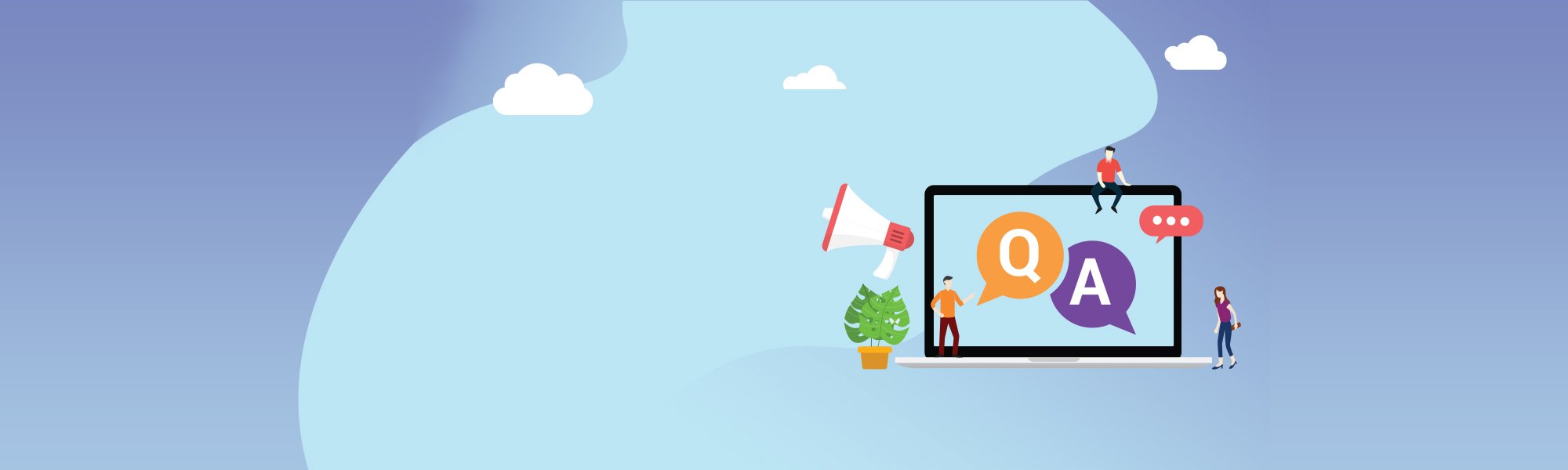Q&A: Which Celigo template can I use to handle customer deposits?
Welcome to our new Q&A series! Over the years, we’ve received questions that come up rather frequently. Now, we’d like to highlight the answers to your most pressing questions. In this feature, we hope to give you all the how-tos you need to successfully launch your integrations.
Without further ado, the first question in this series…
Q: Which Celigo template can I use to handle customer deposits?
A:You can download our NetSuite – NetSuite template that syncs sales orders as cash sales, customer deposits, and invoices in NetSuite. Note: if you’re not the account owner or manager, you won’t be able to access this link.
Cash sales vs Customer deposits
If you are charging your customers up front before the order ships to ensure that you get paid and improve cash flow, you don’t want to use cash sales because you don’t recognize the cash until later, so that would cause bank reconciliation issues.
However, if you create the cash sale before shipment, using a cash sale isn’t GAAP-compliant, because you’re getting paid before the obligation of shipping the goods is fulfilled. In this case, you should instead create a customer deposit record in NetSuite.
How does the template work?
- You can create a new or use an existing sales order saved search.
- Open the NetSuite sales orders to NetSuite customer deposits flow.
- Configure the import mapping for your account (Internal ID) field.
- Use an existing or create a new Transaction body field of type checkbox in NetSuite on the type. You will use this Boolean field state to determine whether the sales order has been exported yet. If you do manually change the Boolean field to checked after the sales order has been exported, it will re-export the sales order.
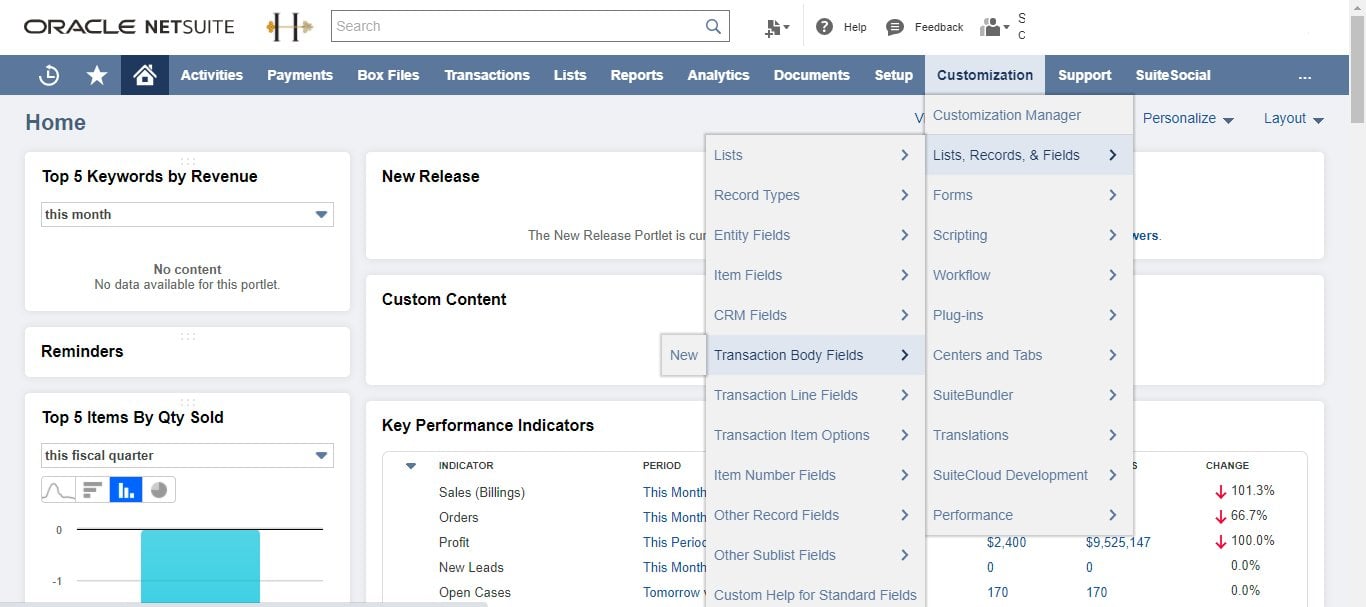
- In your export, select that Boolean field from NetSuite in the Boolean field drop-down. The template uses the Export type of Once, which means that it exports any data that has not been exported already. Once the sales orders have been exported, the Boolean field will be checked in NetSuite, marking these sales orders as exported. This will automatically create a customer deposit record type associated with each sales order.
This template also provides flows to enable you to send sales orders from NetSuite as invoices or as cash sales. Both of these flows use the Export type of Once as detailed above.
- NetSuite sales orders to NetSuite cash sales flow: You can use a saved search for your sales order record type in NetSuite. You can use an existing or create a new Transaction body field of type checkbox in NetSuite on the sales order record type.
- NetSuite sales orders to NetSuite invoices flow: You can use a saved search for your sales order record type in NetSuite. You can use an existing or create a new Transaction body field of type checkbox in NetSuite on the sales order record type.
Got questions?
Our question lines at [email protected] and our community forum are always open. We’ll personally respond to every question we receive, and frequently submitted questions will be featured in future editions of Q&A. We hope you found the answer to your burning iPaaS questions – and if not, email us at [email protected] or click the button below to ask!
Your Monthly Competitive Advantage
Access integration-driven automation tips and resources in the Celigo Automator newsletter.