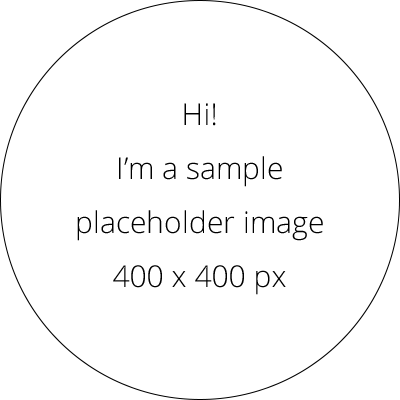Full Webinar Transcript
All right. Good afternoon. Good morning to our friends on the West Coast, possibly even good evening to any of our international viewers. My name is Jeff St. Louis. I’m a regional vice president here at Plative, and most importantly, I’m super excited to co-host another installment in our ongoing series of Salesforce and NetSuite together, better together, I should say, and where we really focus on highlighting the strengths of both platforms but strongly emphasize the value of an integrated solution, regardless of your company size, the industry, or wherever you are in your growth journey. And in today’s session, which I’m very excited about, I’ll be partnering with my friend, Chris, who will be highlighting one of our most commonly leveraged integration platforms as a service, Slido, where he’ll demonstrate their fully- managed, customizable integration application that you can use to seamlessly connect Salesforce and NetSuite for your organization. So a lot to cover, so we’ll definitely dive right in. And as it pertains to today’s agenda, we’ll spend a very, very brief amount of time talking about who we are as a firm here at Plative and our experience within this arena, but then from there, we’ll really dive into the differences, similarities, and some considerations that you definitely want to be mindful of when you’re talking about Salesforce and NetSuite and looking at integrating the two solutions together. From there, I’ll pass the mike to Chris where he’s going to take you through a very detailed demonstration of Salesforce, of NetSuite, and most importantly, Slido as an integration application and how you can go about customizing it to meet the needs of your organization and your end-users, and then from there, I’ll certainly open up for Q&A. That being said, we hope that this is a very interactive session, so if you have questions, thoughts, throw them in the chat. I’ll try to organically layer them into the conversation, but I have a team of helpers with me here today that will also take the time to answer you directly, so please don’t be shy. If there’s anything here that comes out that speaks out to you that you really want to answer, the session’s meant for you, so let’s get it in the chat and I’ll certainly bubble it up to the entire audience. Let’s get started. So who we are as a firm. So Plative, our mission has always been to have a global impact by improving our client’s performance and we do that through providing advisory and implementation services led by industry consultants with deep expertise around Salesforce, Oracle, NetSuite, Roku, and Amazon Web Services. We’re headquartered out of New York but have offices all throughout the globe. I, myself, I’m in Toronto, which is a large representation of our NetSuite practice. We have an office in Vancouver, an office in Manila, in Mumbai, and a ton of remote employees, as you can imagine, with the world quickly changing into a very digital environment. And over our existence, we’ve completed well over 2,000 engagements and I’ve had the, sorry, privilege of partnering with many of the world’s leading brands. Many of the companies came to us, that you see here on this slide, regardless of the industry that they fall into looking to streamline their lead to cash process, which often consists of a series of disparate solutions embedded with years and years of manual workarounds, and many of you might empathize with these challenges, of the challenges that we hear when speaking to our clients. Generally, it involves a slow quoting process, a lack of discounting controls or approvals, generally, having disconnected systems that makes it very hard to collaborate internally. Manual invoicing process, taking a very long period of time and an error prone process to get invoices out the door, and then most importantly, siloed customer data making it very difficult to have the client interactions that you’re hoping for. And so we’ve worked with many of the organizations that you see here on the slide to implement Salesforce and or NetSuite often with an integration to serve as the foundation for their organization to alleviate many of the challenges that I’ve listed here, among many others, but also to provide a very scalable Platform that can involve with their business as it continues to change over time. And so why do we advise Salesforce and NetSuite as a solution to many of the problems that I’ve recently outlined? The reason is because a lot of the functionality is already baked into the respective platform. These cloud titans have been solving for many of these challenges year over year and continuously innovating on these platforms in the cloud. And quite honestly, there is a bit of functionality overlap that can be hard to navigate. But that’s really where Plative comes into the equation, where we can really help understand what information should live where, and how frequently should we be sharing information from platform to platform. Generally, though, we tend to let the platforms do what they were intended to do. And what I mean by that is by Salesforce being the number one cloud CRM, we tend to believe that most things focused on customer management should live within Salesforce. So leads, how we’re interacting with prospective clients or existing clients, the way that we actually manage the overall sales process, the quoting of that, the collaboration internally across anyone that might be influencing the sales cycle, how we build the quote, price, the quote, and actually send it out the door. Marketing, automation, customer service, analytics, and reporting are all things that Salesforce was intended to manage. And we typically lean in the direction of having Salesforce do that. Alternatively, when it comes to NetSuite, the number one cloud ERP, we tend to believe that back-office operations, as you can imagine, should live in NetSuite. So things such as revenue and billing management, procurement, the overall order to cash process, P&L reporting, inventory management, fixed assets, a long list of back-office functionality that naturally comes directly out of the box, and it would be very caloric to try and have Salesforce replicate some of that functionality natively. And the error that you see here in the red is more a point of discussion. Both platforms can make an argument that it should live in their respective functionality, and for us, knowing and understanding how both of these platforms should coexist by industry and by the particular nuances of your business, we can help draw those lines for you appropriately. But it’s not to suggest that it can’t live in one or the other. In some cases, it’s both. But that’s really where our consultants that have been doing this year over year, working with clients very similar to yourselves are able to really help you understand what your overall integration approach should look like and drawing that blueprint to ultimately a successful implementation. But now that we’ve talked about why we advise Salesforce and NetSuite as an integration solution for many of our clients, we’d love to talk about how we go about actually integrating the two tools. And as I had alluded to, Celigo, being one of the most commonly leveraged applications to do so, honored to pass the mike to Chris to really walk through Celigo as a platform as a whole, but then specifically the integration application leveraged by many of our clients today. All right. Thank you, Jeff. So hello, everyone, it’s nice to virtually meet you all. So getting into Celigo, and I think one of the important things to understand about Celigo is that it is an integration platform as a service or an iPaaS middleware, there’s a lot of different names you might hear out there. But really, at the end of the day, what it is is a means of connecting all the different disparate applications within a company’s tech stack together and making sure that we’re passing that data as it needs to an ERP, to a CRM, to really whatever application you have within your tech stack. So what we’re looking at here are some of just the more common applications that we’ve worked with. So a lot of the popular software applications, they’re really just the surface of what we’ve. to and then it’s an application agnostic platform or tool. So really, what that means for us is as long as there’s some means of connectivity, whether that’s through an API, through a SFTP, there’s always a way for us to connect to it. So really, at the end of the day for us is just as long as there’s some programmatic way for us to fetch and effect data, we can go ahead integrating to that system. It’s an on-prem environment. We have agents we can deploy. There’s a lot of different use cases that we have, including things like database integrations, custom proprietary platforms as well. So really catering to the whole gamut of business applications that you see today. Okay. And then within some of those applications, we’ve really done that integration for them over and over again, so one of those being Salesforce that we’ll talk through today. So with the knowledge and experience that we’ve done at this point, over a 1,000 times, we’re able to fully build and have a managed pre-built integration app, which sits on top of the platform itself for some of those most popular applications and use cases. So within the Salesforce NetSuite Integration app, we’ll cover some of the common challenges or pain points that the integration app is really designed to alleviate for you. So some of those common challenges would be obviously just having different teams living within different systems, so sales teams living in Salesforce, finance/accounting team living within NetSuite, and oftentimes these teams are dependent on each other for different pieces of updates as far as the sales cycle is concerned, so when there’s no automation through integration, for example, once a sale is closed, it needs to be manually entered into the ERP. That can lead to a lot of error prone data entry processes and just a lot of time-consuming and frankly, tedious efforts to move some of this data that’s frankly, very straightforward. And so not having that kind of real-time visibility into when these orders are being processed, where they’re sitting in that order of the cash lifecycle, if, for example, that sales are as pending approval, pending fulfilment hasn’t been built yet, just getting those basic answers to those questions can be a lot of times very difficult to track down and really get those answers to. And that can lead to longer answers for customer queries and having people kind of wait on the sidelines while you chase down those answers. So a really big goal here is to help increase that visibility, reduce the redundancy of having to chase people down in their organization for that high-level information, reduce those errors and also help speed up the revenue recognition process and processing those orders so you can get to the fun part, right? Getting paid. So that’s a little bit of what is encompassed within the integration app and some of the things that we commonly see as some of the challenges or pain points that you might experience having a disparate ERP and CRM. And then here is really just going over what the prebuilt connector covers. So the usual suspects you would expect, things like our accounts and customer syncs, contact syncs, product and items syncs, as well as a lot of transactional-level details as well. So, for example, taking an opportunity that’s hit a certain stage, say, closed one, syncing that on into NetSuite, creating that salesware to help speed up that billing process. So being able to invoice those sales orders or fulfil off of those sales orders, depending on your process and usage of NetSuite being able to facilitate all that in real time and have those transactions be able to be added, updated, from either side of the integration. And so also pulling in some high-level information around financials, or giving some ERP visibility into Salesforce and letting the sales staff see things like invoices that are corresponding statuses, balance information for customers. So, from that kind of 30,000-foot level, a sales rep, an account executive, a CSM, whoever it is that’s working day-to-day in Salesforce can really understand where that customer is financially and how healthy they are financially. So if they need to reach out to them regarding collections or anything like that, they can act in a couple of different capacities outside of just their natural role. So these are just some of the prebuilt aspects that will cover here today and some of the integration flows that we will go through and see as we get into the demonstration here. And so as far as what we’re going to cover today, we’re going to be seeing some of the prebuilt components of the integration app, we’ll also process opportunities, see how that converts into a NetSuite sales order, and then also take a dive into the platform as well. So, without further ado, Jeff, if you don’t mind, I’ll go ahead and share my screen here, and then we will go ahead and get started. All righty, so just to confirm, Jeff and Tim, can everyone see my screen again? We can. All right. Awesome. So getting started here within our Salesforce environment here, let’s go ahead and start where an account lifecycle typically begins, right? So we’ll start at the account level and cover some of the pieces that you could expect to see as part of this integration application. So like I had mentioned at the onset here, with these integration applications, you can think of them like standalone SAS applications. So they have automatic continuous upgrades through version releases, so as NetSuite or Salesforce do their big rollouts every year, we’re essentially doing the future-proofing for you on those integration flows to make sure that if there is some kind of release that maybe affects an API that the integrations relying on, we’re going to know that ahead of time. So we’re able to go ahead and again, future proof that integration, make sure you’re not going to run into any issues there. And then there’s also the pre-built nature of the integration app. So what you’ll end up having is a managed bundle installed within NetSuite and a managed package installed within Salesforce. And what that’s ultimately going to end up doing for you, it’s creating a lot of the necessary custom fields, and even in the case of Salesforce, some custom objects. So just scrolling down here on our account page, we can see some of those fields that we’re pulling from NetSuite specifically. So that balance information I was referring to, that’s pulling off that NetSuite customer record, we’re able to see on our Salesforce account. So again, we can see if they’re overdue, well how many days overdue are they? What’s their overdue balance? Those kind of key questions that oftentimes sales teams are looking to see as far as the accounts they’re owning, how they’re doing, right? And then also, like I mentioned, we’ll create some custom objects for you as part of that managed package install. So really what this means for you at the end of the day, you’re not going to have to configure both sides of the integration to make sure that you have the necessary placeholders for the data to start facilitating that integration. All of that’s really been done for you, day one out of the box. So a lot of the legwork that tends to go into integration, we’ve already kind of defined for you just because we’ve, again, done this many, many times. So this custom object that I’m looking at right now, this also gets created for you, and it’s really kind of like an umbrella object. So you can think of how it’s storing multiple different types of NetSuite transactions underneath one roof. So we’re pulling in invoices, cash sales, credit memos, payments, deposits. So really, the whole gamut of client-facing financial transactions inside of Salesforce, and then you can always pick and choose which ones, you don’t have to bring them all back if you’re not using all of them. But really, the goal here is just to help increase that level of visibility to the sales team so that they can see, view, manage all these different accounts that they would be the owner of and be able to follow up if necessary. So just scrolling up here, some of the other really nice pieces about the integration. So, what we’ll have pertains to accounts and customers contacts, there are real time bidirectional, add update flow. So that means, if I make an update in Salesforce, it pushes to NetSuite and vice versa in NetSuite, it pushes the Salesforce. So let’s say, for example, someone calls in, they update their phone number. Let’s say they just moved offices or something along those lines. We can go ahead and make that change. Salesforce pushes over to NetSuite, respectively. And we’d also be able to see that from the NetSuite side coming back into Salesforce. And it really just hands-on what fields you want to map and where that ownership lies in terms of the maintenance of these records. And oftentimes, we’re going to find that’s Salesforce, especially for this more relationship-based accounts or records. So just kind of moving down the line here, some of the other pieces we have here would be for opportunities. So being able to see an opportunity and kind of how it moves through the whole or the cash cycle view really from one screen. So if I look at an opportunity that I’ve already just gone ahead and processed, I can see when it hits closed won, we’ll generate an order in Salesforce. After, we go ahead and create that NetSuite sales order. And then essentially, following it down the line. So bringing back item fulfillment details, bringing back invoice information, once these are created within NetSuite. Essentially because these are transactions on the NetSuite side, item fulfillment, invoices payments, we want Netsuite to be the master of that. So once they’re created, we pull them back into Salesforce to ensure that level of visibility is there as well. And then when it comes to bring back things like invoices, we’ll bring back some high level information: the due date, the status, open versus paid in full, what’s been paid, what’s still open. If we scroll down here, we can see what’s still due, the amount total of the invoice. And then also on the related side of things, we can actually bring back the F-attachment that you send out via NetSuite as well. So that gives you a little bit of functionality as far as, again, the visibility. Also seeing line level details and seeing the exact same document that your client’s seeing. So if they have an issue with a specific line level detail of an invoice, for example, instead of chasing someone down that has access in NetSuite and has the PDF on hand that they can send over, we can see that all within Salesforce. Go line by line with them to determine if it’s a credit scenario, a refund scenario, how it needs to be handled. So again, reducing the amount of kind of back and forth conversations you might have without integration. And Chris, we have a quick question here from the audience that pertains to exactly where you are in regards to Salesforce generating the invoice. Would Salesforce generate the invoice? Does it happen in NetSuite? Does it matter? If you could add some clarification there, that’d be super helpful. Sure. And what I’m showing you right now, these are invoices that would originate out of NetSuite. So they’re generated from NetSuite, and then we’re essentially mirroring that invoice within this record in Salesforce. So we can see a hyperlink to the actual record in NetSuite itself. Again, because NetSuite is going to be kind of the financial engine, the heartbeat when it comes to transactions, most of the time we’re pulling that back into Salesforce for that visibility. I hope that answers your question. It does. And then I think you had outlined in most cases that that’s the way that it operates where we do have some clients that will generate invoices out of Salesforce. It depends on what Salesforce products that you might be using at the time, but there certainly is options there. We got an answer from Alison that’s answered her question. Okay. Fantastic. And so yeah, there are some use cases of you’re using, for example, like Salesforce Billing, where we will take invoices and sync those from Salesforce to NetSuite. As you might imagine, we run into a lot of different use cases, so that’s definitely not something that would be foreign to us here. It’s legal. All righty. So let’s go ahead and move back to our account level view. And let’s go ahead and process one of these opportunities live. Now, I’ve gone ahead and set up kind of the high level of this specific opportunity. But let’s go in and add our products here. We’ll choose our online price book and go ahead and save that and then select our product here. We’ll go ahead and select something like implementation services. Go ahead, next, and we’ll say something like 20, okay? Once we go ahead and say that, give our opportunity a once-over to make sure everything looks good here. Then we can go ahead and select our closed stage to be closed won. So when it comes to opportunities, a lot of times there’s different ways to trigger the creation of user in NetSuite sales order. So we take these opportunities, transition them over to NetSuite, and create those sales orders based on what we see here at the opportunity kind of quote unquote, “header level,” which would be the header level of your sales order. And the line level, which would be the opportunity products within Salesforce. So being able to sync all that information back into NetSuite once we hit a certain stage that we define. So it could be stage closed won or anything you’ve configured in Salesforce. And then you can also layer on different sets of criteria. So if it’s something like the opportunity, it’s closed won. Plus, there’s contract opportunity checkbox needs to be checked. This field cannot be empty. This field needs to have a certain designation. You can really layer on those sets of criteria to control the timing of those things. And then when we post that sales over into NetSuite or sync it on over into NetSuite, it’s not going to hit your or anything or go And create first, that sales are but the first thing the integration app will actually do is it’s going to look at our account record here and it’s going to look to see if that NetSuite ID field is empty because if this is empty, this is representing the internal ID of that NetSuite customer record. So every given record in NetSuite is going to have this unique identifier. The same goes for Salesforce. And that’s how we’re ensuring we’re performing the correct operation. Is it an ad versus an update? So in the case of this field being empty, we know that we need to go in and create a customer before creating a sales order. Can’t save a sales order without the customer. So the integration, that will give you kind of two prongs of benefit in terms of automation when it comes to creating the customer on the NetSuite side, as well as the sales order within NetSuite. And then from there, what we’ll also do is when we write back into Salesforce, we’re going to go in and create and leverage the native order record within Salesforce. So that’s just basically taking in that order here. If I can come back to something that has gone through that or the cash side cycle here, whether that’s processing in the background, we can come in here and see that order status, all the pertinent information as it relates to that order. So we’re able to track it as it moves through that order cash lifecycle. So it’s appending approval, it’s appending billing, appending fulfillment, where is it at? So again, without needing a log in into NetSuite, without needing to kind of like pain or bother anyone that has access to Netsuite, we’re able to see where this is sitting and that entire view inside of Salesforce. And, Chris, another question here, to layer in from James wondering about the implications of any to ABI call limits within Salesforce when using to sync with Netsuite. Yeah. So that’s a big consideration there. So a lot of times with some of these integration flows, for example, we’ll have backspace flows as opposed to real time. So with any kind of, for example, if you wanted to build your own flow that you had running on a schedule, say it’s like once a day, once an hour, or something like that to kind of trim down the number of API calls you are making. That’s a very easy way to go about it. Now, a lot of times it will depend on the number of transactions or the volume of transactions that you’re dealing with, and will just simply depend on that. So there’s a couple of different routes you can take. And so what I’m showing you here is simply a real-time integration flow, it’s got a listener that’s essentially, listening for those specific criteria. In this case, the opportunity just has to be a closed one deal here. So if I just come back into the sales, this particular opportunity– let’s go ahead and refresh this page. See where that is. Should have updated now with our specific. You can see our order that was generated. We can see that information that we created from once. We created that Netsuite sales order, even a hyperlink. So anyone that still does have access to both systems, if you have like a sysadmin role or capacity, they could come in here and see how that data gets transposed. And at the line level, as well as at the header level, doing an approval workflow as well if you just want to use like a native accounting preference within Netsuite to default the sales order status. Or if you want a hard code that you have all those different options within the tool itself to really meet the needs of your specific requirements. Okay. All right. So once we have gone and created that sales order, that’s when we’re going to follow through kind of native network functionality there in terms of it could be our fulfillment process in there we “pick, pack, ship product out the door” or it could be simply just moving over to the invoice side of things. Once that sales order has been approved, you give it a once over make sure everything looks good, then we send it off for billing and then go ahead and accept payment collections and apply that to the invoices to close out your AR. All right, Jeff, any questions there? We pretty good to go there? I think we’re good to go, but I’ll keep layering them in. Okay. All right, fantastic. So as far as some other areas within the integration, so we have those financial flows that we had mentioned, as well as some of those other flows to keep in sync some of the different categories of data. So for example, products or items. So we have the ability to sync the products or items from any side of the integration. And a lot of times what I see very commonly, especially with something like a Salesforce CPQis having items or products originating from Salesforce pushed into NetSuite, Salesforce generated orders, and syncing those as sales orders into NetSuite or pushing them immediately over as invoices. So there’s a lot of different use cases that we run into, but a lot of times, it really just changes what our source record is at the end of the day. So really, what we’re trying to understand is what’s our source record, what’s our destination record? And if we can understand that, we can map as many fields as we like. So as it pertains to things like our accounts, our customers, opportunities, opportunity products, you can map as many fields as you like. There’s no kind of volume limitation or threshold. And that’s really where a lot of the nuance typically revolves around within these projects because that’s where you’ve configured Salesforce, configured NetSuite. It’s got a lot of different custom fields, but none of them are really synced. So we’re going to spend a lot of time reconfiguring the integration more so than building it to make sure that it’s passing the data that we need it to and making sure it’s facilitating the correct reporting, as well as the different transaction-level processes that you would be looking for. Okay. Without further ado, let’s go ahead and jump into Celigo here. And we can walk through a little bit of what the setup looks like and how you can really kind of maintain this on an ongoing basis. So now logged into Celigo, here is where I can view, manage, maintain all the integrations I have into out of the different applications in my tech stack. So we see a lot of NetSuite-centric integrations here, but it really can be anything. You see Salesforce Slack. I like to play around a little bit, so there’s quite a lot you can see here if I kept scrolling down. But really what these different tiles are– and you can drag them and drop them the same as like a NetSuite dashboard, for example. But when I drill into them, these tiles, they’re really folders that contain the different categories of information that we would be syncing. So, for example, we can look at our account flows here, and we can see that just by looking at this, we can see one that it’s moving in both directions. So it’s bi-directional from NetSuite and from Salesforce. And we can also pull up our mappings from the screen. We can see the schedule that it’s running on so if it’s a real-time integration flow versus something that might be a batched integration flow. So for those bash integration flows are scheduled, you’ll see this calendar icon here. And this calendar icon, it’s very easy to set this up. It’s really kind of a set it and forget it mentality when it comes to a lot of the tools here within the integration, but specifically with these scheduled flows. So once we come in here, we determine the frequency or the cadence we want to sync this data up. It could be once a week, once a day, every hour, every 15 minutes. If you’d want to use our expression builder, we can get that down to every five minutes, so very near real-time for you. And then if you want to designate a specific start time, something early in the morning, late at night, specific days of the week you want to run it, it’s just coming in here and simply using just some intuitive logic to say, “I want to run every hour on the hour every day of the week,” and then we’re going to go ahead and save and close that. So very simple to set that kind of schedule up. And then any time it’s one of these schedule flows, you can always run them on demand. So you don’t have to wait for that pre-defined schedule that you’ve designated, you can go in and sync that data at any given time. So really popular use case would be for the transaction financials, so syncing over e-invoices, the payments, the credit memos, those kinds of things from NetSuite into Salesforce. So maybe doing that close, right, when you’re locking down your AR, locking down your AP. And you want to make sure that Salesforce has the most up-to-date data as it pertains to those AR transactions. You can always come in here, run that flow on demand, and that will take us to our dashboard where then we can see and view how well the integrations performing for us. So we can see how many records was passed successfully, how many records are ignored, if any, and then if there are any errors. But at the end of the day, the goal is to not pay someone to watch this spinning wheel to wait for something like an error to pop up, right? So what we do is we’ll give you as many users as you like. There’s no users license component. And so you can set them up with different levels of access, manage, being able to affect the integration, or as a monitor as much more like a read-only access level. Or you might put someone up on that so that they could receive their notifications. So specific users can come in here and essentially subscribe to which flows they want to receive those email notifications around. So I, for example, just want to see NetSuite-centric job error notifications or if a connection goes offline we’re proactively notifying you. So again, the goal not to be instantly go all that often. I like to draw a parallel to a utility company, the lights are on, the water is flowing, they only call if there’s a problem. They’re removing your data behind the scenes, and really, you shouldn’t be in here on a day-to-day basis. All right. Let me just go ahead and pull up a example of a flow here because I think this is just one of good visual representation of what a flow kind of is at its core in a more simplistic form. So here, we have our source for our data where we’re grabbing it, our destination for our data where we’re parking it at the end of the day, and then our categories of data. So in this case, being accounts are customers. So here on the listener size, where we can really kind of find how we want to pull those accounts from Salesforce and sync them up to NetSuite. Then like I was mentioning, a lot of the nuance is going to revolve around field mapping and making sure you’ve got the necessary fields mapped between the two systems. And this will also circle us back to the pre-built nature of the integration app itself. So even these fields are mapped together. So some of the fields that we’ll create for you and the fields that we won, now come natively with both systems. We’re going to map those up. So when it comes to syncing customer information, we know that it’s going to be things like email, phone numbers, web address, those kind of high-level basics. But then any time you have some nuance or some custom fields you want to add in there, like I mentioned, you can add as many as you like, we can use our NetSuite assistant here, and this will actually query up our NetSuite data and presents us with, in this case, our preferred customer form. So if we want to add in fields to start mapping these and to mix, all we have to do is point and click. This is a very simple and straightforward tool to be able to map those fields in. And, really, at the end of the day, you don’t need to hire developers, you don’t need to hire third-party consulting firms with a very specific skill set or experience to maintain this for you on an ongoing basis and I think that’s a big differentiator. So it goes that it’s really designed for both the developer, as well as more so business users. I like to call them techno-functionals, people that are familiar with both platforms, maybe you helped out with the implementation, you set up some custom fields, and you know at a high level the different data points that you’re looking to sync. So, really, just making it easy and intuitive for an end-user to come in here, find the fields they want to map, and once you’ve established it, again, very set it and forget it. This is, again, one of those areas where you don’t want to be in here all that often. Maybe if you’re coming in here because you’ve added another field and you’re going to start measuring your business differently from an operational or financial perspective, that’s where you’ll come in and kind of maintain and manage these. But really when you’re getting it set up and stood up, it’s about mapping where you have existing and making sure that at an ongoing basis you can continue to map these fields together as well. Chris, question for you, some comments, Simon, actually, first and foremost, suggesting how beautiful the interface is versus Celigo, so doing a phenomenal job there. But the question is from Mosen, who’s asking if there’s essentially limitations as to what fields you can map from NetSuite to Salesforce, depending on the particular form, for example, it might be within that. Yeah. So if it’s not presented on the actual UI or within the form, if you’re applying it to specific forms based on roles, for example, we can just use this dropdown here in this dropdown is going to have everything that you have within that sales org table. So this is going to be further down the line from what you see here. So this is just my preferred form. So if you have additional fields that you want to see in a dropdown, you can map them in here. Awesome. All right. And then we will also see– I’m going to go ahead and discard that, so no one gets angry with me. Let’s go ahead and move over into Salesforce. So we actually see the same thing on the Salesforce side. So within mapping the Salesforce or NetSuite. And these are standard objects or records that we’re playing with here. But even with custom objects, we’d be able to see the same page layout here. So you’ll get the same visually guided experience when it comes to mapping fields together, whether you’re integrating into Salesforce or into NetSuite. So really, again, taking a lot of the more difficult- and frankly, it’s pretty tedious when you’re mapping fields together if you’re doing like a point-to-point integration where you have some like exhaustive Excel document with lookups to different fields where and God forbid, your custom field manager like custom entity 123, right? Then you’re kind of chasing it down, trying to figure out what equals what, and it just gets a little messy. So this again makes it a lot more streamlined, a lot more straightforward. And again, it can be really anyone within your business that you can assign to come in here and manage this. Because at the end of the day, we’ll also track all the auto changes to these integration flows. So if I want to see specific users, maybe someone’s in there affecting things they shouldn’t be, I’d be able to see what the specific user was doing, revert changes if needed. So if a flow started throwing errors, for example, that previously it hadn’t been throwing, we’d be able to come in here and kind of view what was going on with it, any changes that might have happened. And then if any errors do pop up, we’re always going to– one, we’ll email you, obviously, the error notification while also telling you the source of the error or give you an error message. So if it’s something like a required field is missing, that would be part of the error message that you could expect to see. All righty. And then a couple of other tools I just like to point out here while we’re going through the platform itself is around, for example, flow builders. So if you want to learn how to build your own flow and really start leveraging that within the platform, that’s where the power of the platform really comes into play. So say there’s something that doesn’t come inherently with the integration app. You might have built a custom object, for example, that you want to start sinking from Salesforce to NetSuite. I work with a lot of companies doing like usage-based billing. So I’ve worked with some like custom usage objects that are being pulled in from like a database. We could pull that into NetSuite, which would drive the creation of an invoice, and this would be the perfect tool to do that. And this is really kind of skeleton behind the scenes of all the productized integration apps, as well as our integration templates, where they’re essentially like recipes to get you kick-started with some of those integrations. We also have a tool here called data letter, this is something that I’ve found incredibly useful at my time when I was consulting to load data and especially when it came to loading historicals, if we were going two or three years back and we need to get transactional level details, this is a fantastic tool. It’s free to use and I encourage anyone that’s doing a lot of that work through the csv import tool to just give this a try. It’s really clean, really slick. You’d see that same mapping interface that I was just showing you, so it makes it really clean and really straightforward. We also have some reports here to just essentially let you know how these integrations are performing, and then we also have this developer playground, which again, i a true developers tool at the end of the day. So if you want to come in here and see how a script would behave and inputting some transformation logic, incorporating hooks, incorporating any kind of output filters and you want to see how that works, this is a fantastic place to go and look for all of that information, and some additional resources here just listing out all the different connections you might have. Imports, exports you can download them into zip files and store them locally as well. And then on our help center as it pertains to especially Salesforce, and that’s where because this is probably our most popular integration app, very, very robust. Also, what’s new? Just referring to product releases and enhancements, and you can always submit a ticket or go through Sligo University, where you can take specific training geared towards anyone that wants to learn a little bit more about Sligo. They can come in here, learn how to build their own flow, learn a little bit more about air management, even get certified on the platform. So this is something that our partner network, they have to go out and get certified before they can start implementing these integration apps or custom integrations. So levels one and two are very straightforward, don’t take a lot of time. I always recommend that for anyone that’s new to Sligo, and we even have endpoint specific certifications, which I think just speaks to the maturity of not only our integration app for Salesforce, but just how much we have integrated into both of those systems whereby now we even have specific certifications. All right. So that was about all I had to show. And I know we’re going to be coming up on time here, so I did want to make sure we left a little bit of time here for a little bit of Q&A. Awesome, thank you. Chris, one of the questions that I see here, what is another common integration that both the Salesforce and that NetSuite customer might have leveraging Sligo? Yeah. So I’ve seen a lot of companies that are using things like Service Cloud, for example, so it could be even field service lightning. So going over work orders, cases associated to those work orders, projects is very, very popular. So because it’s so easy to build custom objects in either system, especially Salesforce, we see a lot of those as it pertains to things like projects or fusing financial force, which is built on top of Salesforce, they’re just custom objects. So we play with those all day long. So any time you have something like custom object, that would be a flow that we could simply just build on top of the platform that we were just looking at with that tool flow builder. Thank you, Chris, just for the audience to take up, if we have clients here today or prospective clients considering or contemplating whether or not Sligo would be the right fit for them, what would you advise them to? What should their next steps be? How should they educate themselves? Who should they reach out to? What should that look like? Yeah. So there’s a couple of different places to go here. So one of the places you know you can always go to is the sligo.com, where we’ve got our whole marketplace here. It can view we can also see our marketplace here within the actual platform of all the different connectors we have. And then you can see our marketplace again, the same exact thing just within our own website. And you can drill into, what we have pre-built, where it can be custom. I mean, you can imagine we’ve seen all these different connectors within our library and even those custom integrations, that’s what we do day in and day out. So this is a great place to go. If you’re curious, if we’ve built anything to a particular application that you’re just curious around. So this would be a great place to kind of kickstart that. And then you can also try it for free so you can actually come in here and just set up a free integrator IO account, start building a flow and see how the platform is really working for you. So you can start getting a feel for it, if that’s something that you’re really looking to evaluate. Awesome. And we are coming up just on time. Chris, thank you so much for taking the time today to share more about Sligo and the challenges that you’re solving for for the audience. Thank you for carving up 45 minutes of your day. Please do not hesitate to reach out to myself, Chris, the Celigo team, to learn more about how this can be tailored to your business and your needs. This recording and webinar will be distributed, and so for those that couldn’t have made it, we’ll make sure that it gets in your possession. But thank you again for joining our series and we look forward to our next installment. Thank you, everyone, appreciate it. Have a great day. Hey, Carol. I know.