Celigo’s CloudExtend Gmail extension. A new look, more functionality
Celigo’s CloudExtend Gmail extension, CloudExtend Gmail for NetSuite Chrome Extension just got a whole new look and a lot more functionality.
The new extension truly brings a richer user experience with our new UI and easy to navigate menu, along with a new and exciting set of features. Not only do you have the ability to create new NetSuite records from Gmail, you can also search, view and edit existing records right from Gmail. In addition, you can also filter record data views by criteria important to you and see which records the emails are already attached to.
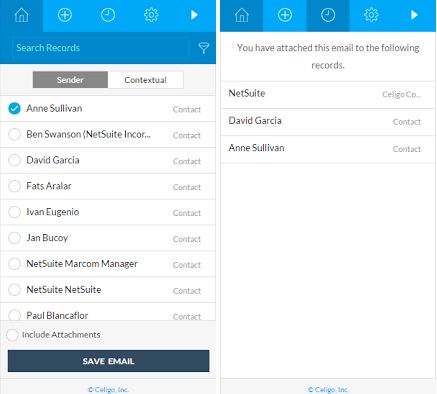
What’s New?
Sender and Contextual information within the Home Tab
As soon as you open an email, the Home screen points to Sender and Contextual tabs. Earlier, the Sender and Contextual information was prefilled in the NetSuite Global search and relevant records were shown to User. With the new extension, Sender and Contextual information has been separated from Global search:
- Sender: Shows all of the relevant records in NetSuite with Sender’s Name and email
- Contextual: Shows all of the relevant records in NetSuite associated with:
- Recipient Names and Email Address(To, Cc & Bcc)
- Numerals with 4 or more digits in the subject line (such as Sales Order 123456)
Using the global search, you can search for other records not present in Sender and Contextual tabs just as you would in your NetSuite search.
View NetSuite Records within Gmail
With the new CloudExtend extension, you can view record details from within Gmail. Click the NetSuite icon to view the record in NetSuite interface.
Edit NetSuite Records within Gmail
Editing fields of a NetSuite record can now be done from Gmail when using CloudExtend. All of the fields in NetSuite that are free form text can be edited without leaving your Gmail tab.
Filter fields of NetSuite Records
When viewing a particular NetSuite record from Gmail, you can customize the field view by using the filter fields functionality. This allows easy access to pertinent record information and is extremely useful if you frequently update certain record fields from within Gmail.
Create NetSuite Records
You can create NetSuite records from Gmail using the NetSuite iFrame just as in the previous extension. The new version has some user-friendly enhancements: Record types are now exposed in a pick-list and the NetSuite iFrame can be minimized for easy access when copy/pasting email information into NetSuite fields.
Attachment History
This feature is the core of the CloudExtend Gmail extension. Previously there was no attachment history for an email. With new extension, when an email is attached to records in NetSuite, you will be taken to the History tab where the history of the attached records can be seen. In the CloudExtend History tab, users can view all of the records an email is attached to in NetSuite.
Your Monthly Competitive Advantage
Access integration-driven automation tips and resources in the Celigo Automator newsletter.
