Accelerated EDI Integrations
Quickly and easily build EDI integrations using EDI templates, integration wizard, API adaptors, field editor, mapping tool, and more
Full Visibility and Control
Add new partners, update integrations, manage users, and monitor and troubleshoot integration flows using intuitive management tools
NetSuite Expertise
Celigo’s expertise in NetSuite e-commerce and cloud integrations removes the headache of integrating EDI partners with your NetSuite ERP.
EDI Formats
With access to over twenty EDI X12 (ASC X12) file formats available directly from a drop-down box, Celigo integrator.io makes it easy to automate updates of sales orders, purchase orders, product catalogs, inventory, acknowledgements and other processes with trading partners.
A Full Suite of E-commerce Integration Solutions

Use Celigo’s integrator.io for all your integration needs. EDI templates and integration tools make it easy to accommodate your specific business rules when exchanging and updating purchase orders, invoices, ASN, RMA, acknowledgements, and other key data with your trading partners. In addition to EDI integrations, pre-built Integration Apps, integration templates, and application adaptors are available to use a single platform to integrate shopping carts, order management (OMS), warehouse management (WMS), point-of-sale (POS), and any other systems that run your online business.
Easy Point-and-Click Integrations AND Rich Developer Tools
Use integrator.io integration wizard and intuitive flow builder to easily build integrations between your trading partners, disparate applications, and siloed data sources. The wizard provides step-by-step instructions on building integrations. For developers and advanced users, developer tools are available. Quickly add JavaScript, SuiteScript hooks, and other custom code using field editors with automatic syntax checks, handlebar expressions, code stacks, and other advanced capabilities.
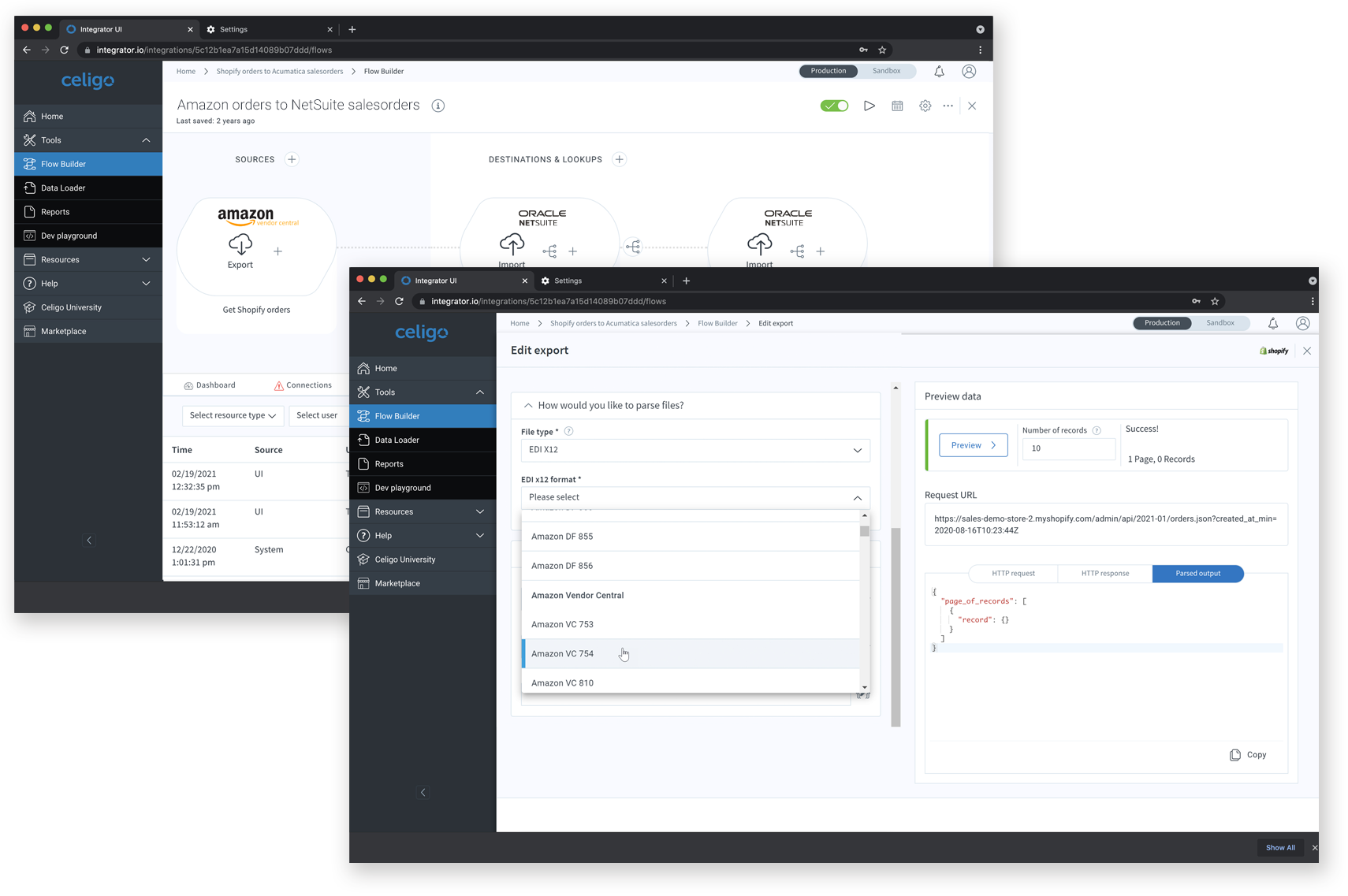
Visibility to Manage Your Integrations
Gain visibility and control over your integrations using integrator.io powerful management tools. Use the intuitive dashboard to quickly update data mapping, configurations and other integration settings as needed. A dashboard of all integration activities makes it easy to identify and troubleshoot errors. Share integration management by using the flexible user management capabilities to set up system access rights and system alerts for any user.
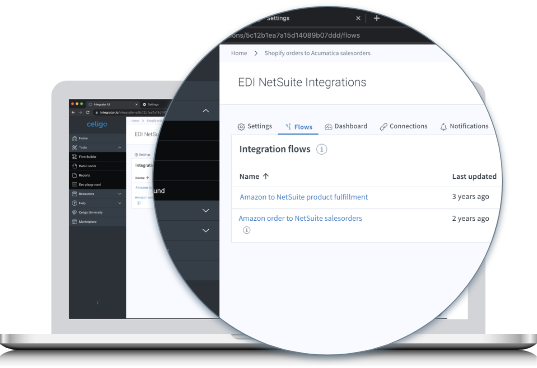
The Modern iPaaS Platform—Fast, Scalable, Flexible
Celigo integrator.io is the modern iPaaS platform that offers an intuitive and powerful integration platform with support for REST/JSON, HTTP, XML, SQL, EDI, FTP, and on-premise agents.
Ready to take the next step?
Speak to an Integration Specialist today!

